Setting up XProxy Kit is as simple as plug and play:
Turn on the power and your proxy system is ready. Follow this guide to access dashboard of XProxy. All XProxy boxes are pre-installed with a Free Plan Version and a lifetime commitment. Please follow this guide to active / upgrade the License and speed up your business.
You can follow the video above or follow the instructions below. Here is full parts when you purchase XProxy kit.
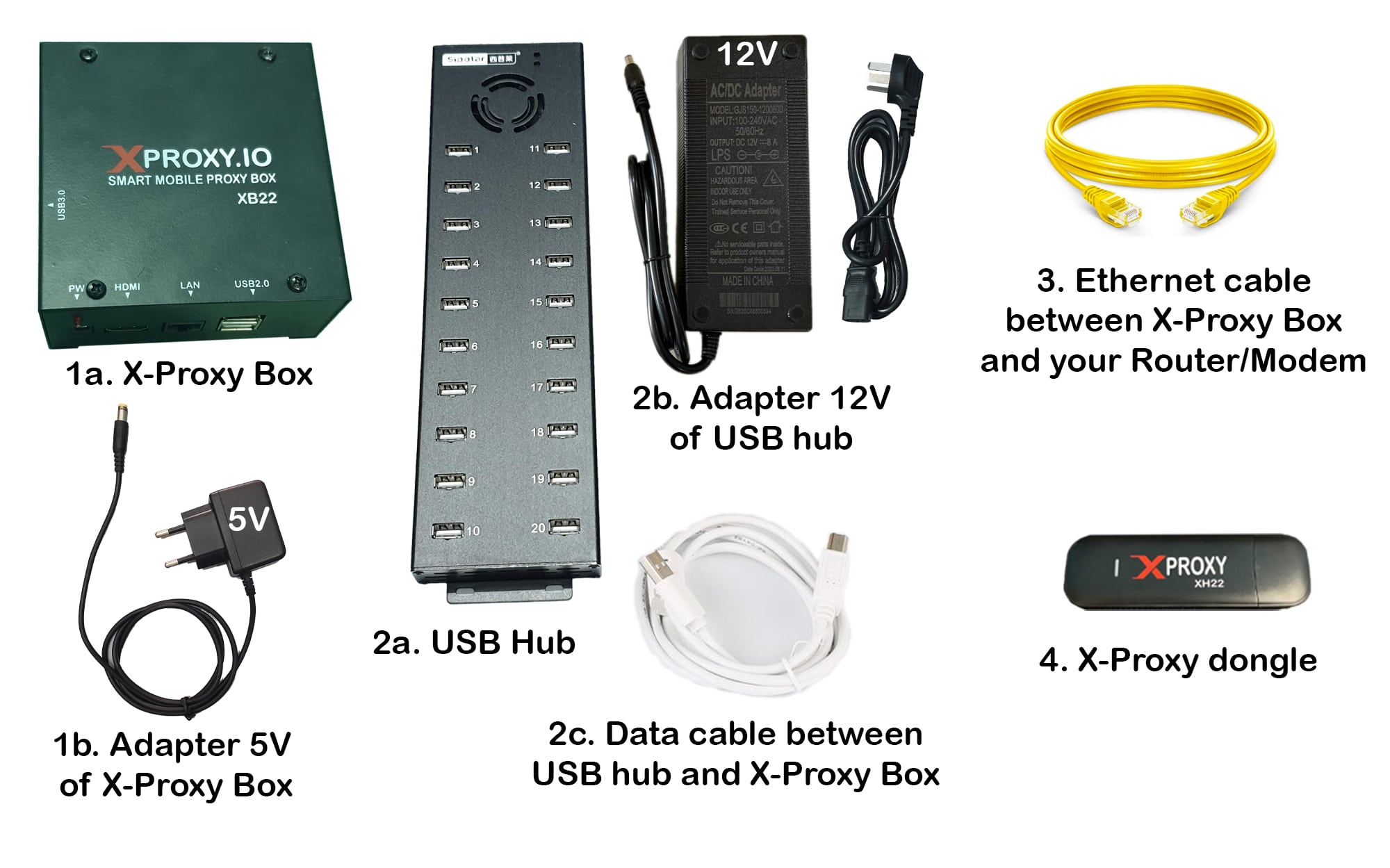
Take note the adapter of XProxy box is 5V, be careful not to confuse the adapter of USB hub is 12V, because the adapter size of both is the same.

The adapter of USB hub is 12V. Please do not try to connect an adapter other than 12V to the USB hub. The USB hub has an On / Off switch, which you can use to quickly turn the power on and off.

XProxy box have 2 ports USB 2.0 and 1 port USB 3.0. You can connect multiple USB hub to XProxy box.
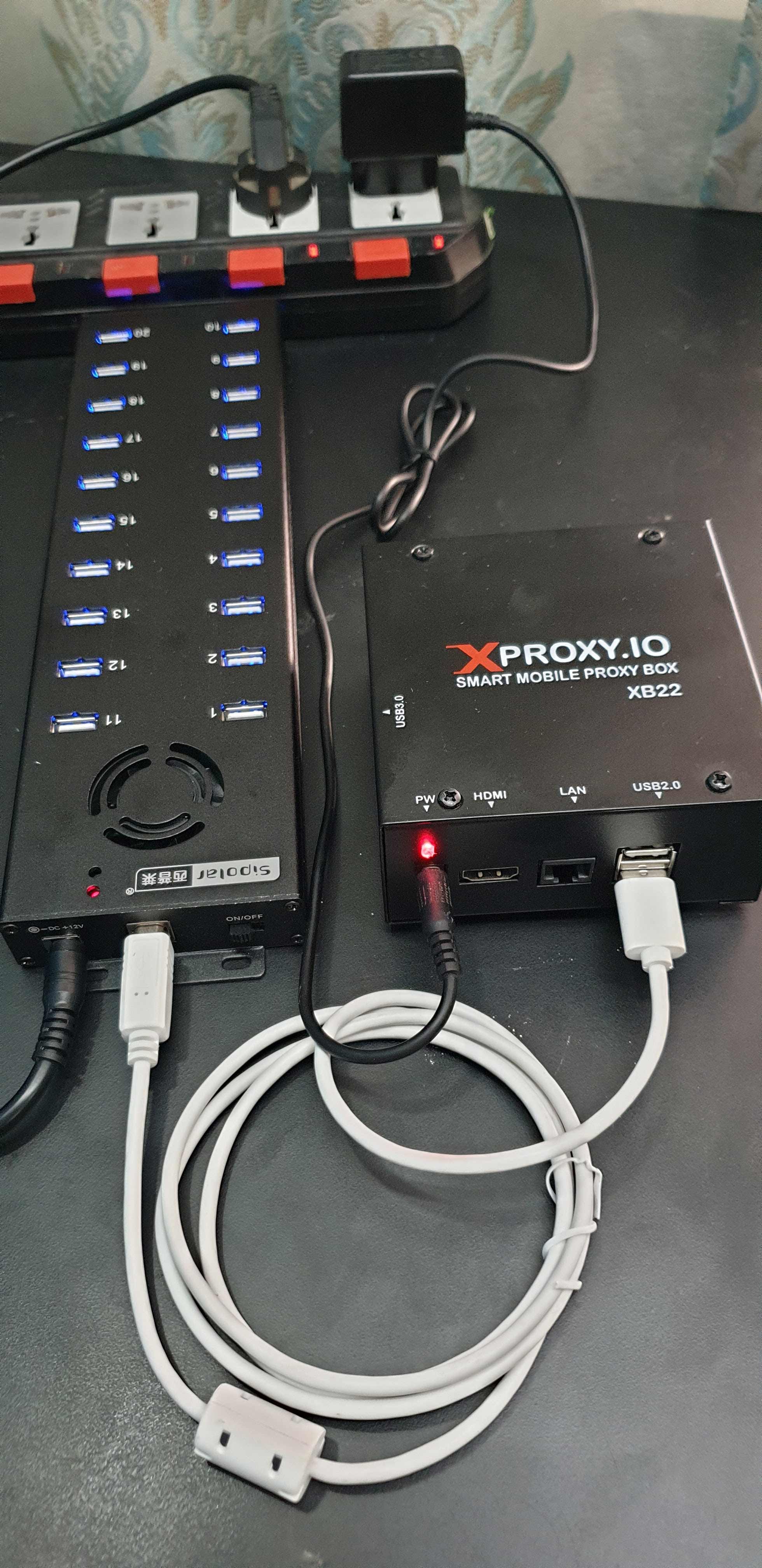
XProxy XH22 has the same speed with popular dongles and has 2x changing IP speed to compare with Huawei/ZTE dongles.
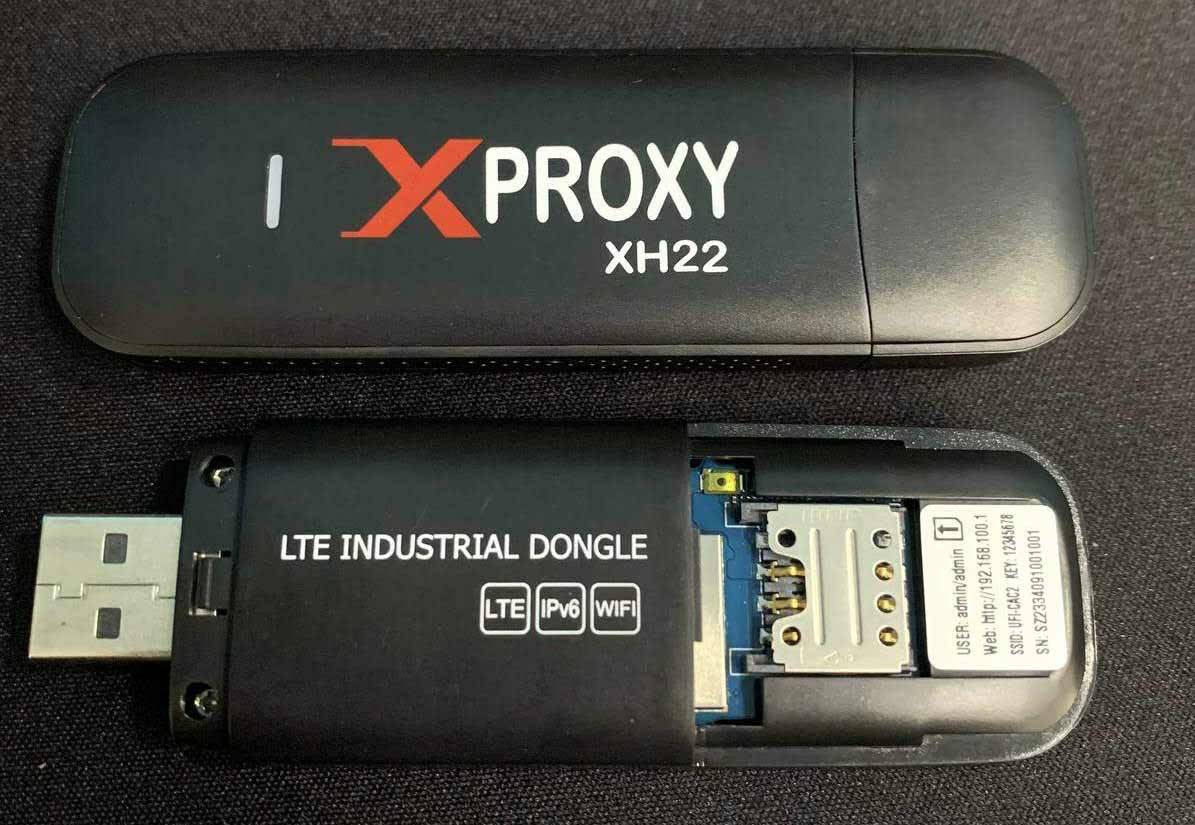
Please assure your Router/Modem connected to Internet.

Turn on the power and your proxy system is ready. Follow this guide to access dashboard of XProxy. All XProxy boxes are pre-installed with a Free Plan Version and a lifetime commitment. Please follow this guide to active / upgrade the License and speed up your business.