This page will include the following instructions:
First, take a look at the prices of the products on our shop. You can explore and select the items you want to purchase.
Once you've made your product choices, please send us your shipping address via our telegram. We'll determine the shipping fee and total amount due and then get back to you.
Next, kindly proceed to deposit funds into your account following the instructions we've provided. This ensures that you have sufficient funds to cover your order.
After you've successfully funded your account, we will proceed to process your order. Within 2 business days, you will receive a tracking code from us. This code will allow you to monitor the progress of your shipment.
Because our products have different tax declarations in various countries, we work to minimize costs for you. To ensure the best rates, we confirm shipping details with our partner before finalizing fees.
If you have any questions, please don't hesitate to reach out via our telegram. We're here to make your shopping experience great. Feel free to contact us for faster order processing.
We accept a variety of payment gateways, including: Nowpayments, Wise, Payoneer, and Binance.




On the top-right of website, click button Account .
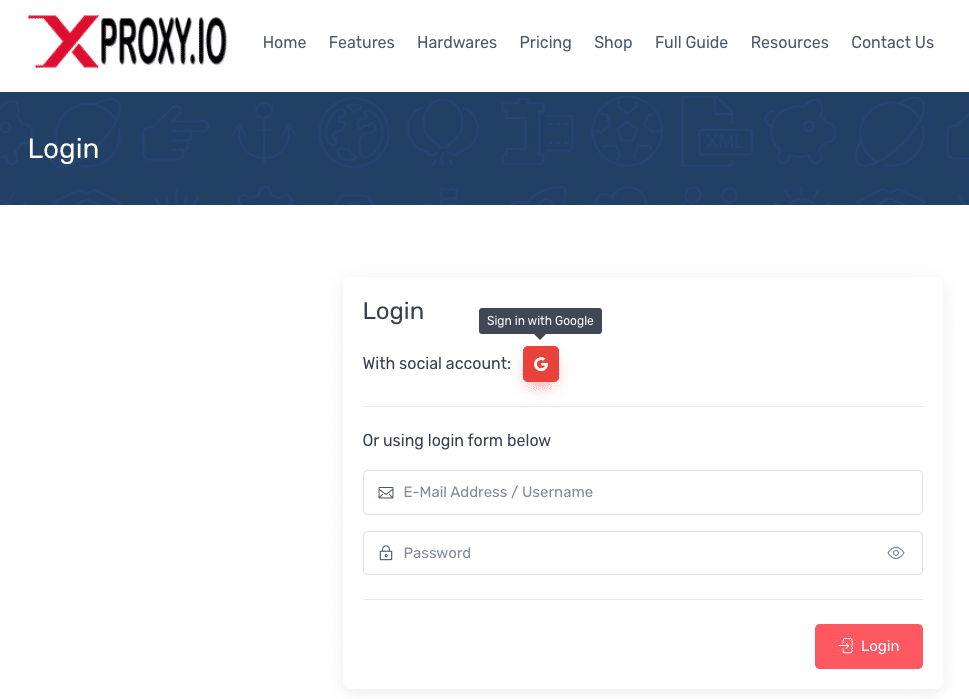
Choose amount or input exactly amount. Please check our hardware shop or contact us to confirm Total fee before deposit.
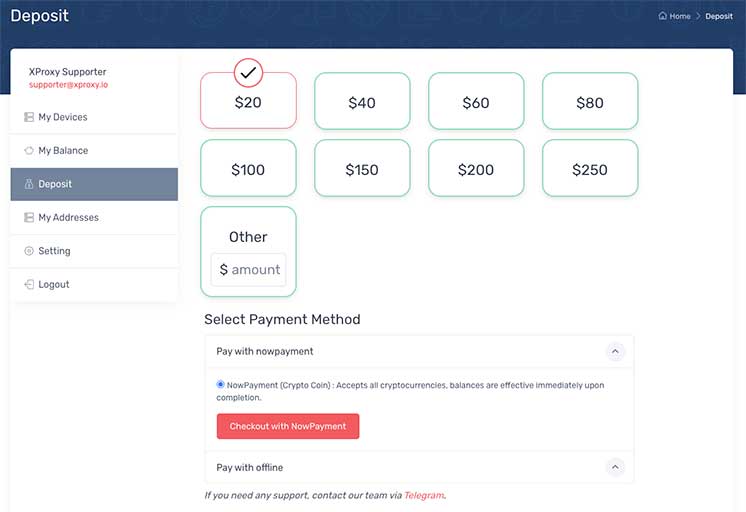
Select Payment method:
Nowpayments (recommended): go to Step 3a.
Wise, Binance, Payoneer: go to Step 3b.
As soon as you submit "Pay with Nowpayments", you will be redirected to the payment page Nowpayments.io. Nowpayments does not require you to register or create any new wallets. At Nowpayments.io's payment page, you can choose more than 200 cryptocurrencies.
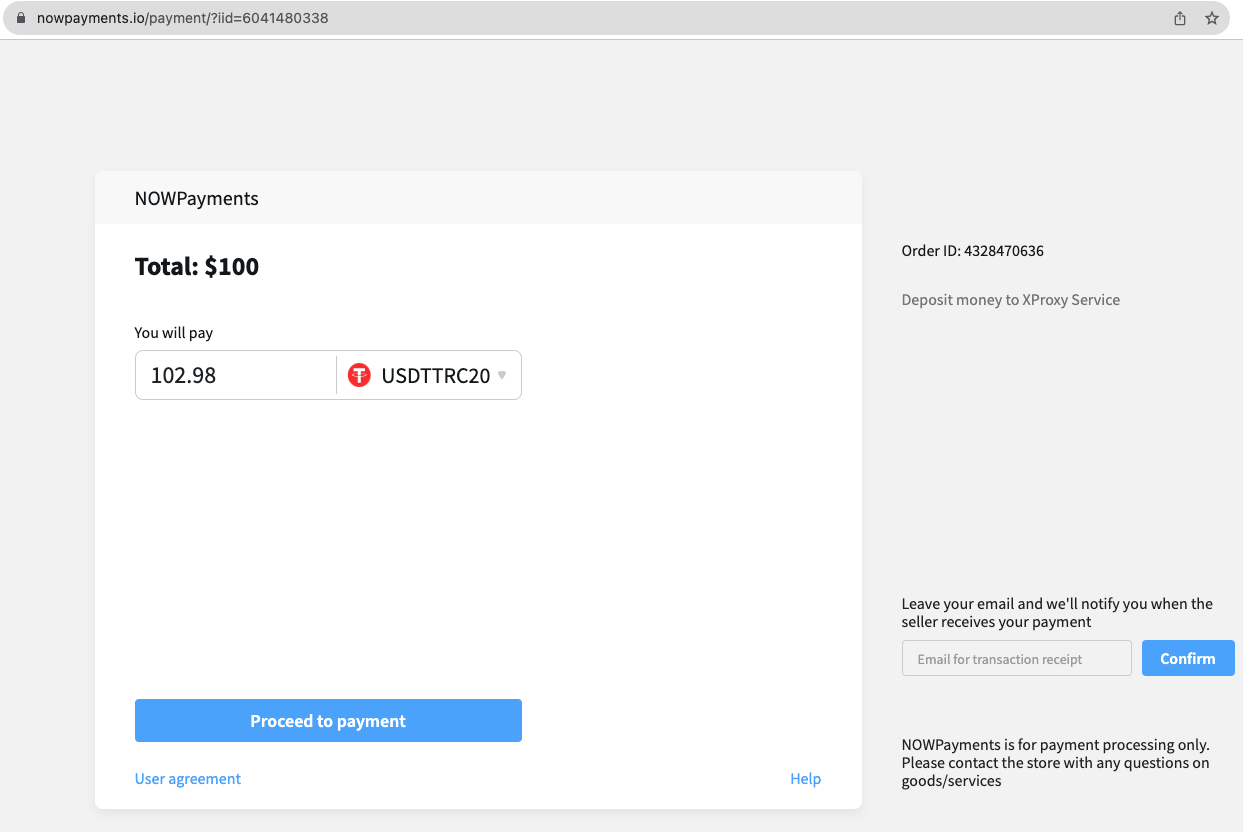
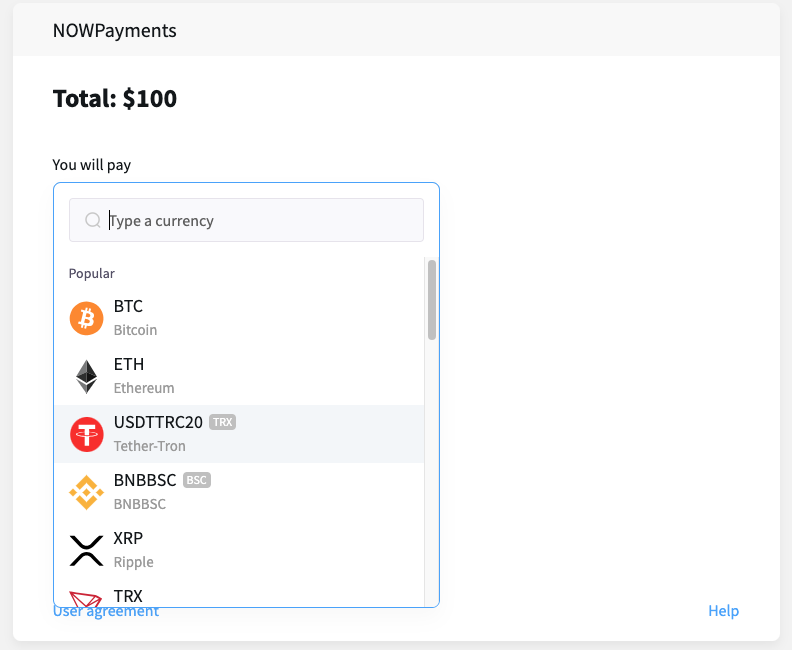
While making a transfer through Nowpayments, you have the option to track the invoice progress of XProxy. Navigate to the My Balance section.
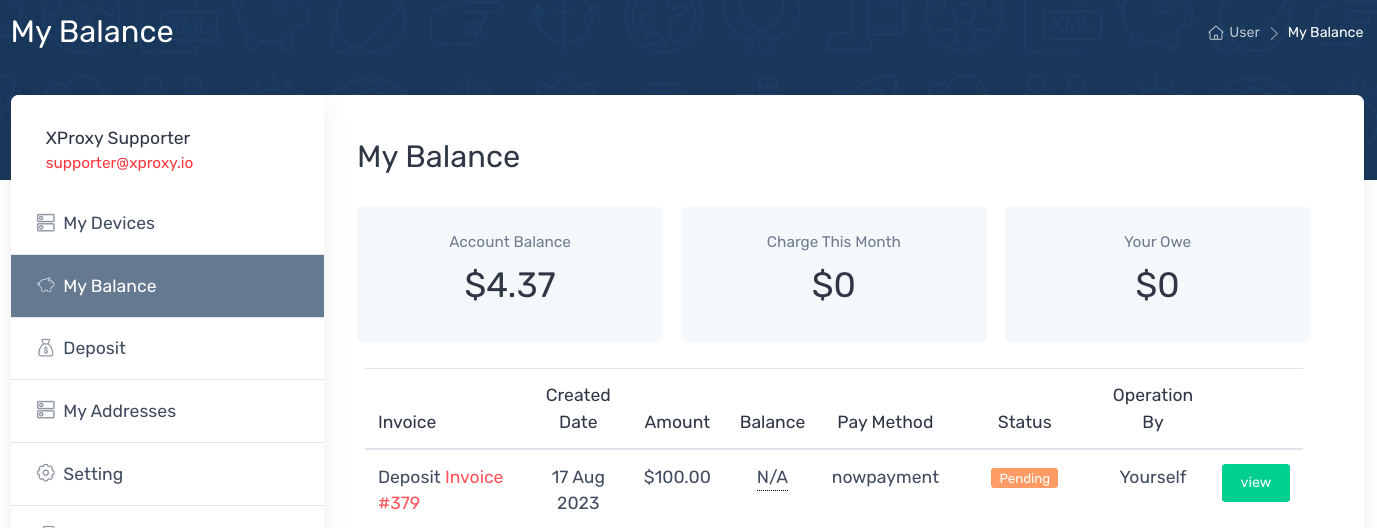
And choose the invoice you have recently generated.
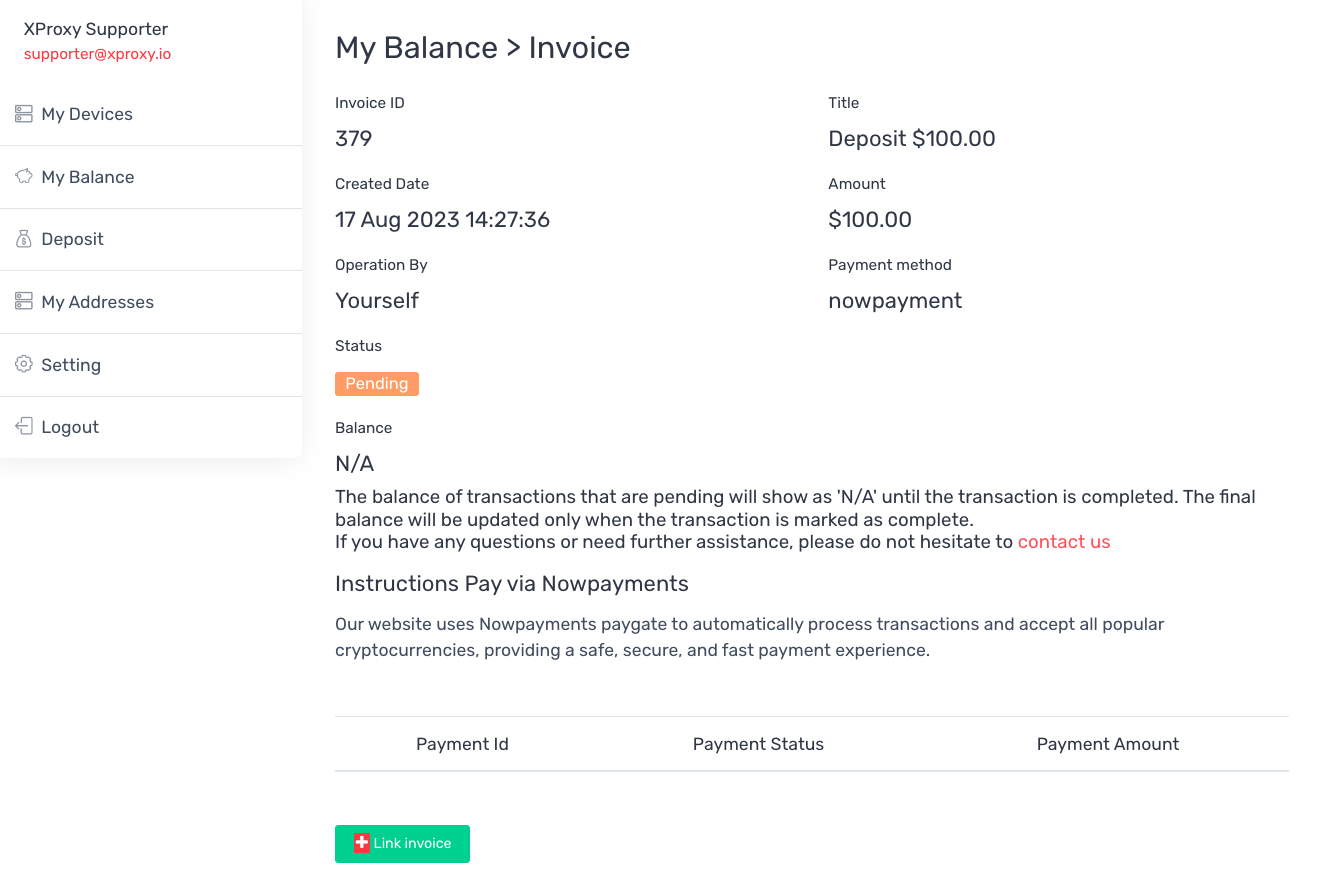
If, for any reason, you need to change the cryptocurrency you previously selected, you can click the "Link Invoice" button to reopen the Nowpayments invoice. To prevent the possibility of multiple transfers, feel free to reach out to us to confirm that the transaction hasn't been duplicated.
Note!The balance of transactions that are pending will show as N/A until the transaction is completed. The final balance will be updated only when the transaction is marked as complete.
Once you submit for the Pay with Offline option, you'll be directed to the invoice list page, where you can choose the recently generated invoice.
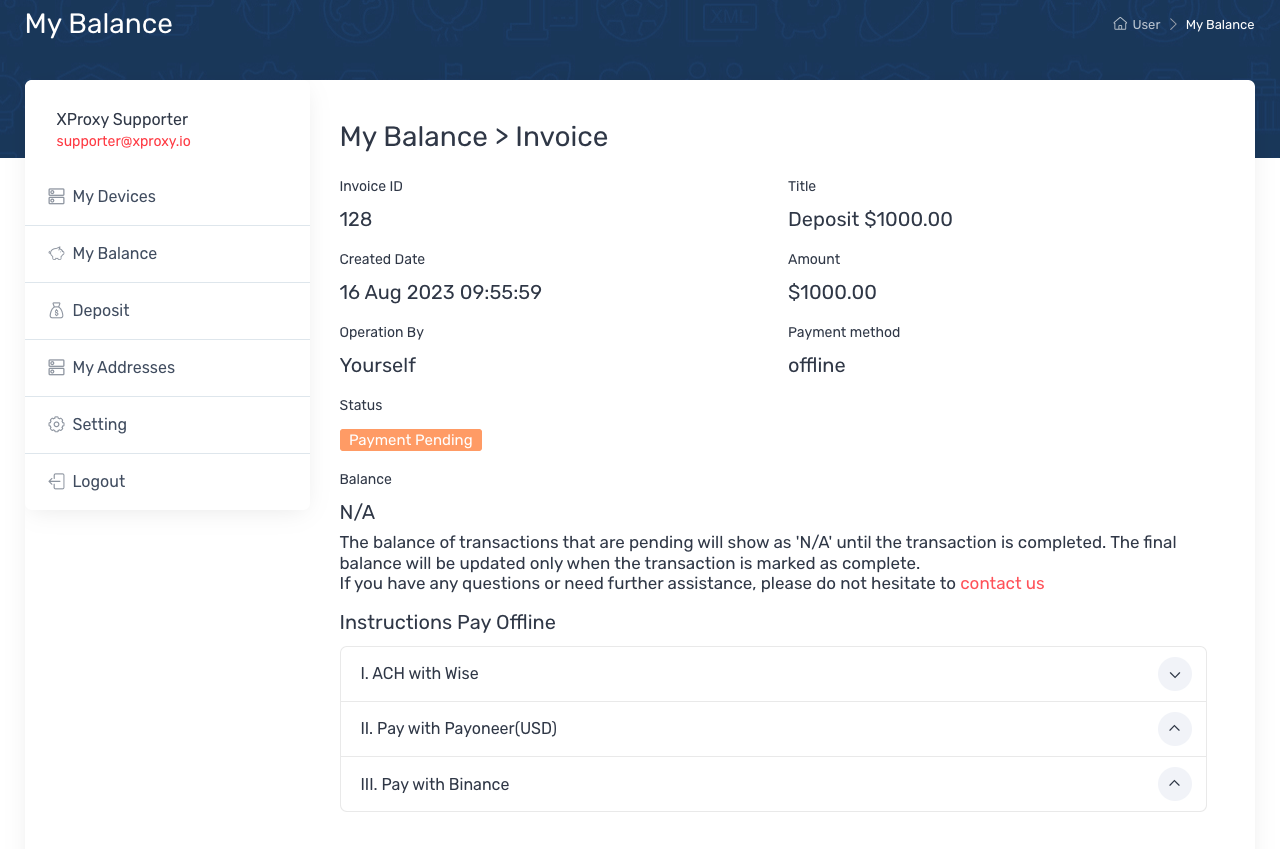
Instructions of ACH with Wise :
We accept payments through ACH with Wise to transfer funds directly to our US bank account, a fast and secure way to transfer money internationally.
1. Log in to your bank account and navigate to the section for transferring funds.
2. Add a new recipient by entering the following information provided on Telegram
3. Enter the amount of this invoice
4. In the section for adding a note or memo to the transaction, please enter the following information exactly: Purchase Token
5. After submit the transaction and your transfer is completed, please click on the this button Confirm transfer to WISE via ACH. Our accounting team will track and confirm your invoice as soon as the transaction is received from Wise. If there are any discrepancies, we will contact you to resolve them.
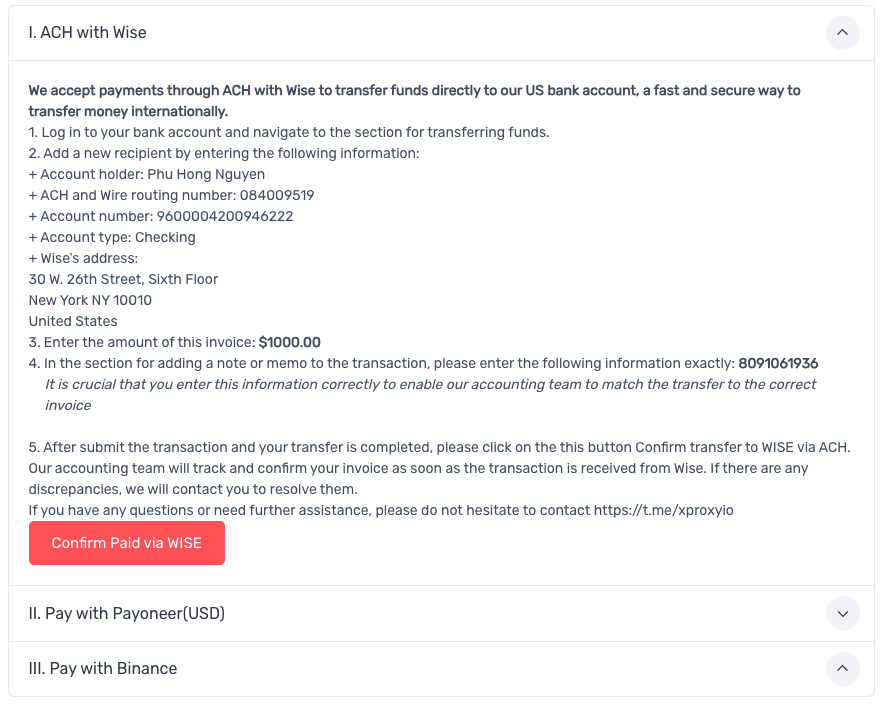
Instructions of Payoneer:
We also accept payments via Payoneer, a secure and convenient way to transfer funds directly to our Payoneer account in USD.
1. Log in to your Payoneer account and navigate to the section for making a payment.
2. Contact support team to get payment information here
3. Enter the amount of this invoice
4. In the section for adding a note or memo to the transaction, please enter the following information exactly: Purchase token
5. After submit the transaciton and your transfer is completed, please click on the this button Confirm transfer to Payoneer. Our accounting team will track and confirm your invoice as soon as the transaction is received from Wise. If there are any discrepancies, we will contact you to resolve them.
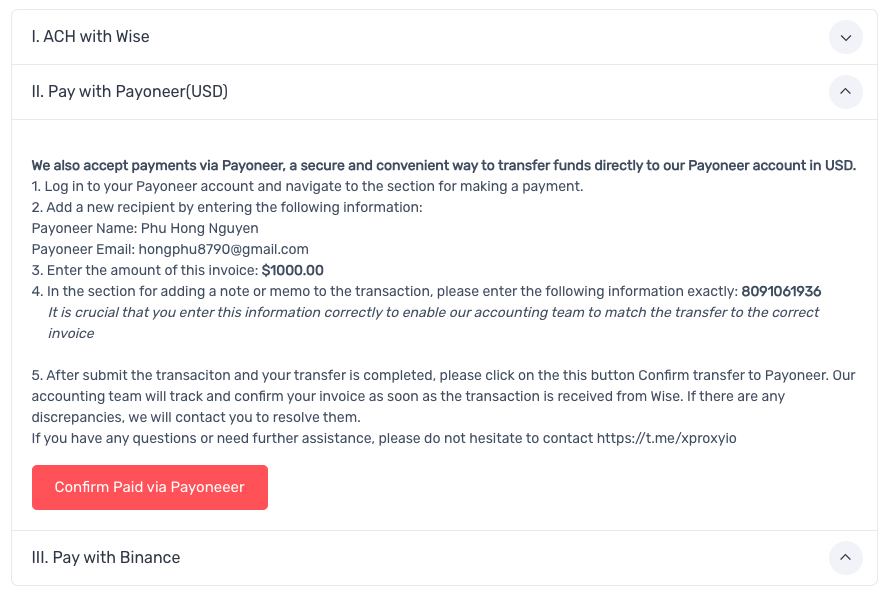
Instructions of Binance:
Send funds directly to our Binance account using your Binance account for fast and secure payments. This payment method allows you to easily transfer funds in a variety of currencies and provides a secure way to pay online.
1. Log in to your Binance account and navigate to the section for making a payment.
2. Contact support team to get payment information here
3. Enter the amount of this invoice.
4. In the section for adding a note or memo to the transaction, please enter the following information exactly: Purchase token
5. After submit the transaciton and your transfer is completed, please click on the this button Confirm transfer to Binance. Our accounting team will track and confirm your invoice as soon as the transaction is received from Wise. If there are any discrepancies, we will contact you to resolve them.
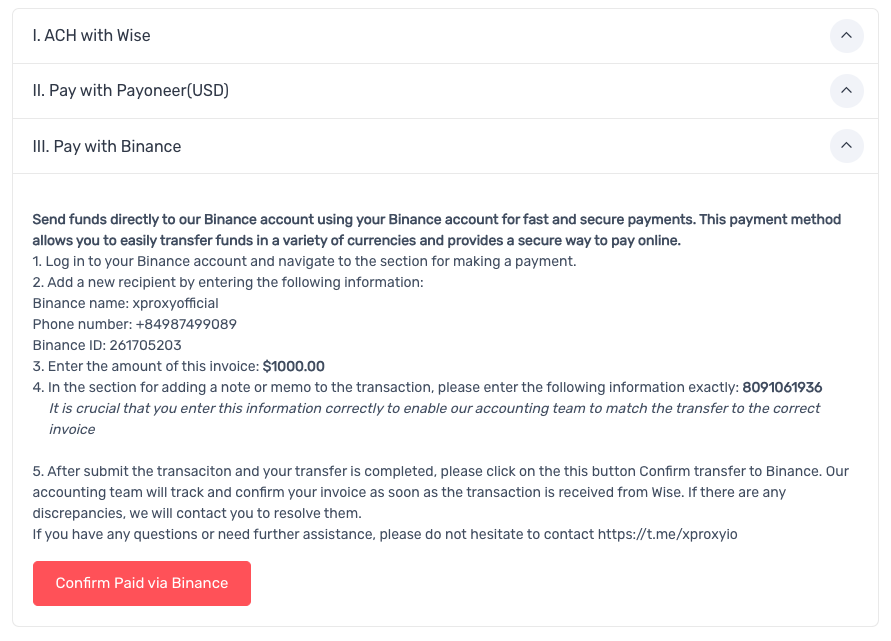
If you have any questions, feel free to contact us via our Telegram.