By default, XProxy will generate 4 types of proxies from 1 device (Android or Dongles):
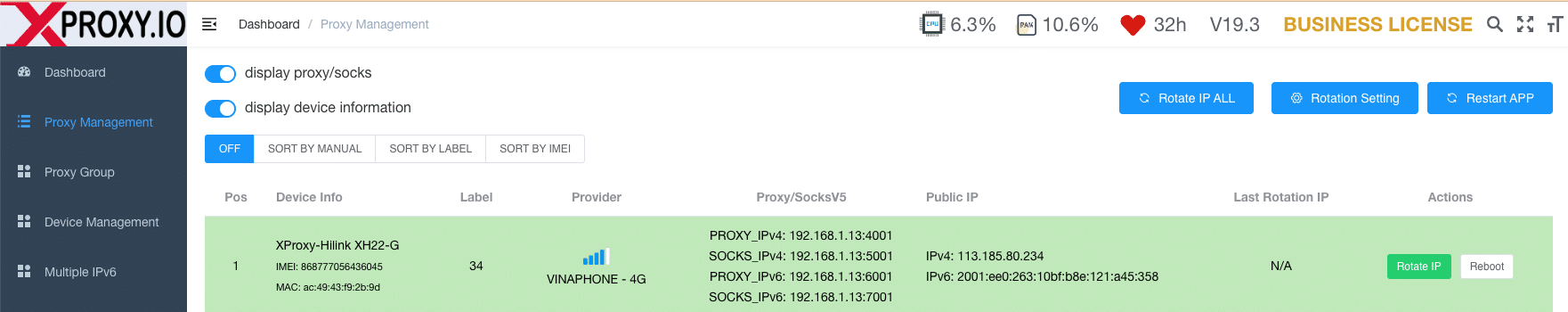
If you use proxy from a computer on the same LAN of XProxy Server, you can use it immediately without worrying about the Proxy's Credential such as Username:Password or IP whitelist.
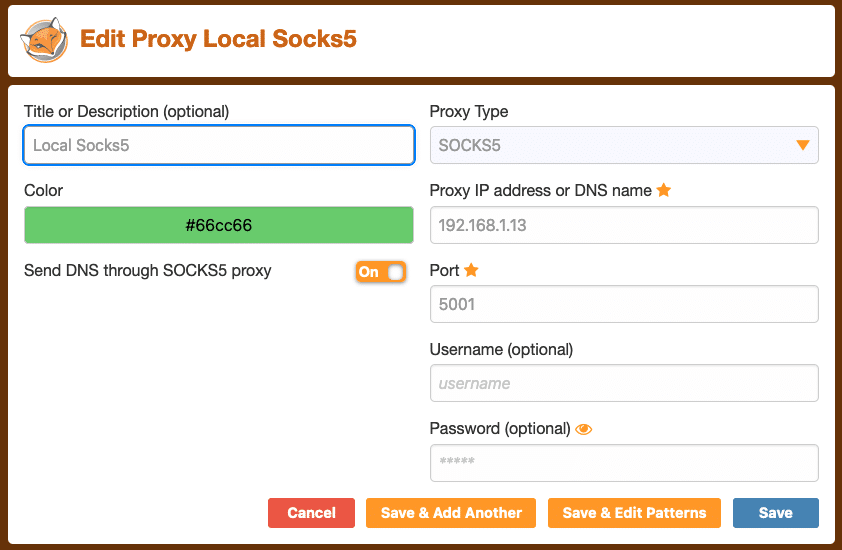
Note: 192.168.1.13 is local IP address of XProxy Server. FoxyProxy is an Add-on of Firefox which automatically switches an internet connection across one or more proxy servers.
If you use proxy from difference place or public, you need to configure NAT of XProxy Server and configure Credential of proxy to access.
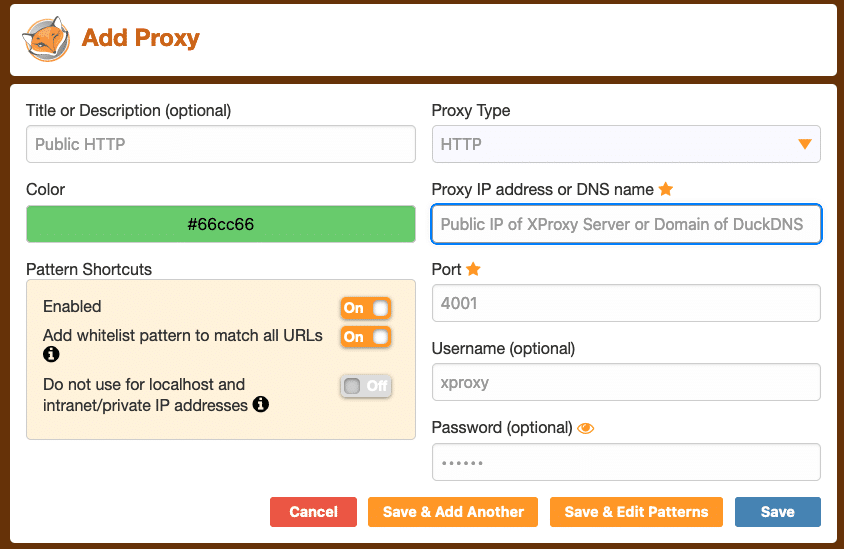
Note: The field Proxy IP address or DNS name is Public IP of XProxy Server or Domain of DuckDNS, please don't use Public IP of port. We have many confusion cases like this and ask help about proxy not working.
XProxy support 2 types of Credentials:
You can easily configure the Proxy's Credential same for all ports or configure the Proxy's Credential differently for each port.
Go to General Settings > Proxy Setting. All proxy related settings will be on this page.
This is the credential configuration area for all ports. You can mix both types or each type. Most projects that build proxies to run the autobot tool will love configuring credential for all ports.
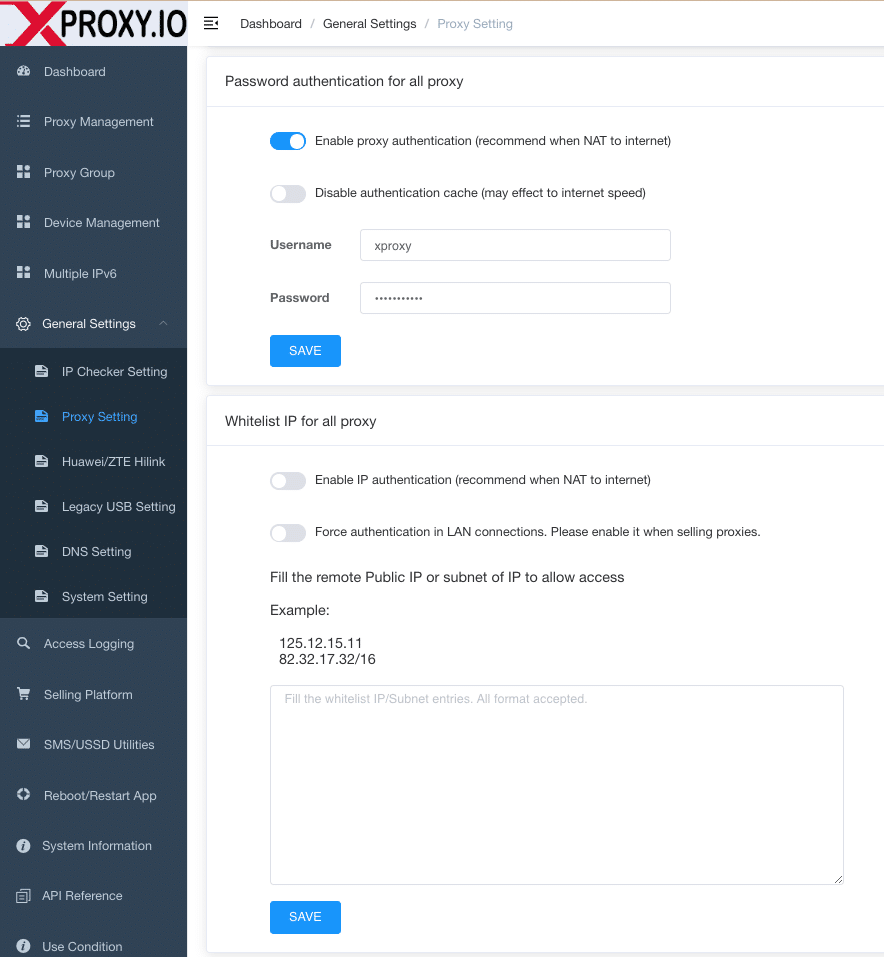
This is the credential configuration area per port. For each port configuration will be suitable when you want to share the proxy for many different projects or users.
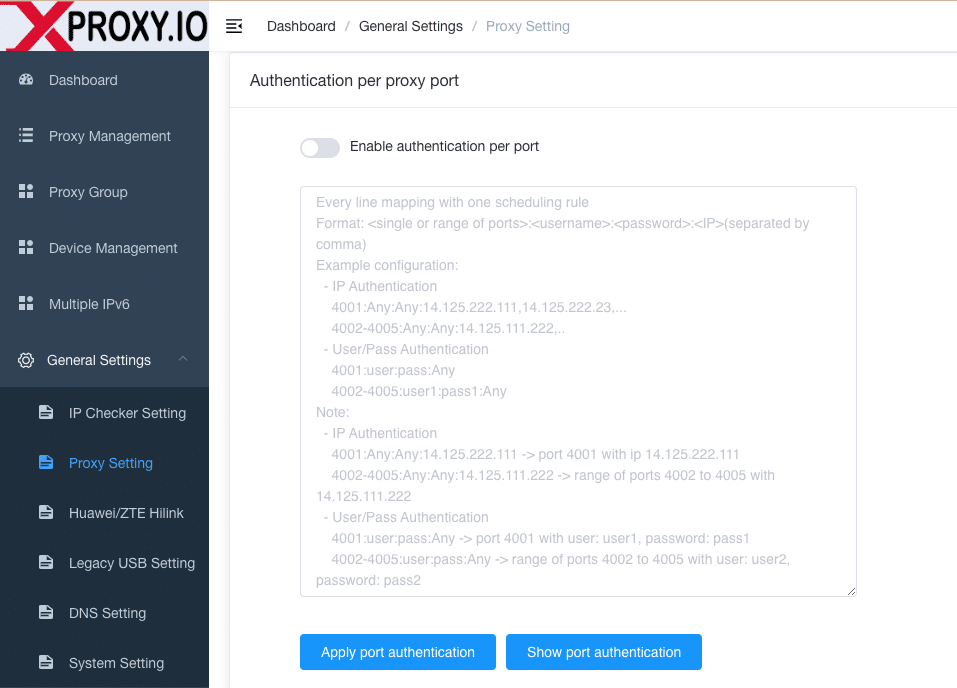
This is a guide of syntax which be very flexible for configuring credential by user:pass or ipwhitelist follow each port or port range.
Every line mapping with one scheduling rule
Format: :::(separated by comma)
Example configuration:
- IP Authentication
4001:Any:Any:14.125.222.111,14.125.222.23,...
4002-4005:Any:Any:14.125.111.222,..
- User/Pass Authentication
4001:user:pass:Any
4002-4005:user1:pass1:Any
Note:
- IP Authentication
4001:Any:Any:14.125.222.111 -> port 4001 with ip 14.125.222.111
4002-4005:Any:Any:14.125.111.222 -> range of ports 4002 to 4005 with 14.125.111.222
- User/Pass Authentication
4001:user:pass:Any -> port 4001 with user: user1, password: pass1
4002-4005:user:pass:Any -> range of ports 4002 to 4005 with user: user2, password: pass2