Since the local IP of server changes when your Router/Modem restarts, we will set static the local IP of server. This setting is also important, please don't skip this step.
There are 3 steps to static IP of Server :
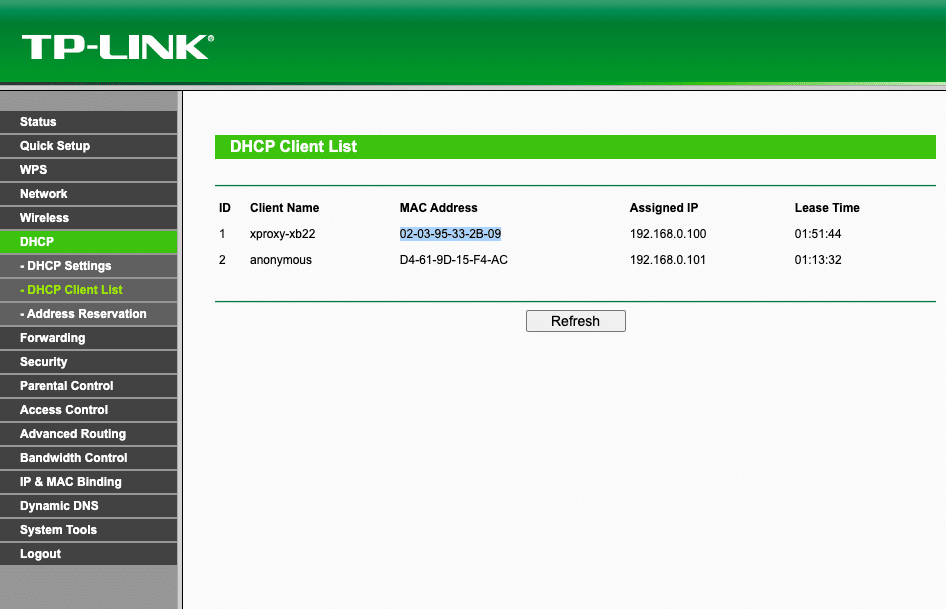
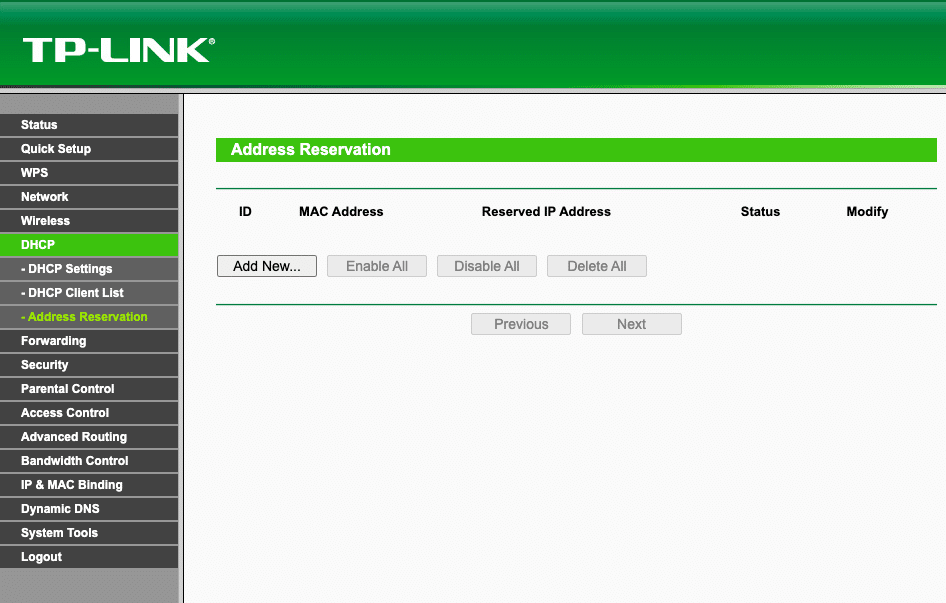
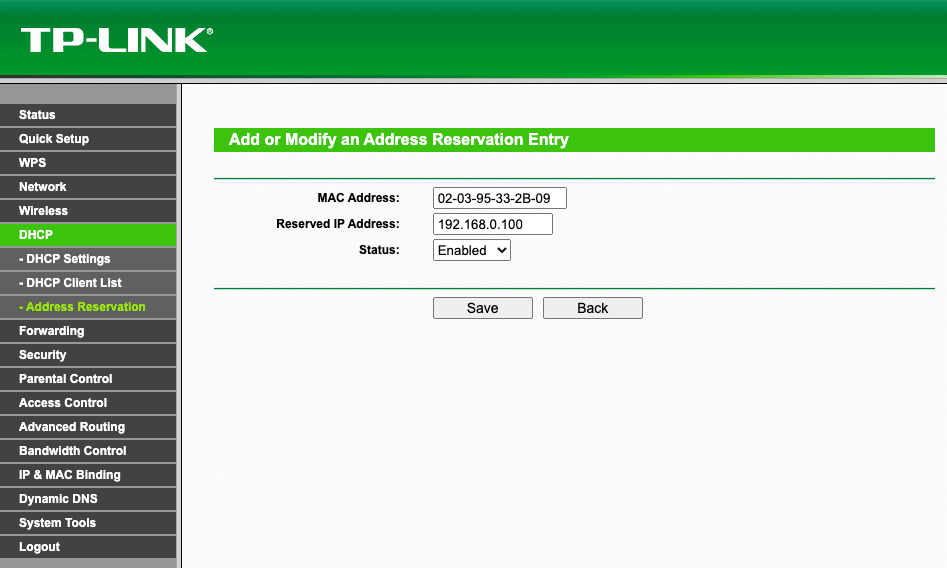
After static IP, you can access your proxy and dashboard via this static IP. But this static IP is local, if you want to public access your proxy, you need to setup NAT or Port Forwarding.
Depending on your Router / Modem, the function of Address Reservation will be different, but most cases this feature in DHCP setting. You can search Google to get detail with the keyword: How to address reservation Your Router Brand