XProxy is a versatile tool that works smoothly with all Android Phone versions above 4.4. Whether you have an unrooted or rooted Android phone, XProxy has you covered. However, if you want to change the IP address faster, a rooted Android phone will be a better choice.
There are 3 steps to setup Android Phone connect to XProxy:
Go to Settings > Security > Screen Lock > None.
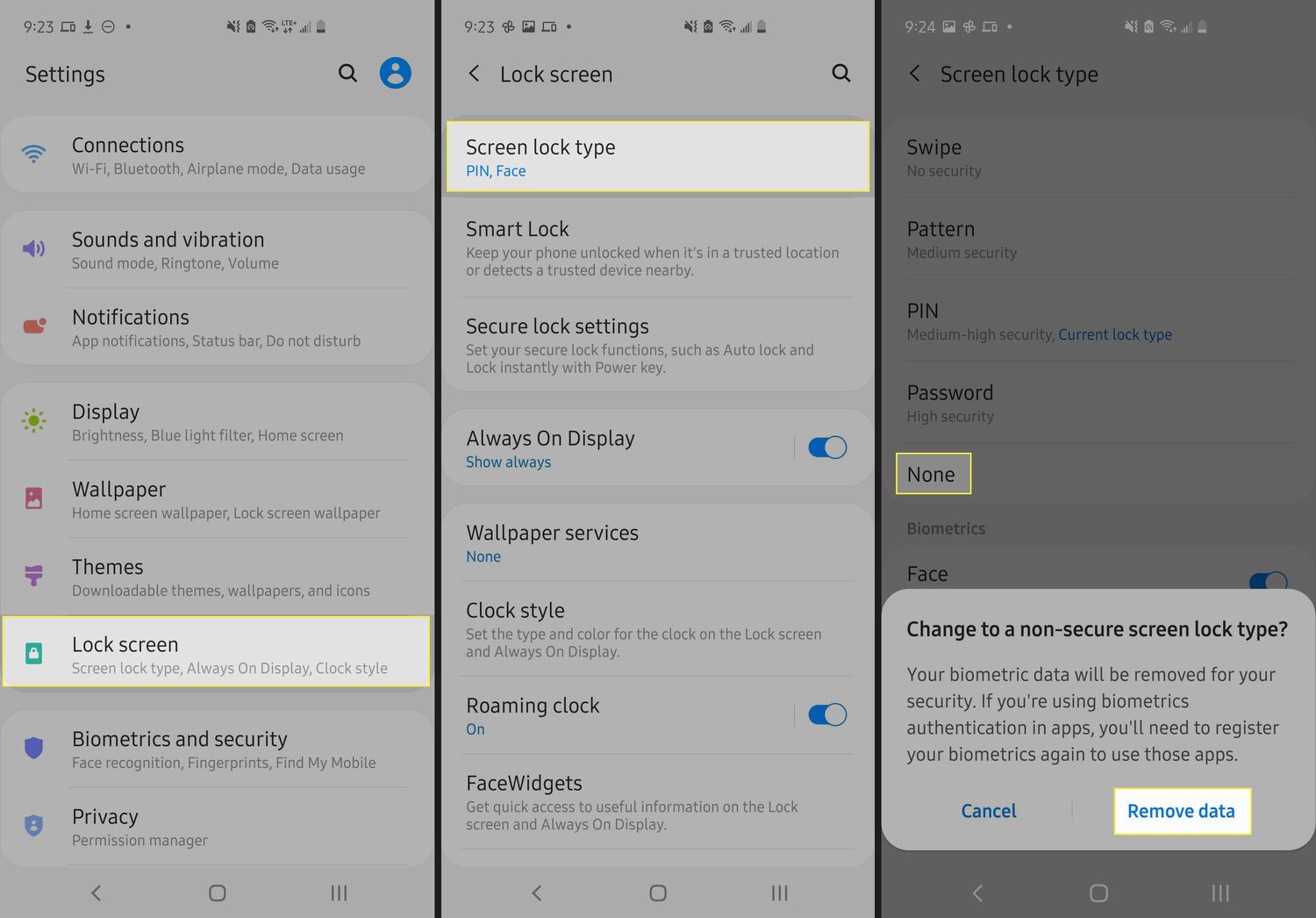
Go to Settings > Find the Build Number option and Tap 7 times.
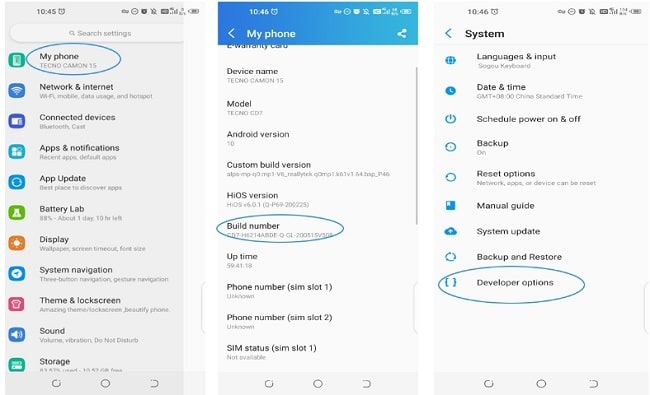
Go to the Developer Options > Enable USB Debugging.
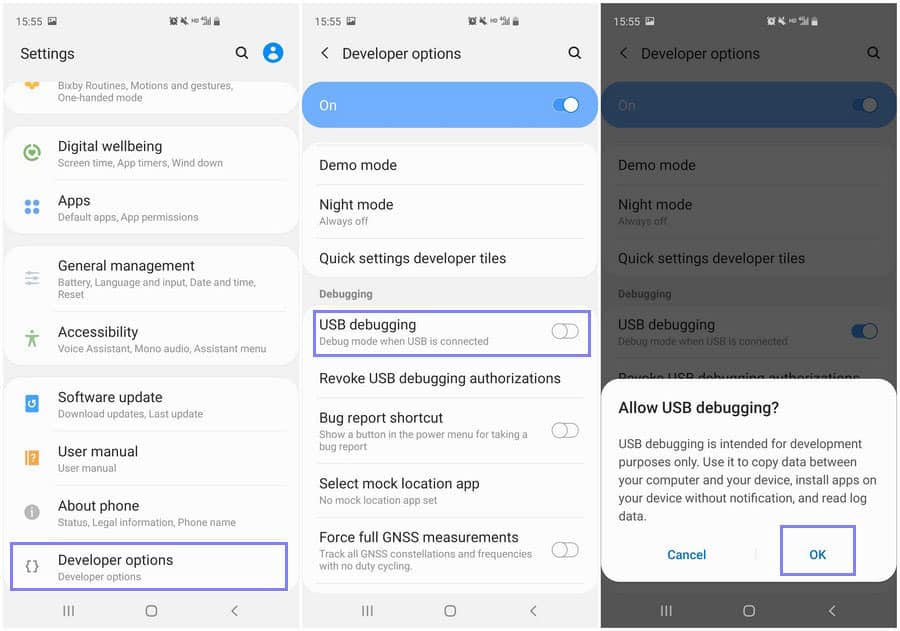
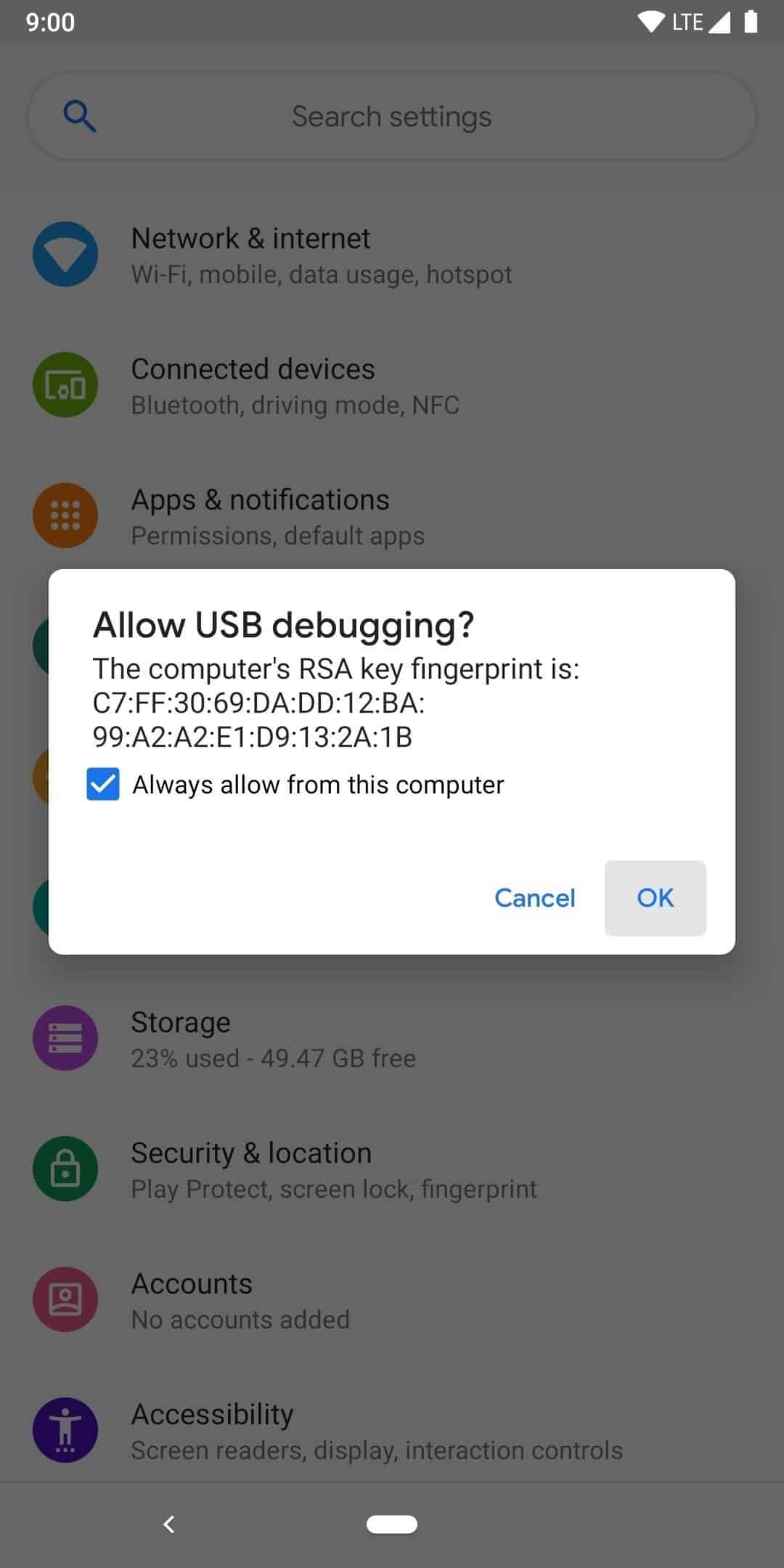
Now XProxy server will auto install XProxy App into your Android Phone and your proxy becomes readily available in http and socks5 format. XProxy App will control your phone to change IP by turning On/Off AirPlane mode.
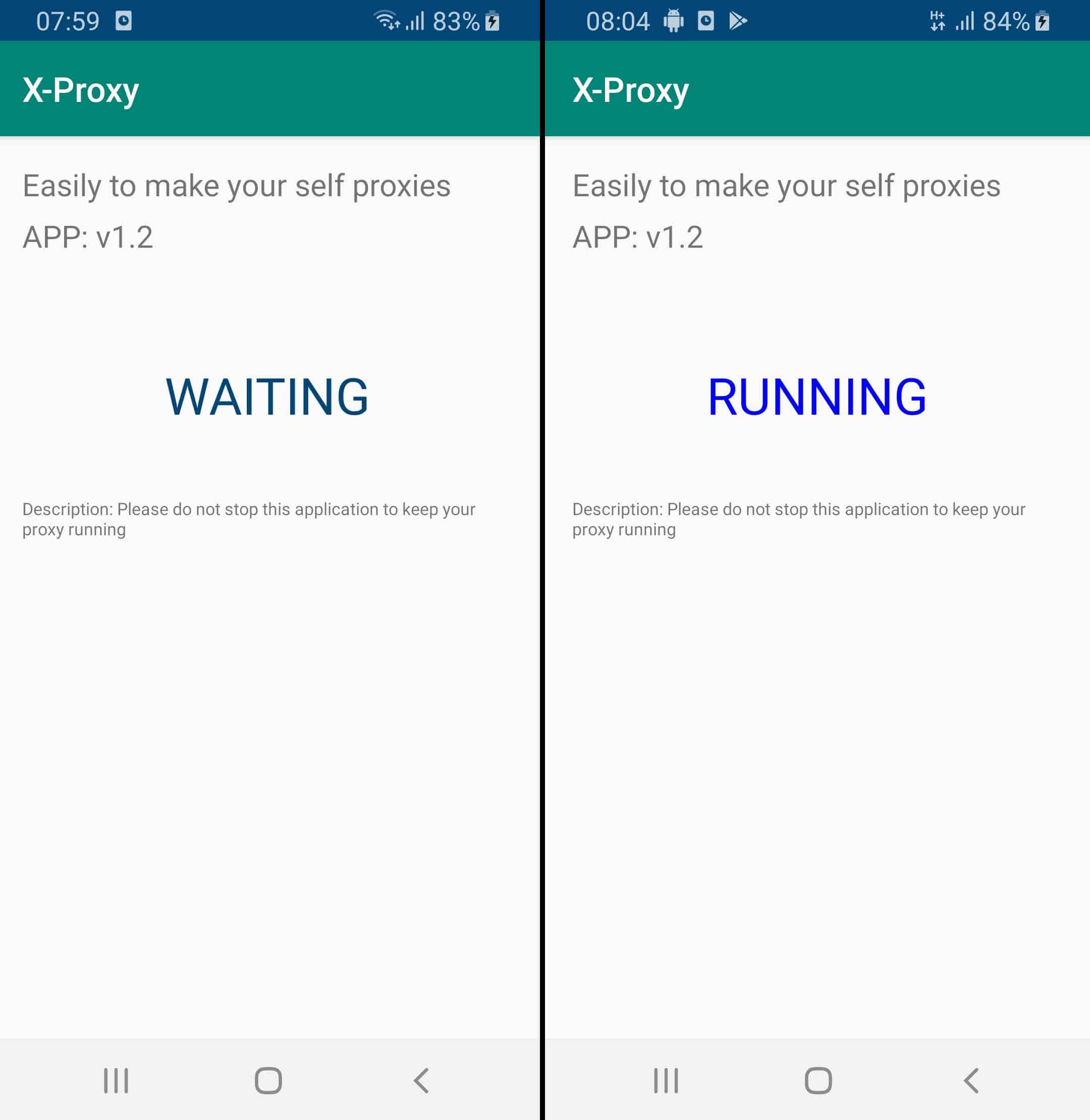
It is important to note that when connecting an Android phone to the XProxy Server, using a Data Cable is required. We have encountered several instances where attempting to connect with a charging wire has been unsuccessful. The most effective method to differentiate between a data cable and a charging cable is to utilize the cable that was originally provided with the phone or the one that came in the phone's packaging.

