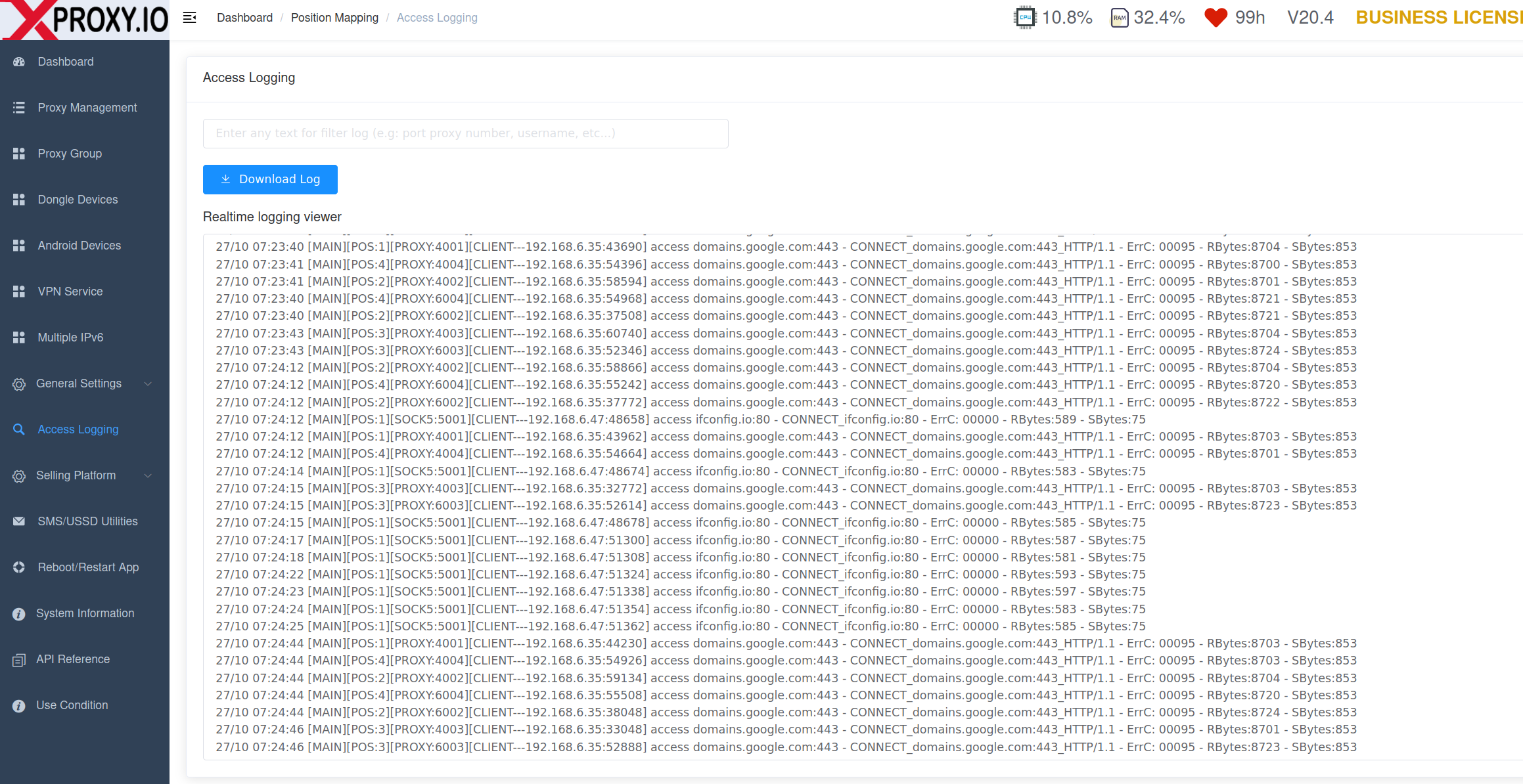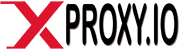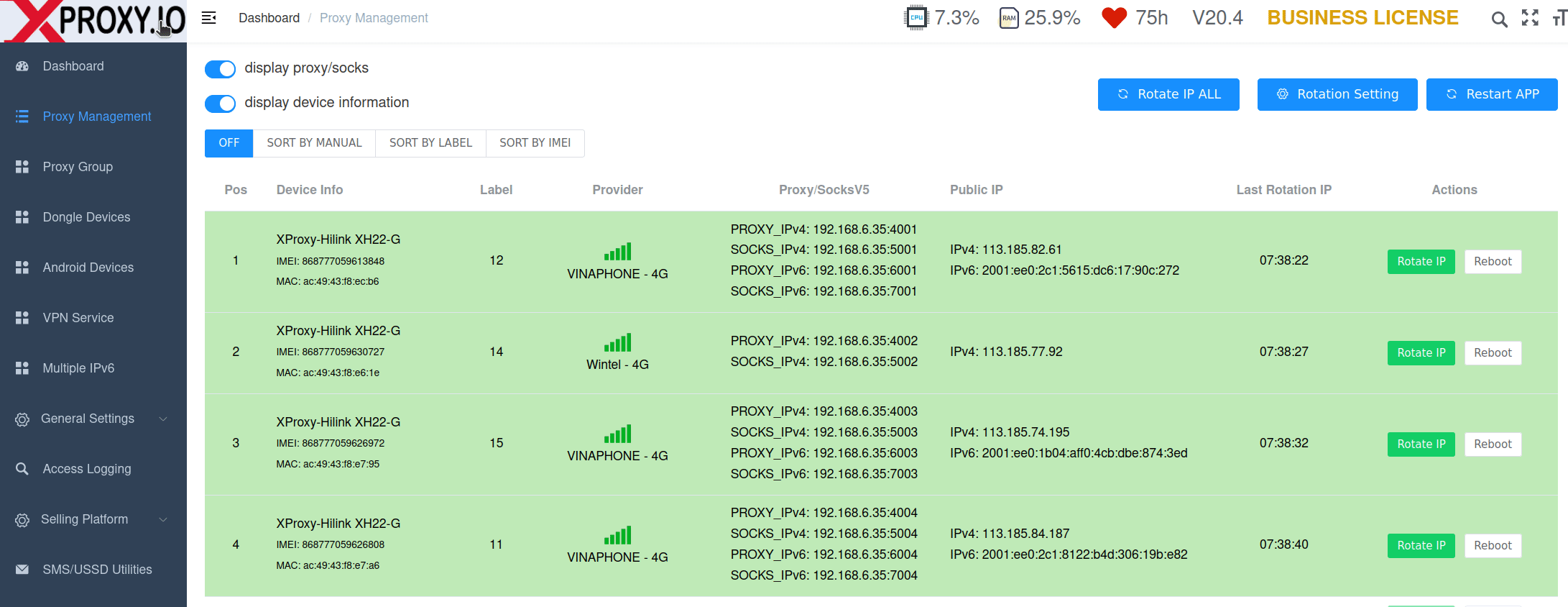Mobile Proxy Management Features
Automatic mobile proxy generation
- Plugging dongles into USB Hub.

- Panel automatically loading dongles, create proxies and show status of them.
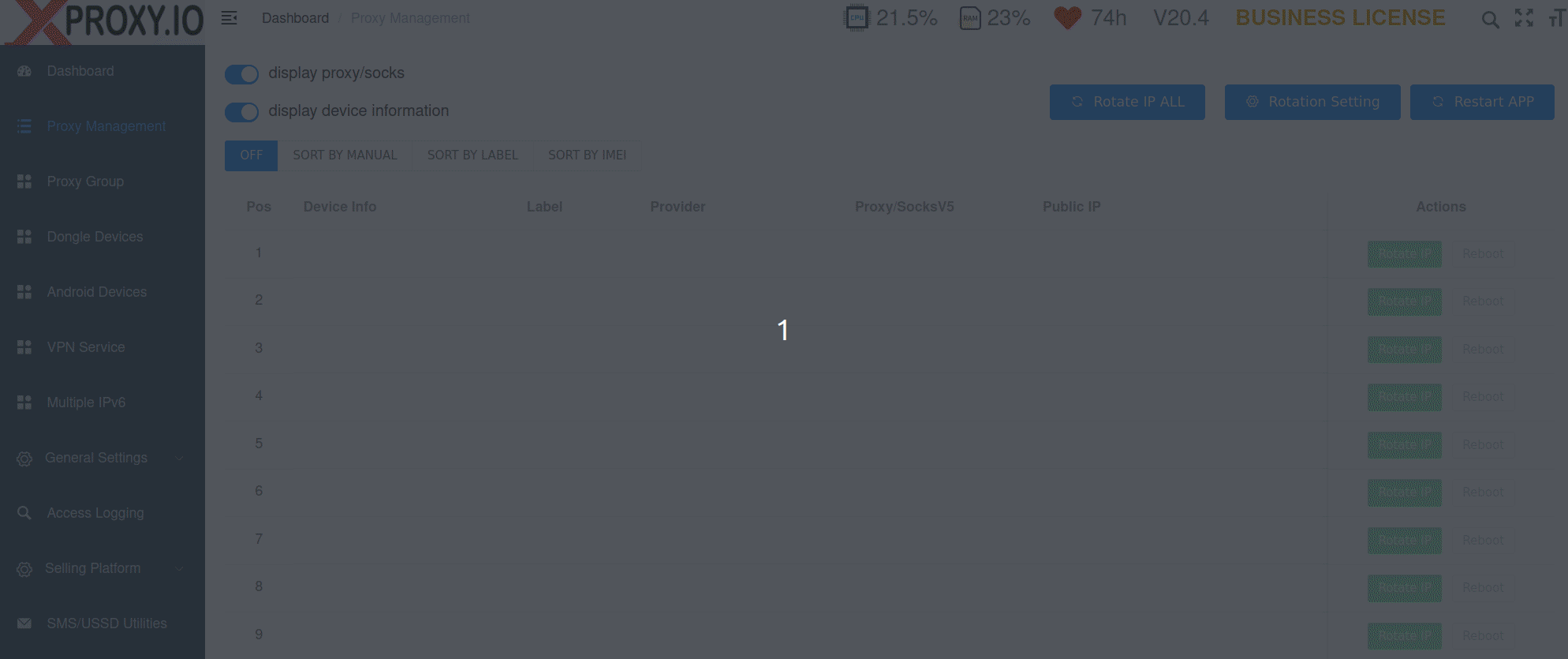
Dashboard monitoring
- Dashboard with icons symbolizes for status of modems, indicate status of proxies, modems. Its designed to easy monitoring status for a large number of modems.
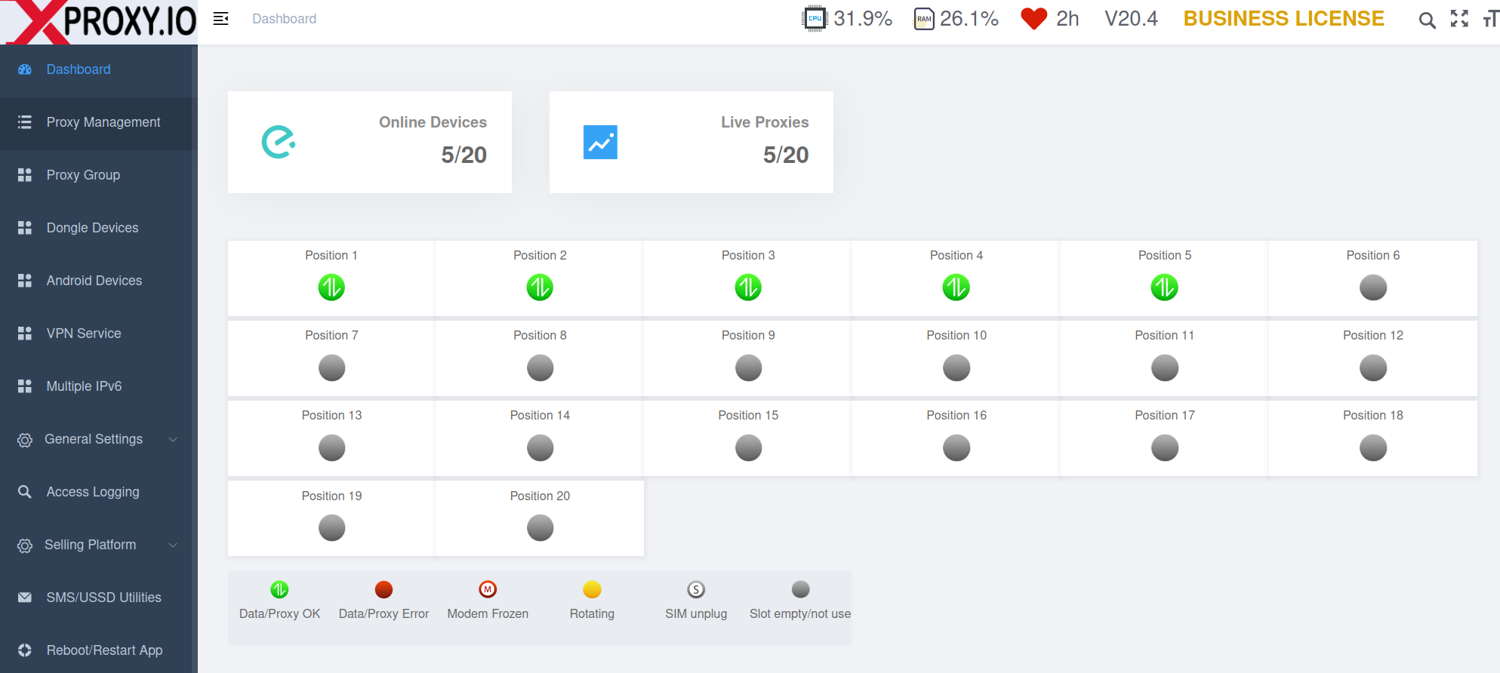
Proxy Health Checking and Management
- For all devices, including phones, dongles, CPE, 5G proxy modems, and more, we provide a single, intuitive page that makes it easy to check the status and control each modem and proxy.
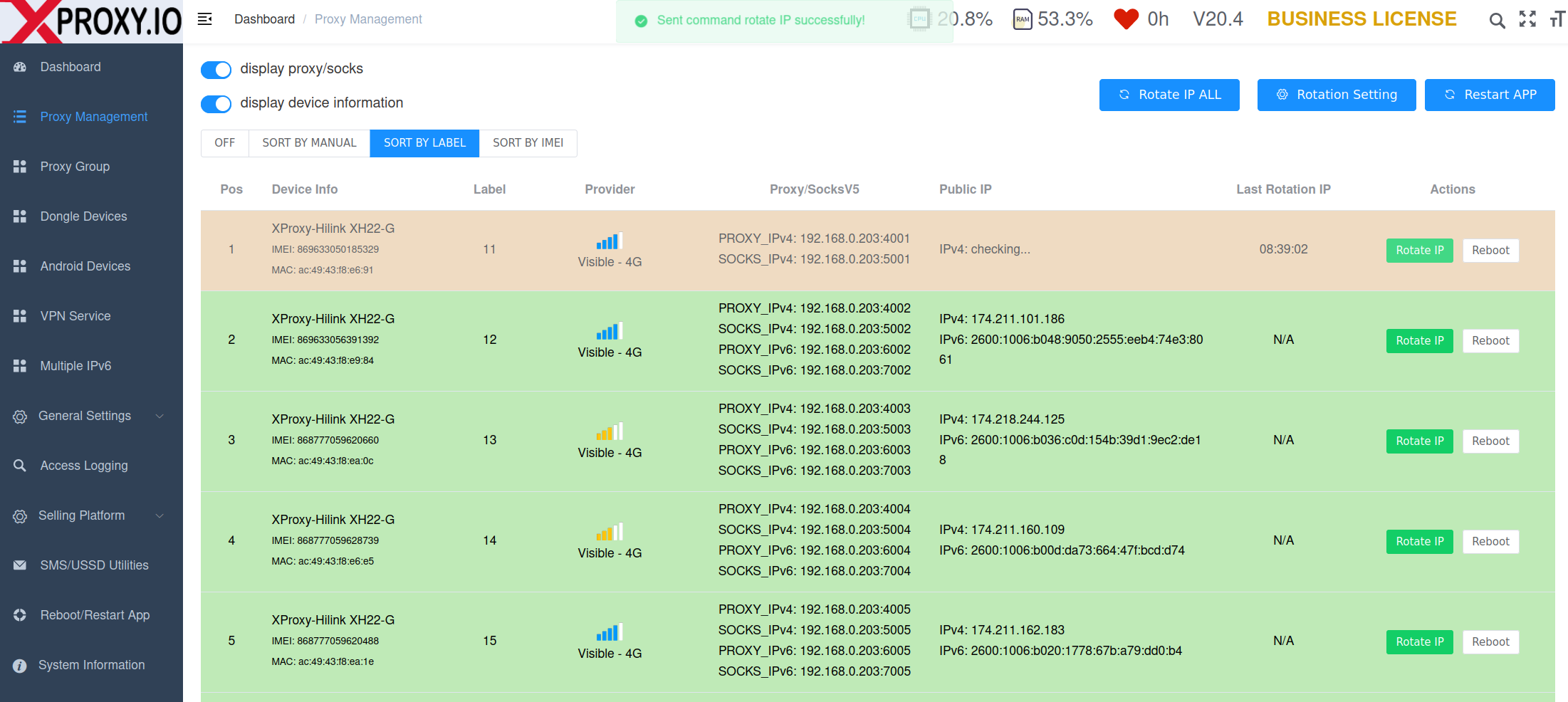
Powerful rotation/changing mobile IP functions
Changing Mobile IP Using API Link Suite for Automation Tools and Bots
- - By supporting IP rotation via API link, you can use it with your own developed automation tools or browser bots like AdsPower, MultipleLogin, GenLogin, and more.
- - When starting a new task, bots will automatically communicate with XProxy via the API link to obtain a new IP before running the task, ensuring that each task begins with a fresh IP.
- - This is especially crucial for mobile proxies, as it allows you to regularly acquire new IPs instead of using a fixed IP like some other proxies.
- - Below is a demonstration of how to change the IP using the CLI, which can be used with many libraries and browsers that support HTTP requests.
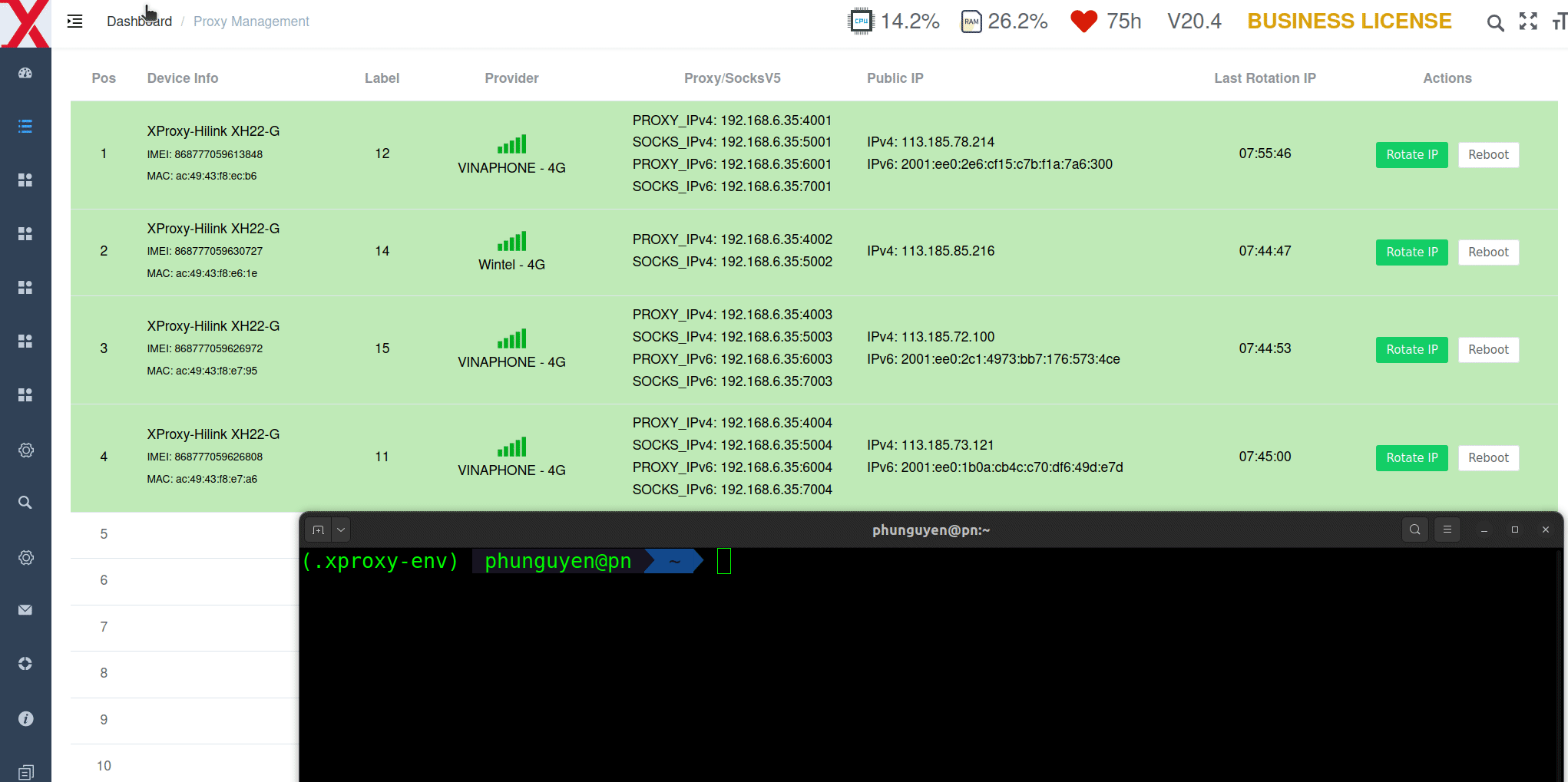
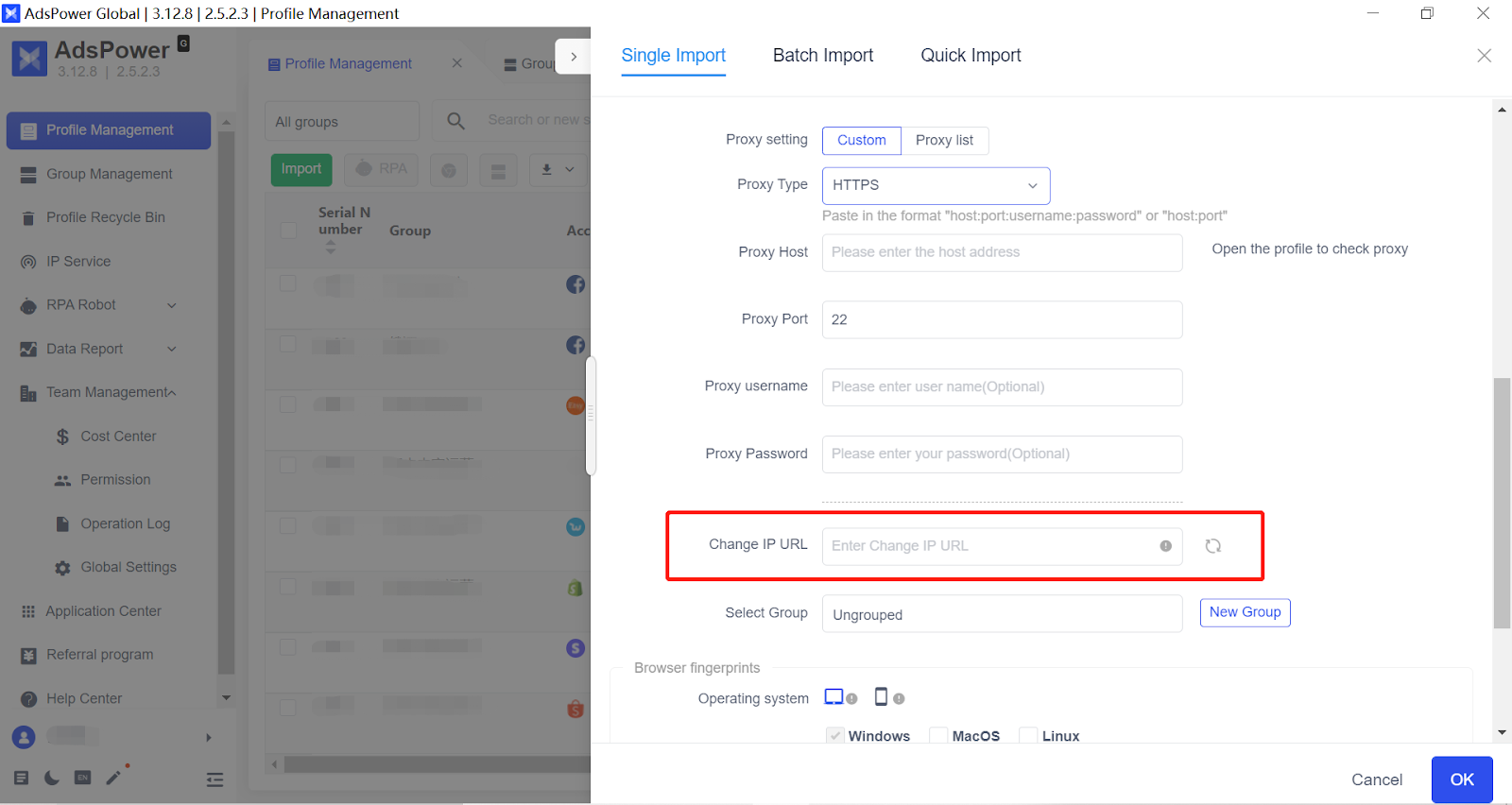
Changing IP by Interval Timer
- - Some bots do not support IP rotation by link, which is why XProxy offers support for IP rotation based on an interval timer.
- - The proxies will automatically refresh to obtain new IPs at the configured time intervals, without requiring any manual triggering.
- - Below is a demonstration of how to set the timer for automatic IP changes, with IPs rotating every 15 seconds.
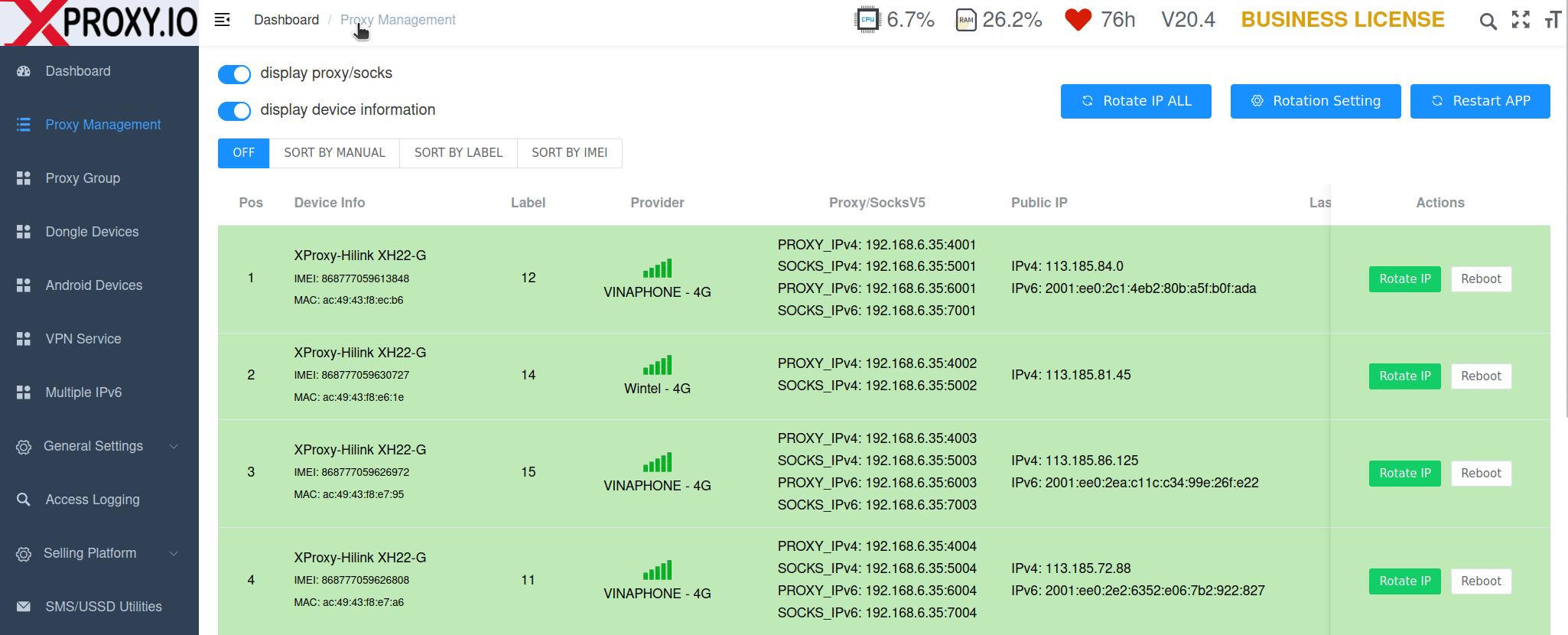
Easy Settings for system
- Easy settings for timezone, Static IP of server.
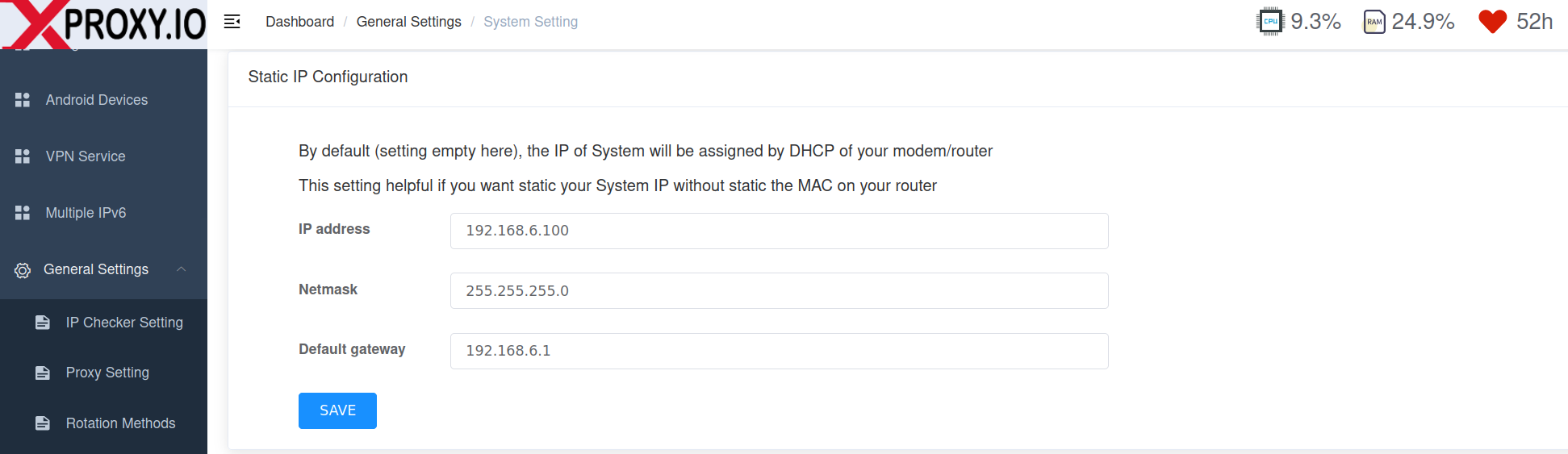
- Easy settings Dynamic DNS for access panel/proxies outside your home with dynamic IP.
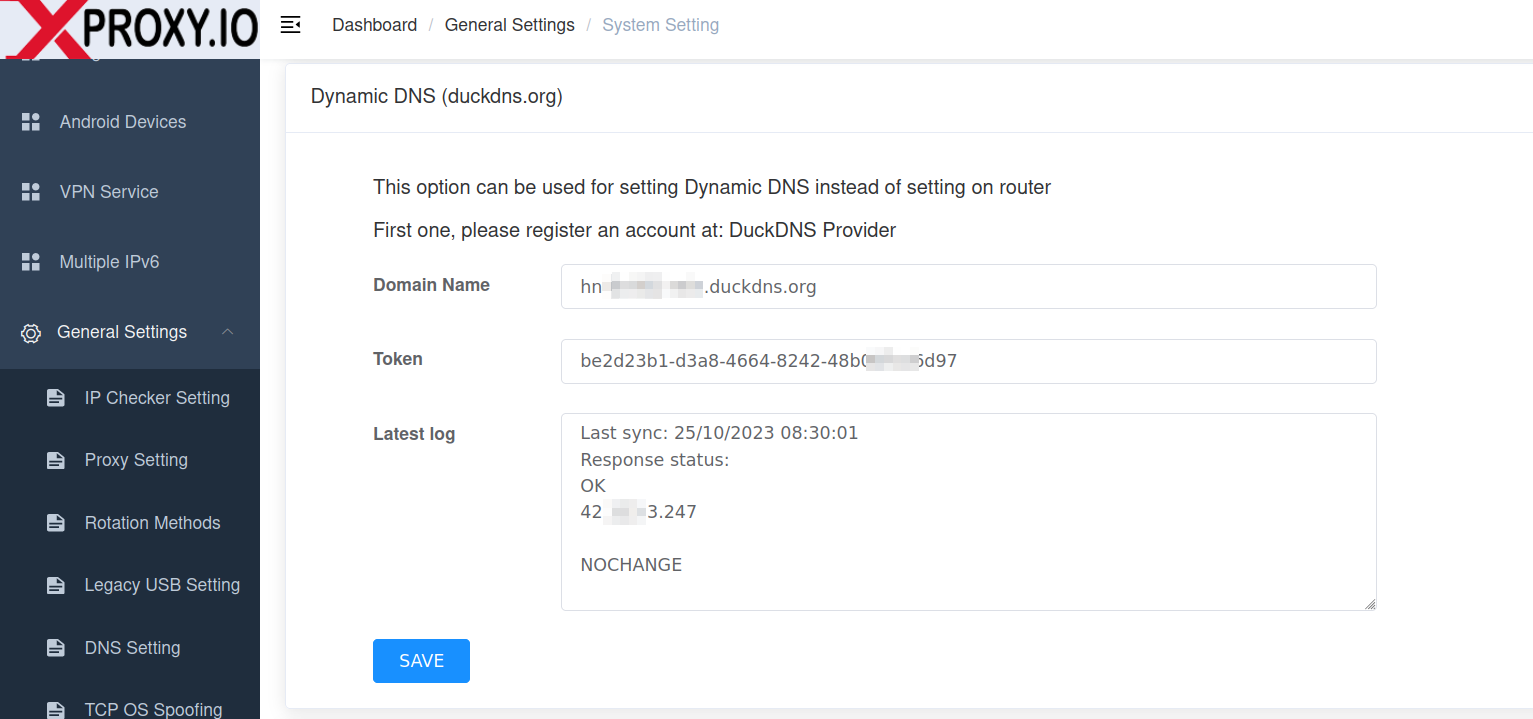
- Able to change default access port for panel to any port.
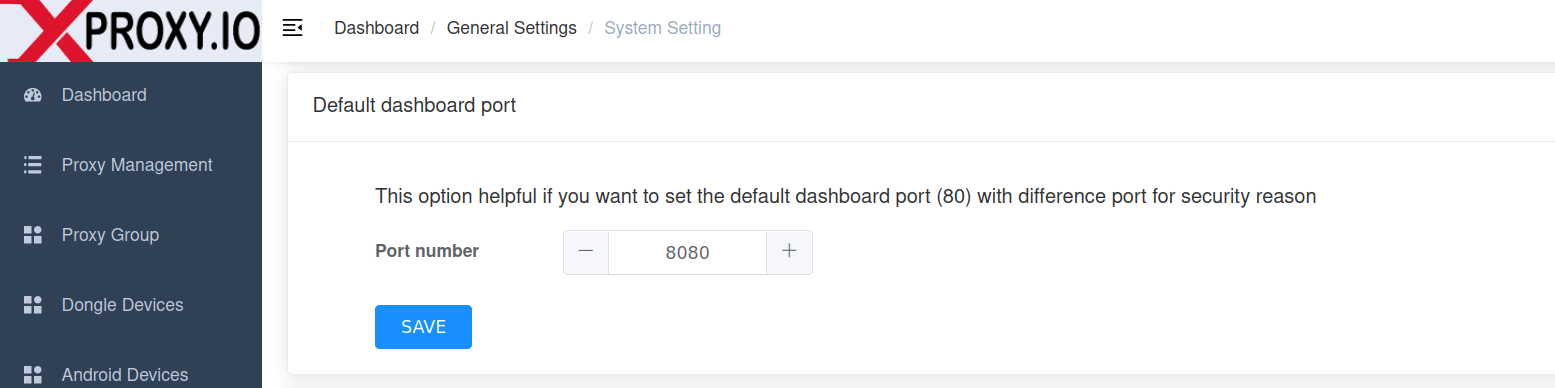
- Easy setting authentication password for panel when public to world-wide for security.
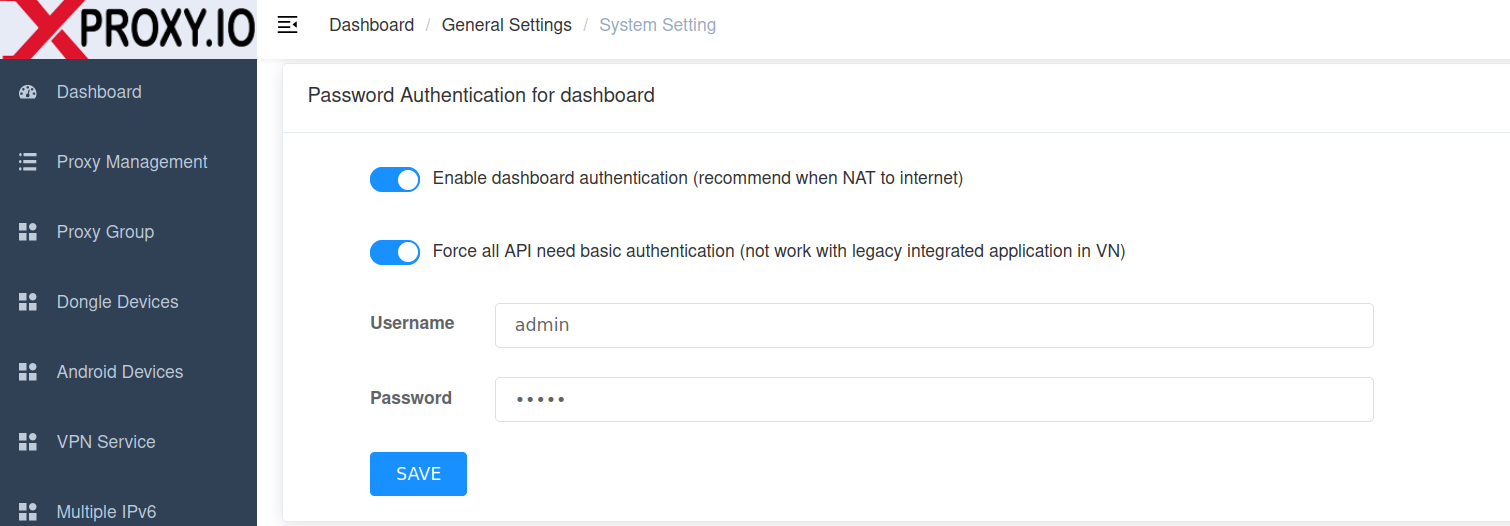
- Easy setting White List IP access to panel without password when public to world-wide for security.
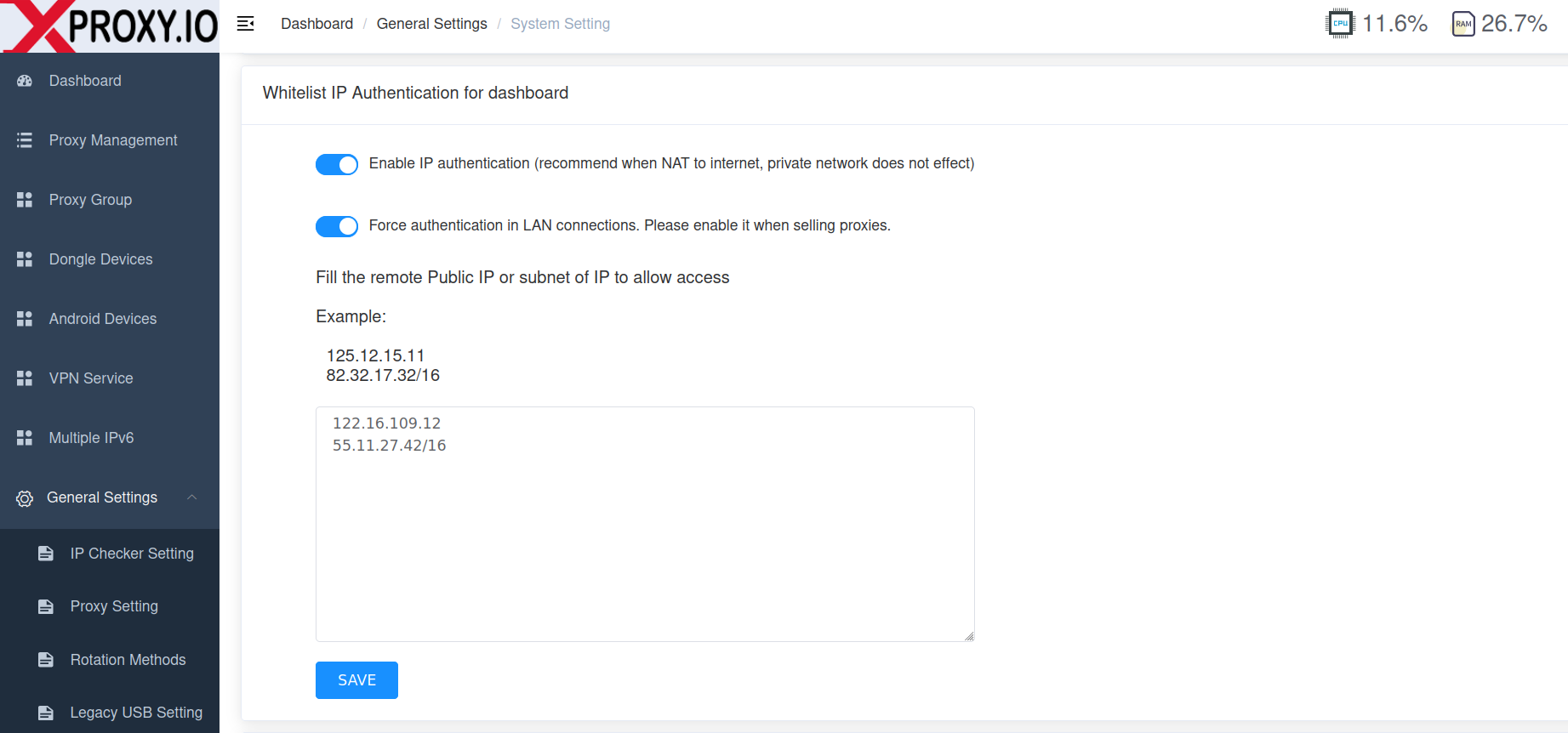
Android Phone Device Management
- Designed for specific tasks on Android phones, XProxy offers full control over your phones. You can manage settings like Wi-Fi, monitor the devices in use, get real-time status updates, and control them easily to create proxies with just a few clicks.
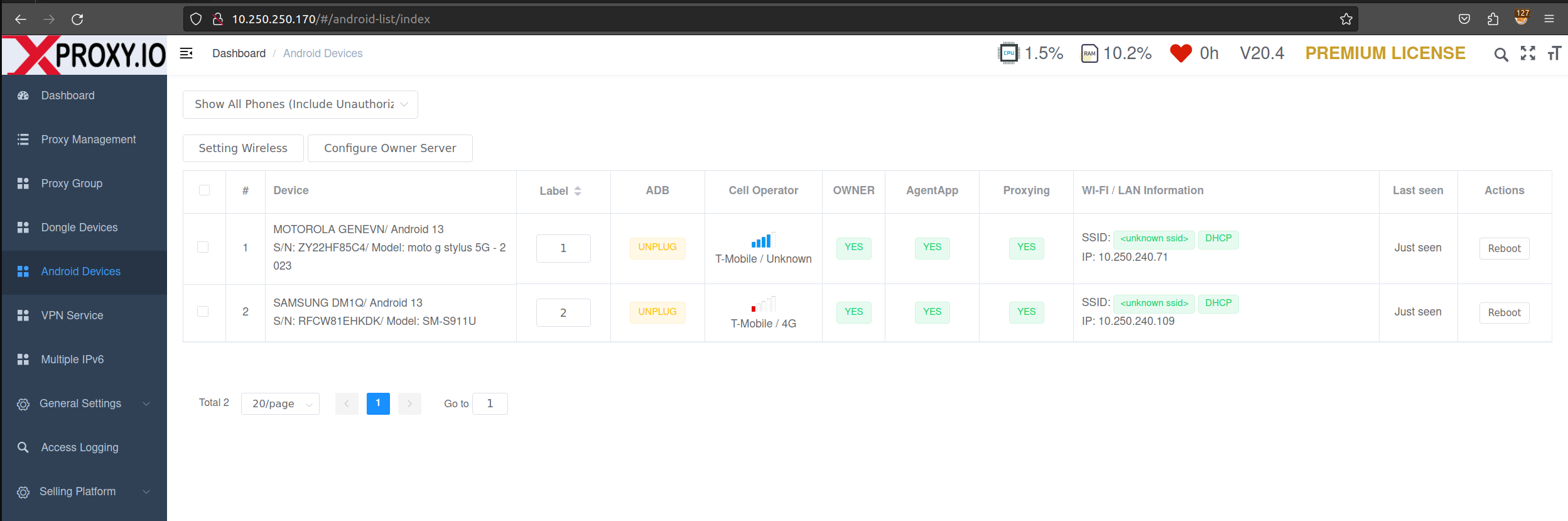
Socks5 with UDP support bypass QUIC and HTTP/3
- - To demonstrate socks5 of XProxy supported or not, we use Brook Tool to send both TCP and UDP packets to http3.ooo through socks5 port.
- - The result returned: OK, it means passed and UDP supported.
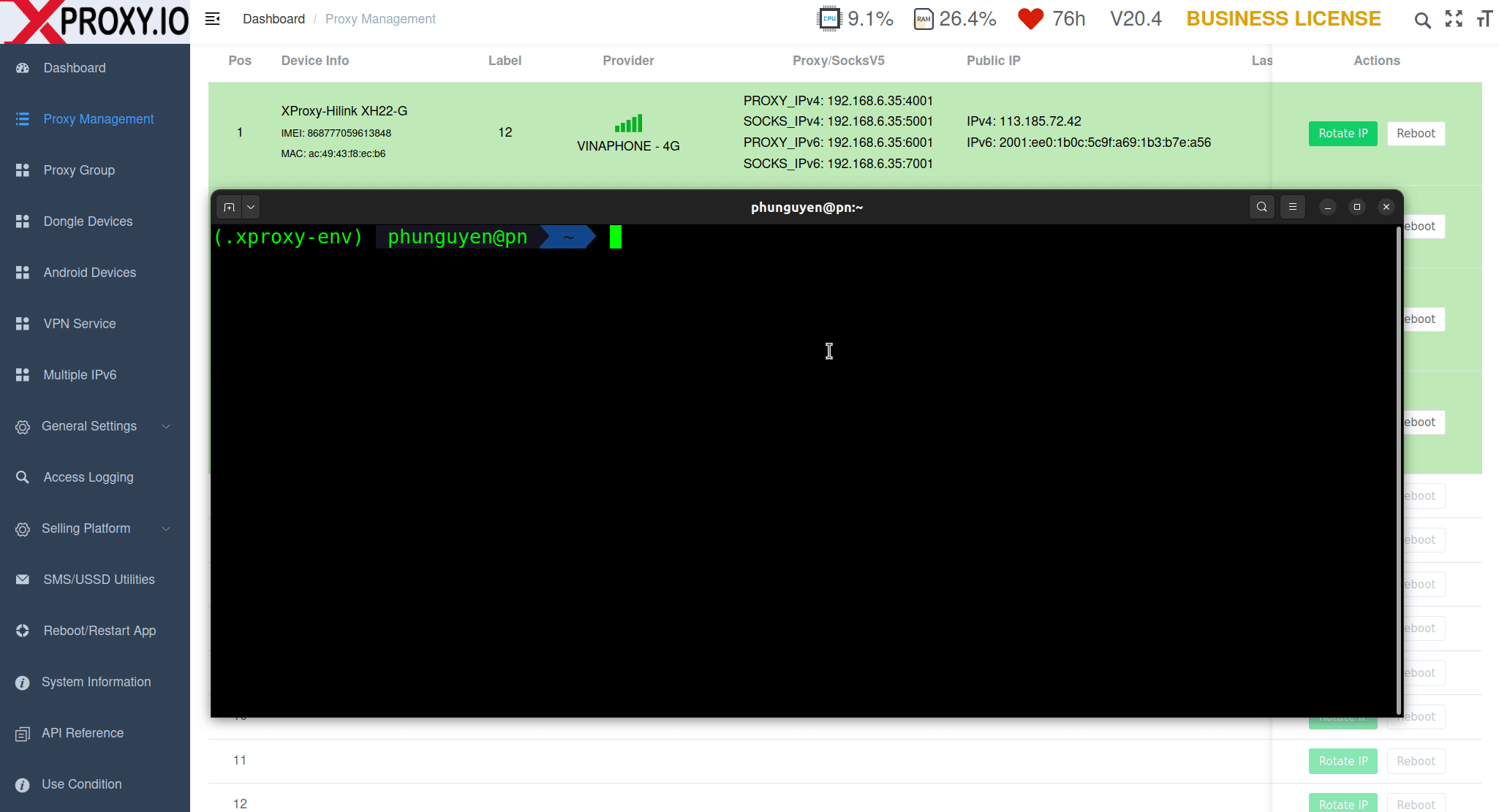
Mobile VPN LTE/5G for Each Modem (OpenVPN, WireGuard)
- - If you're facing problems finding a SOCKS5 client that supports UDP traffic for HTTP/3 and QUIC (while some SOCKS servers support UDP themselves, only a few clients currently support sending UDP to SOCKS5 servers), a VPN can be the solution you need.
- - Each VPN service exposes a private network to your dongle, allowing you to use it with any device that supports clients like OpenVPN or WireGuard, regardless of your location or the devices you're using.
- - Because the OpenVPN/WireGuard client emulates the physical network, it can handle all traffic, unlike SOCKS5 clients that operate in the application layer of the OSI model.
Simulating TCP/OS Fingerprints
- - TCP OS Fingerprinting is a technology used by platforms to detect whether a user is using a proxy or not.
- - This technology compares the User Agent and the Operating System information leaked from the IP to identify abnormal usage patterns.
- - Since many proxy servers use Linux as their operating system, this feature allows us to spoof it to appear as if it's using a Windows/MAC/iOS profile, enhancing anonymity.
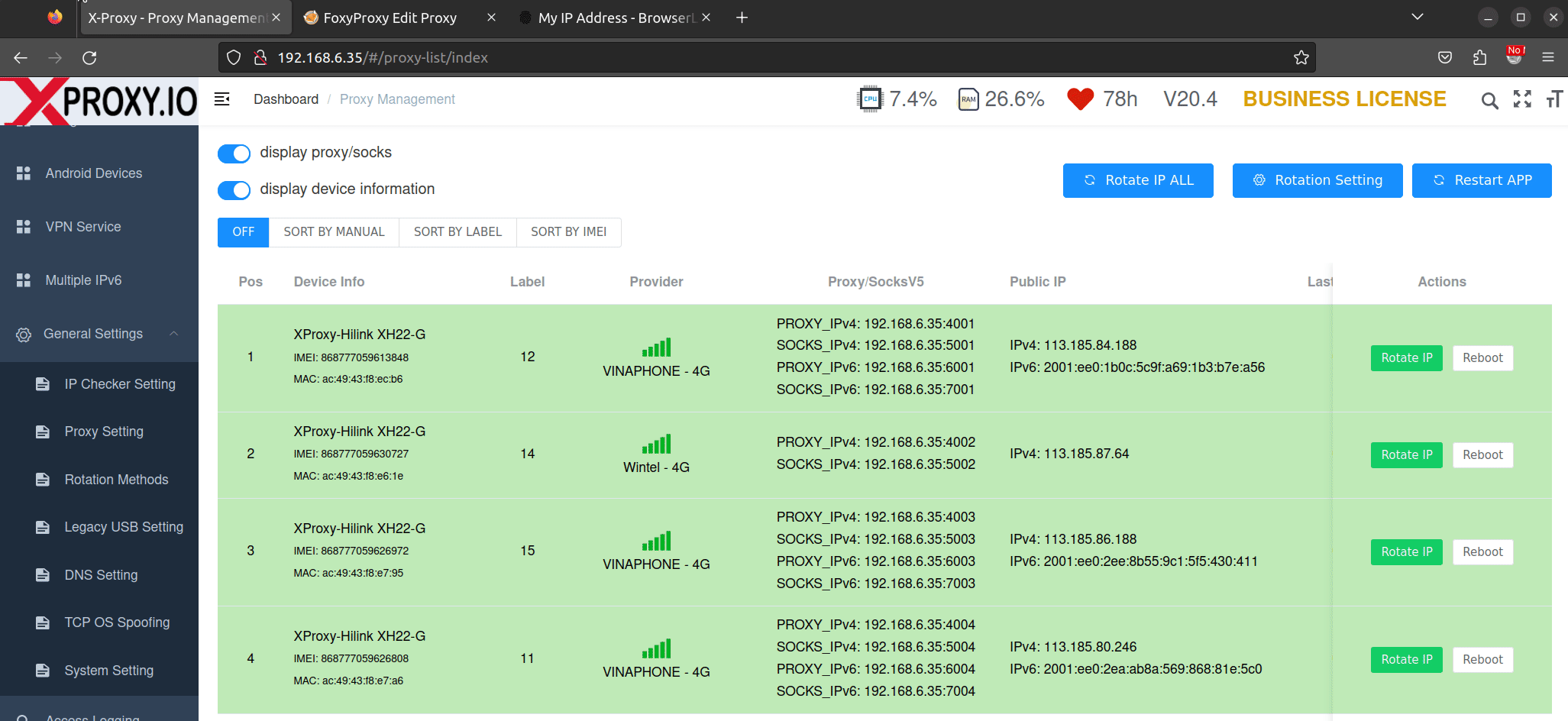
Preventing DNS Leaks with DNS Faker
- - This function helps prevent DNS leaks by using DNS Faker.
- - It forces the use of DNS servers provided by your SIM/modem/dongle to resolve domains, ensuring consistency with your mobile phone's DNS settings.
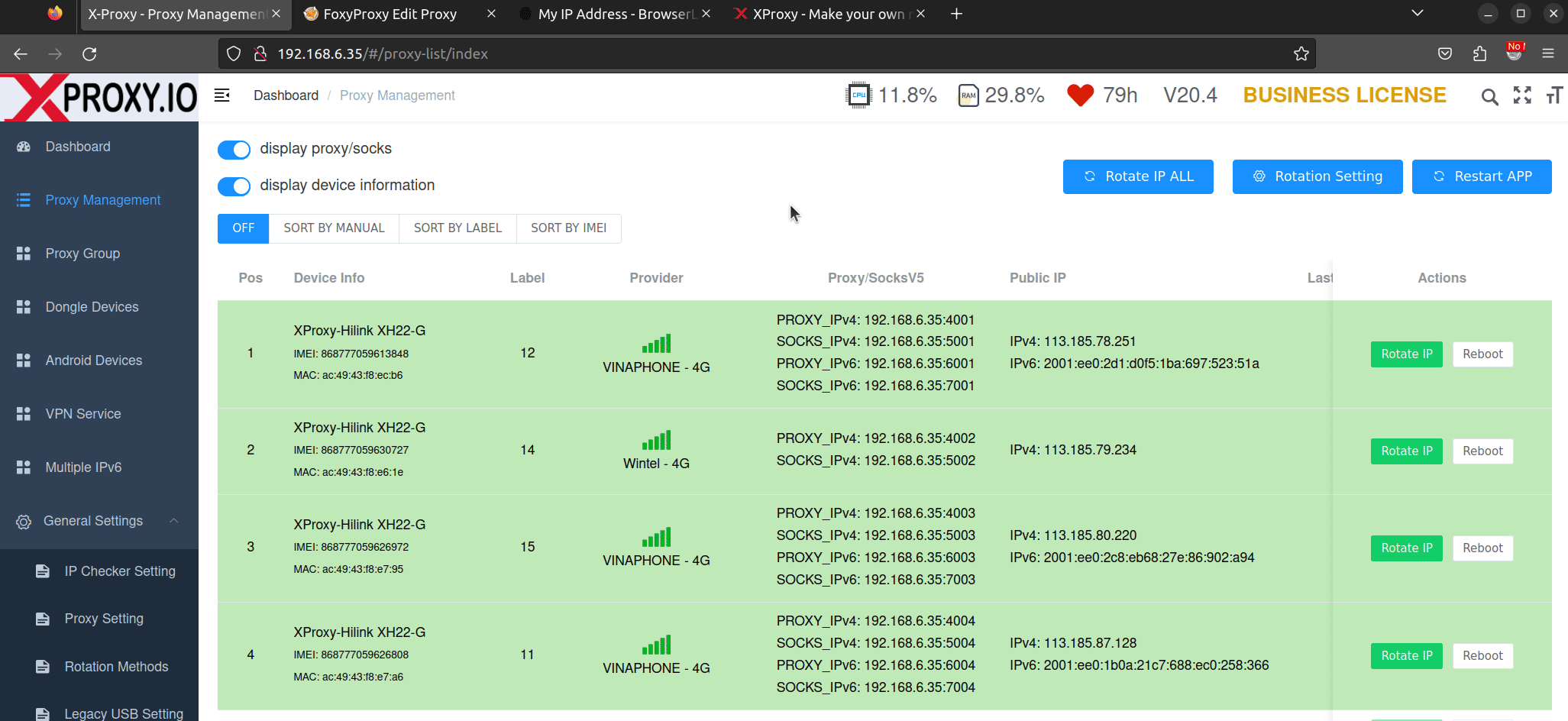
Keep alive proxy with Sticky IP feature
- - This setting will keep alive with Internet Provider in case CGNAT IP changed without rotate.
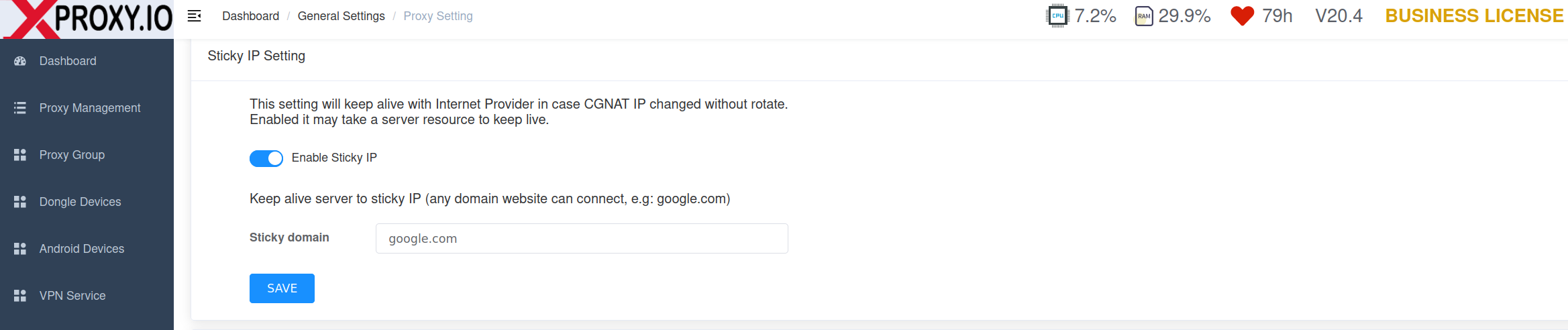
Exposing proxy ports to use from world wide
We supported many forwarding features to use proxies on outside your home.
NAT Forwarding/DMZ with Router Support
- - If your router supports port forwarding to the outside, this function is very useful and makes it easy to access proxies from any location using your Public Home IP.
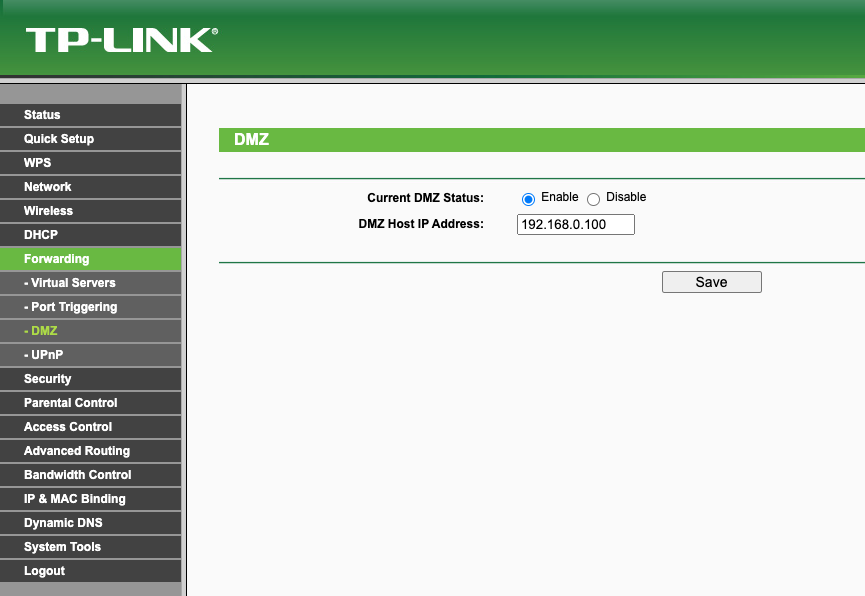
PPPoE WAN Forwarding Built-in
- - In some situations, you may not have a router and wish to designate the server as a router. This allows external access to the server through a public IP address.
- - Utilizing this function helps prevent the loss of UDP associate packets during NAT forwarding on a router, ensuring that UDP traffic on the SOCKS service is not lost.
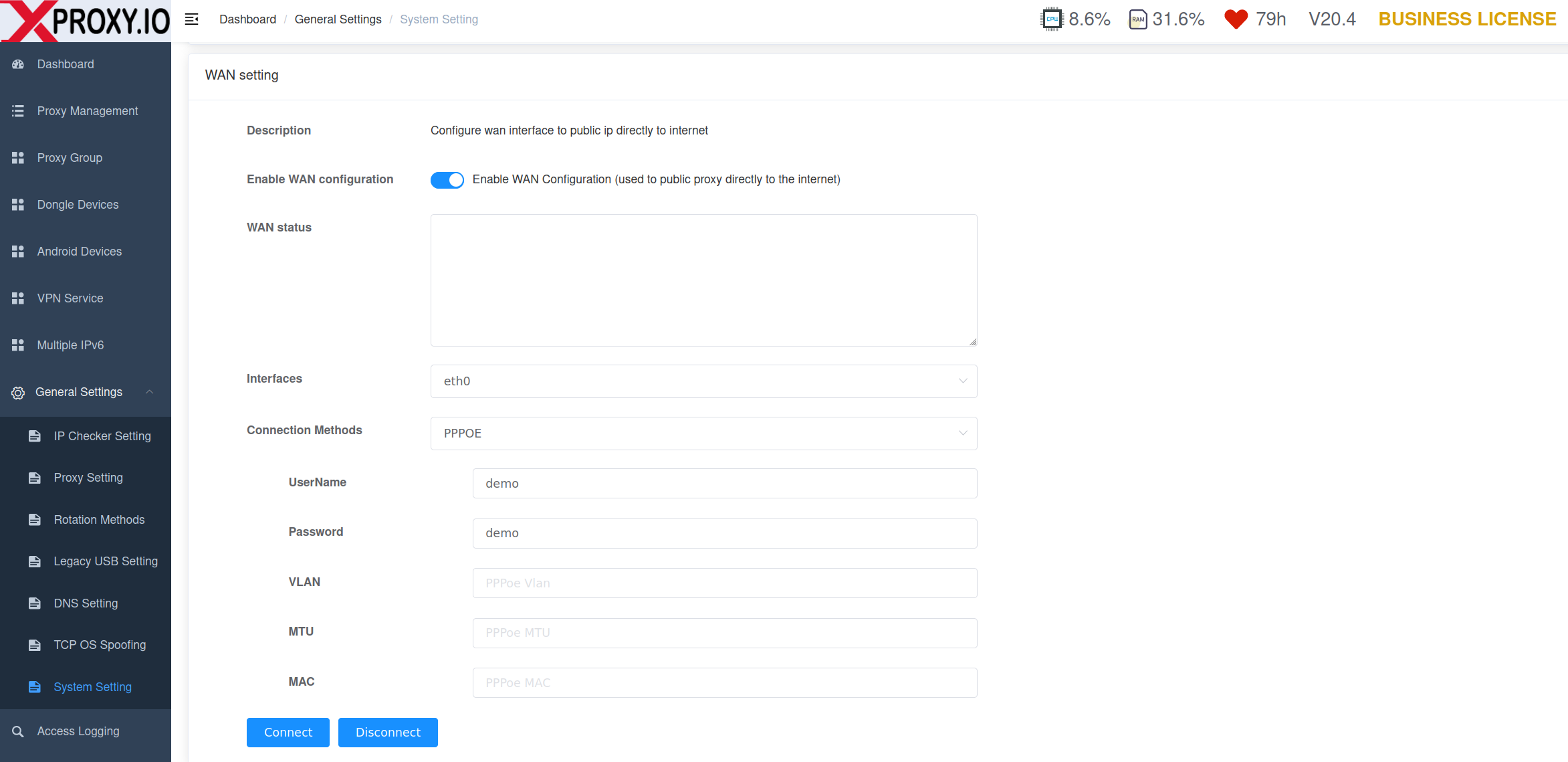
VPN Forwarding Using Tailscale Built-in
- - Tailscale enables the establishment of a secure private VPN based on WireGuard, without the need for a server or VPS.
- - This function helps prevent the loss of UDP associate packets when forwarding NAT on a router, ensuring UDP traffic on the SOCKS service is not lost.
- - It offers peer-to-peer traffic, providing stability and extreme speed.
- - Ensures complete security, hiding your public IP when accessing external resources and preventing unwanted attachments to your server.
- - Easy to use, allowing sharing across various devices and locations with just a few clicks.
- - It's free, making it suitable for personal use.
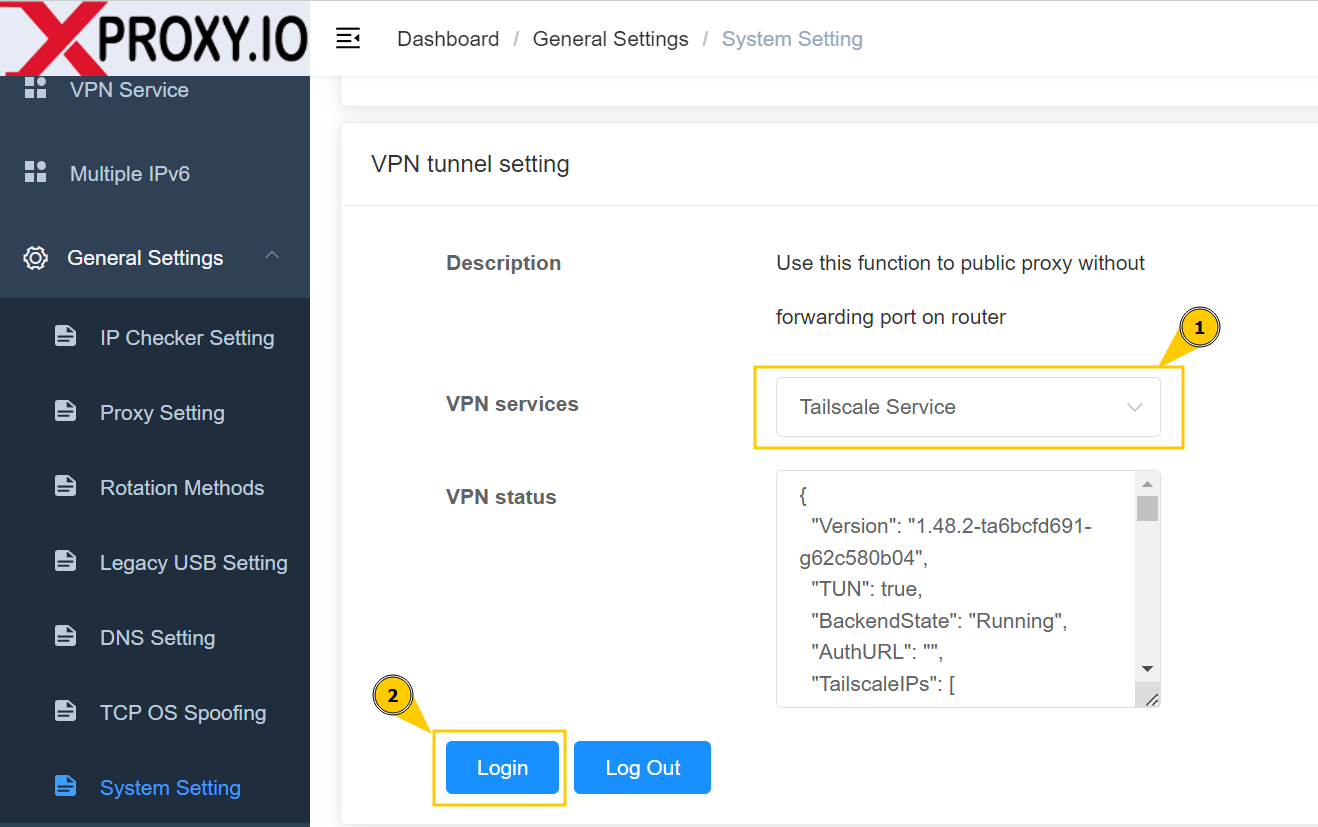
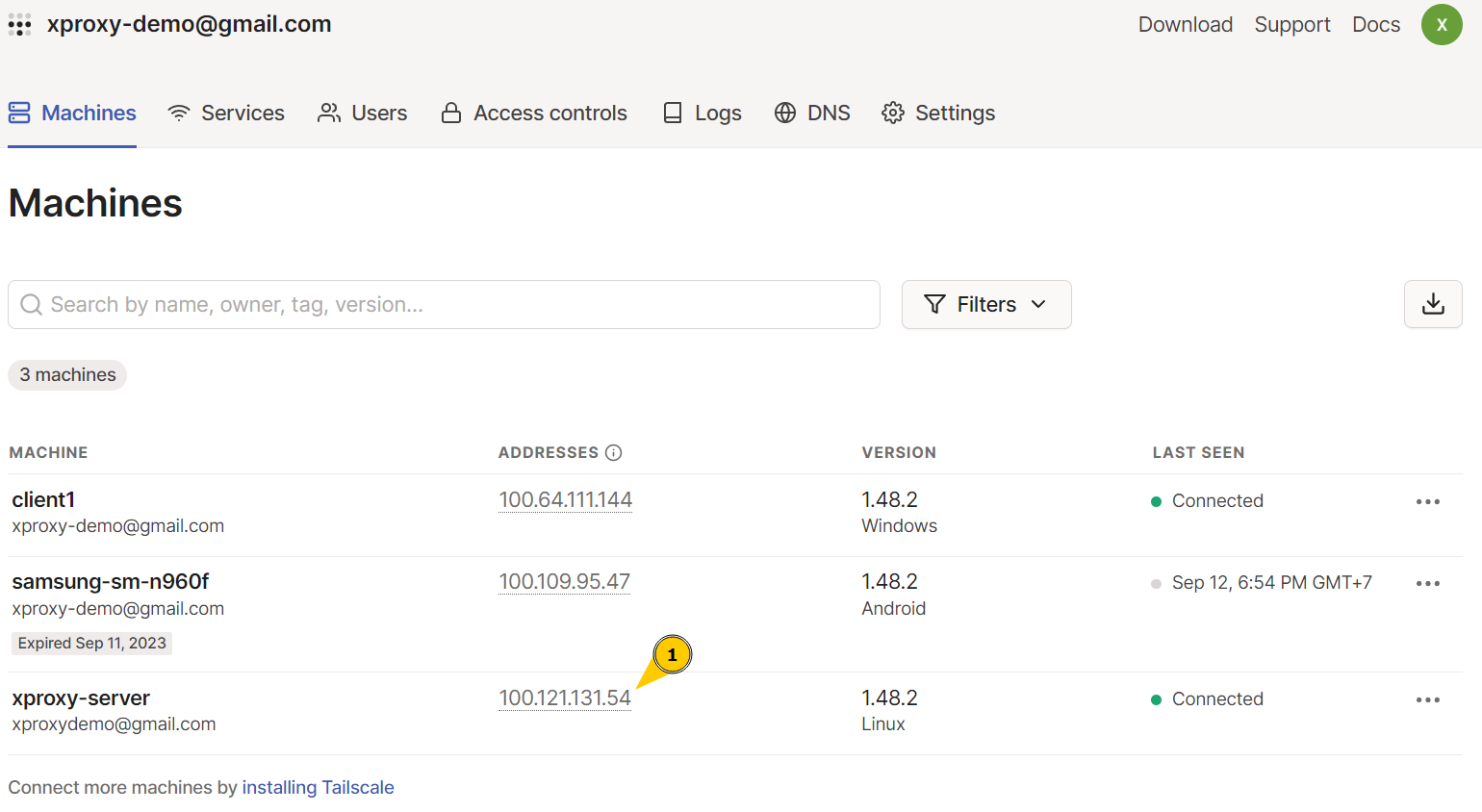
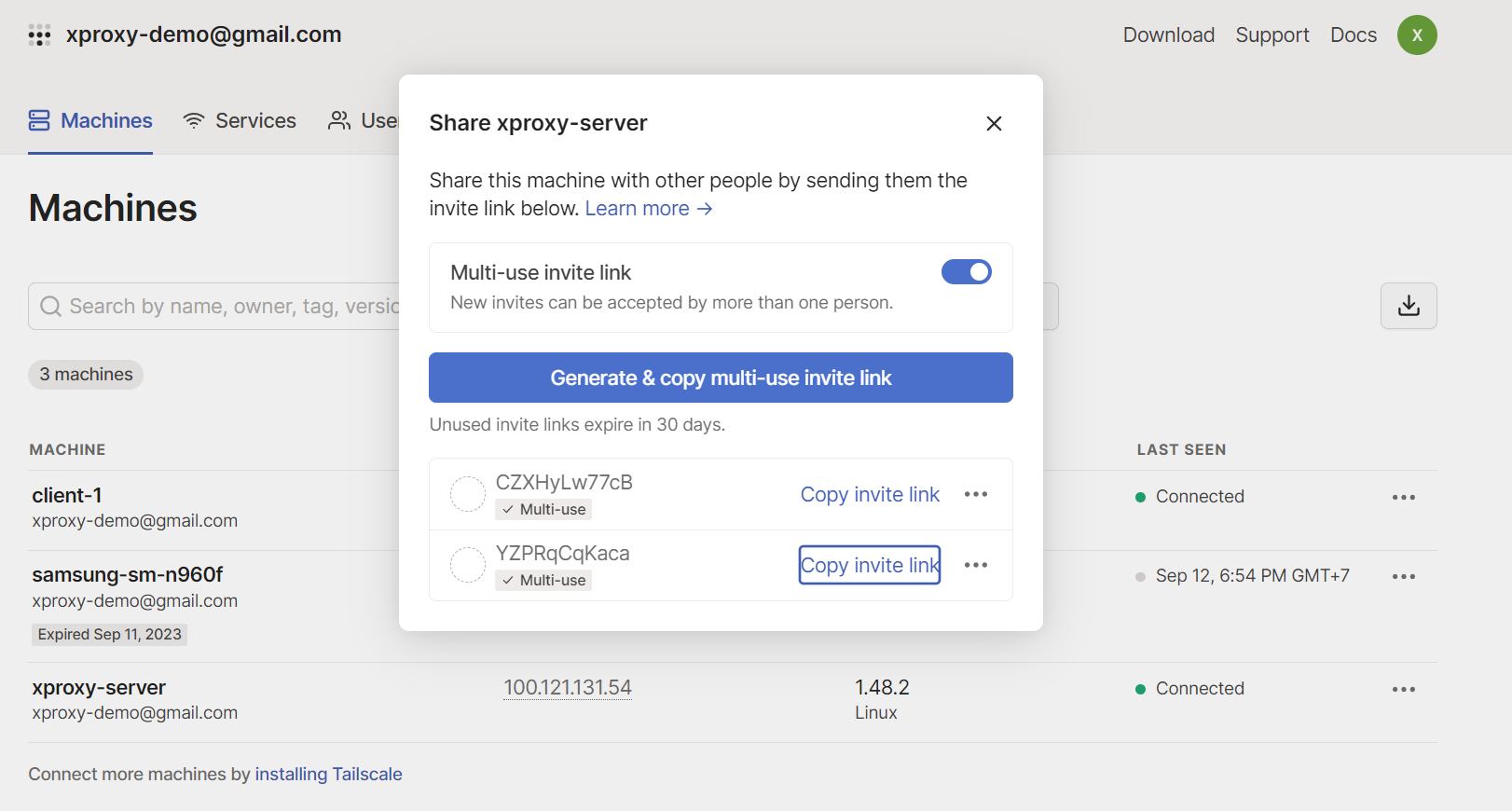
VPN Forwarding Using Built-in OpenVPN Client
- - In some cases, you may need to connect your device to a legacy network that supports VPNs like OpenVPN, or you might want to manage all your devices within a private network.
- - This function helps prevent the loss of UDP associate packets when forwarding NAT on a router, ensuring that UDP traffic on the SOCKS service is not lost.
- - It offers complete security, hides your public IP when accessing external resources, and prevents unwanted attachments to your server.
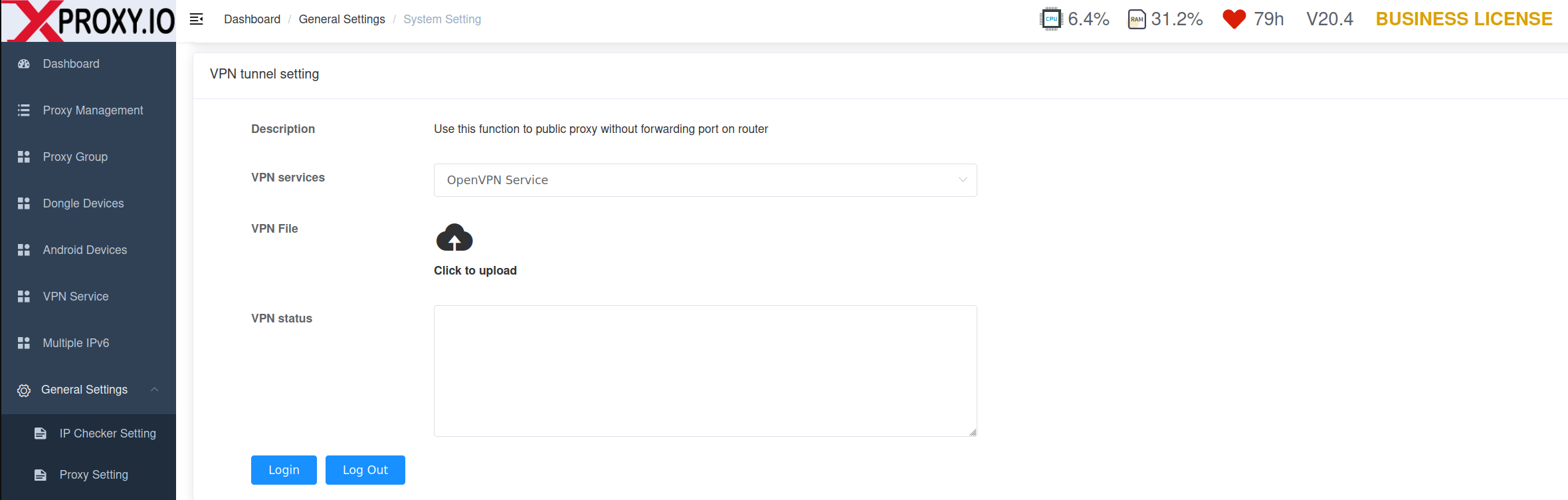
Proxy policy settings
Password Authentication
- - This method ensures the security of your proxies by requiring a username and password for external access or when sharing proxies securely with friends.
- - You can define any format for usernames and passwords; simply create them, and you're ready to use the service.
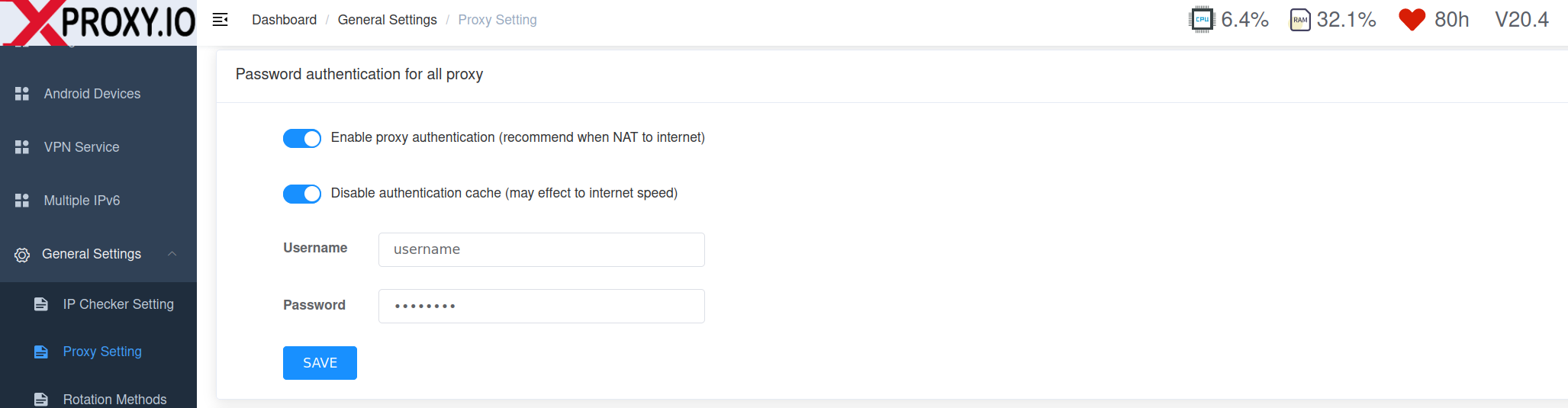
Whitelist IP Authentication
- - Instead of using usernames and passwords for authentication, the Whitelist IP method allows remote locations to access proxies securely without requiring a password.
- - All Whitelist IP authentications will grant access to proxies without the need for additional credentials.
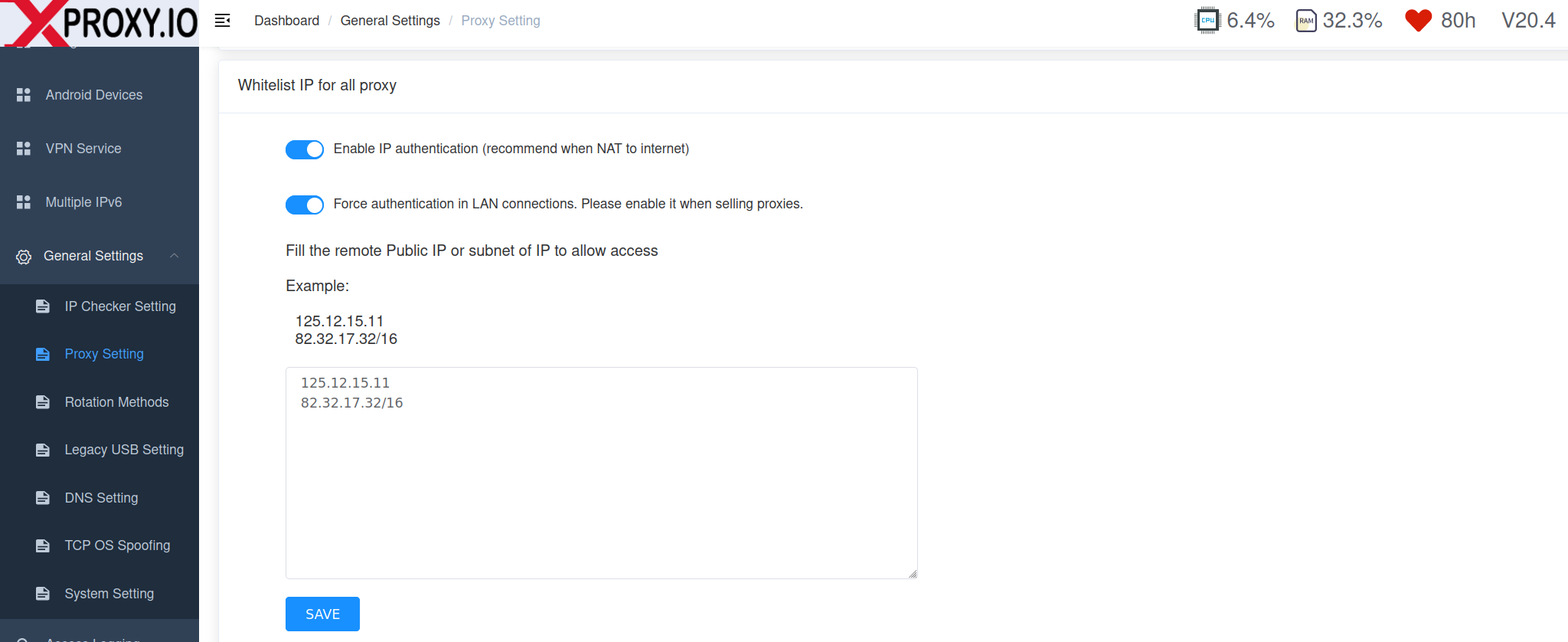
Setting for authentication per proxy
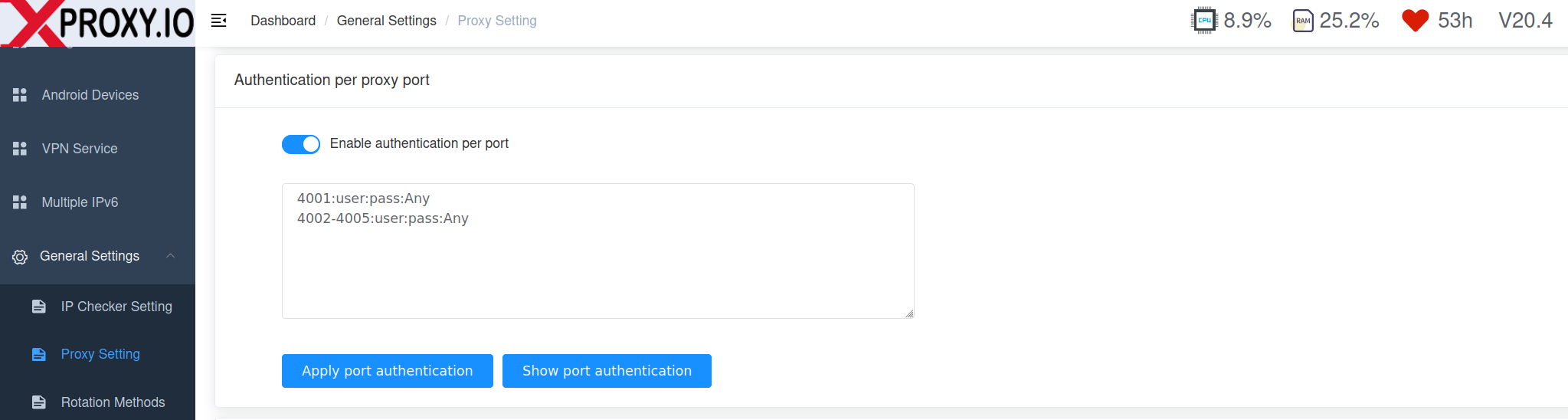
Setting for whitelist website entries per proxy
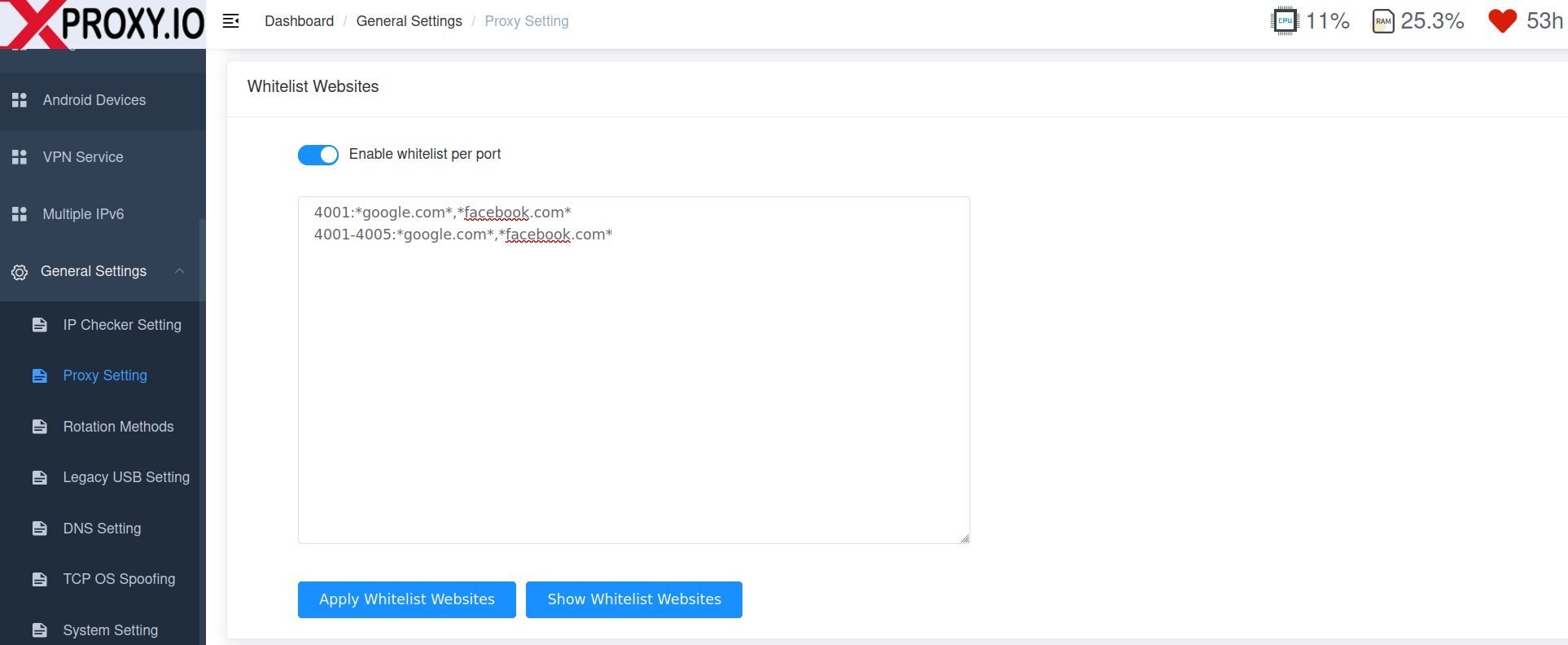
Setting for blacklist website entries per proxy
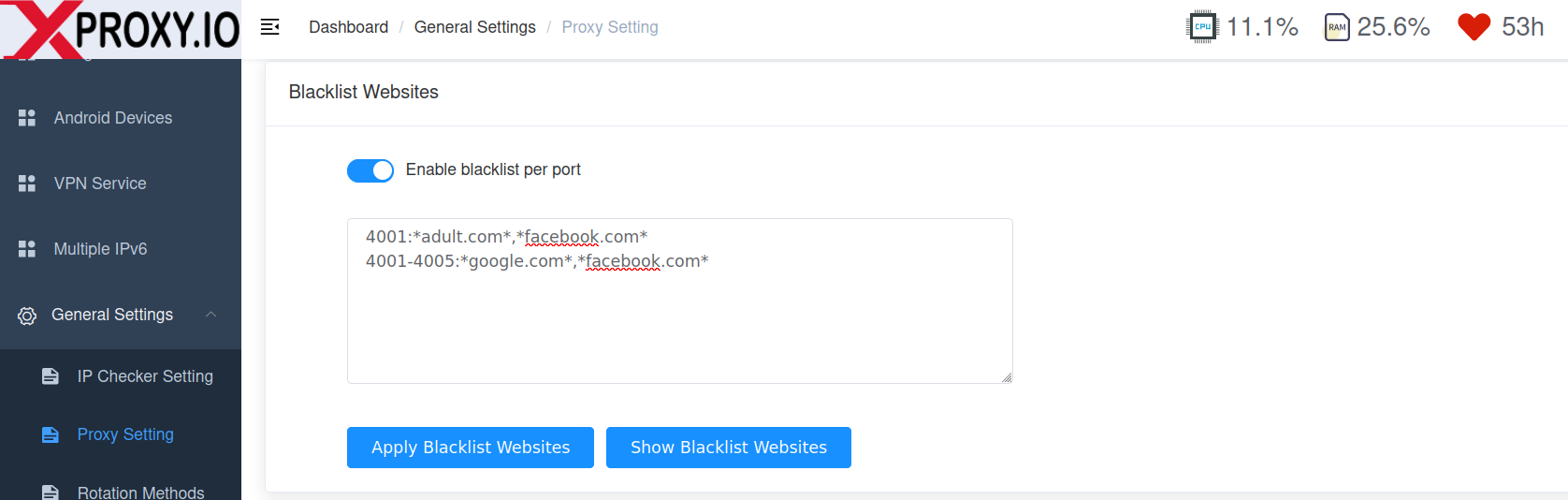
SMS/USSD Utilities for Checking Balance and Phone Number
- - Utilities assist you in easily checking the balance, phone number, or topping up the data plan for dongles.
- - Effortlessly manage, view all incoming SMS, and send SMS to each dongle/SIM.
- - Easy check USSD dial without replug sim cards.
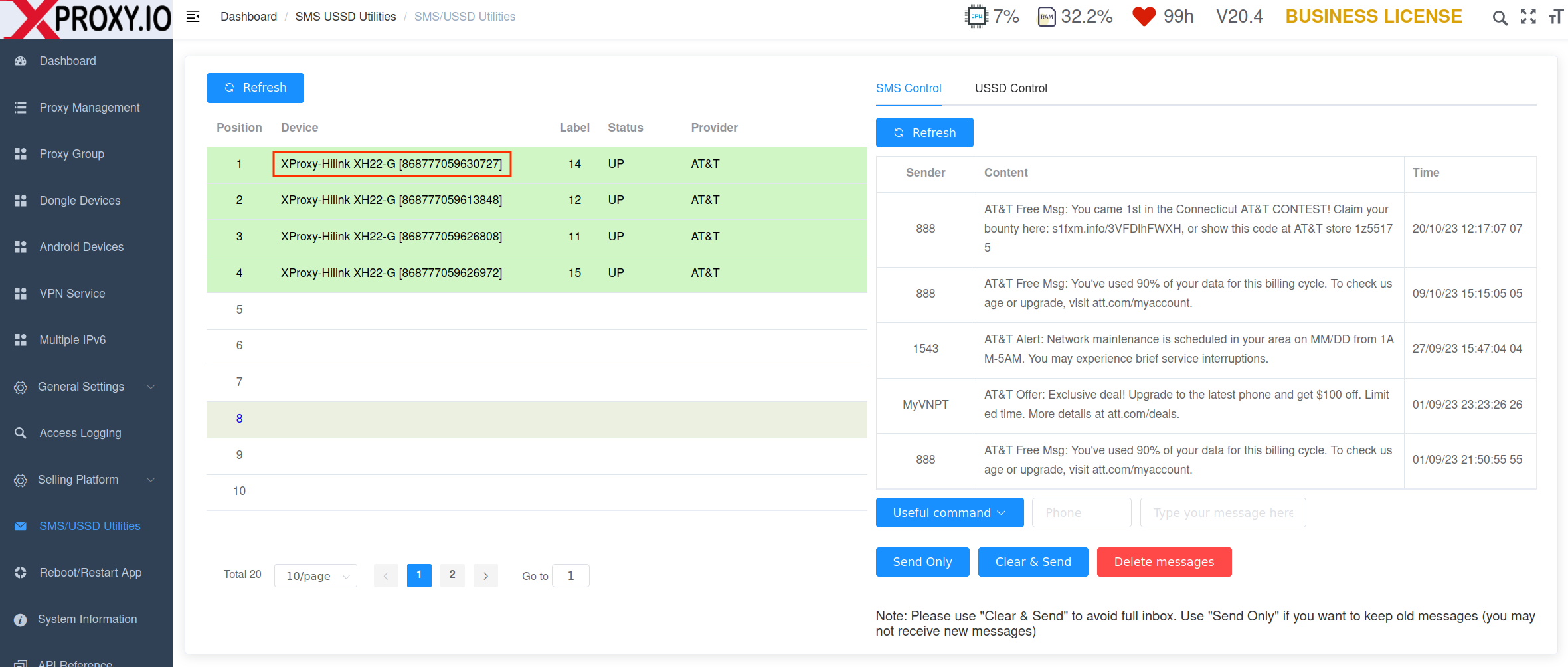
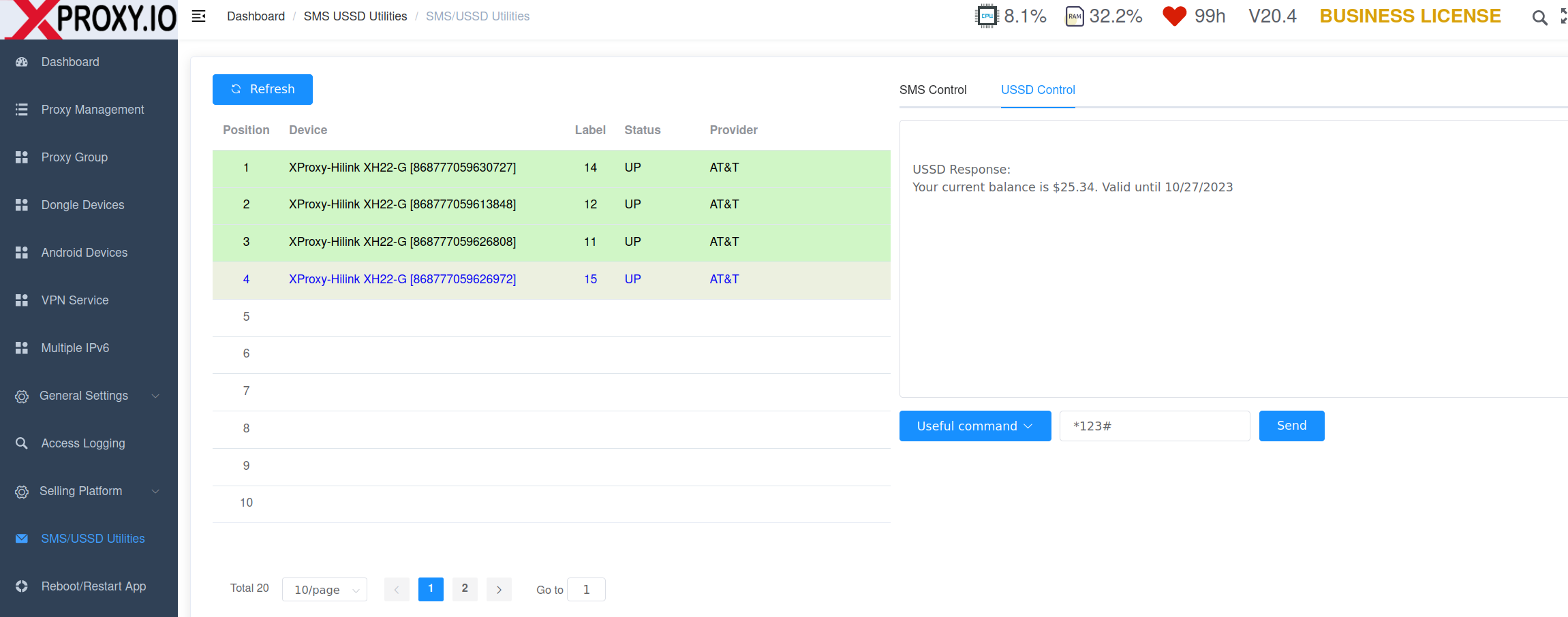
Logging System - Transparent and Accurate Reporting
- - Access logging captures all user activities in real-time when using proxies.
- - Logs include date, time, proxy port information, modem in use, IP accessed, websites visited, status code responses, and sent/received bytes.
- - The panel allows for quick filtering based on any information present in the log.
- - With transparent, real-time reporting, we can identify abnormal activities and illegal actions, enabling us to blacklist certain websites or lock out users attempting unauthorized access.