There are 3 ways to change / rotate IP of Proxy:
Go to dashboard of XProxy and choose left menu Proxy Management. You can press Rotate IP button to rotate IP of 1 device or press Rotate IP All button to rotate IP of all devices.
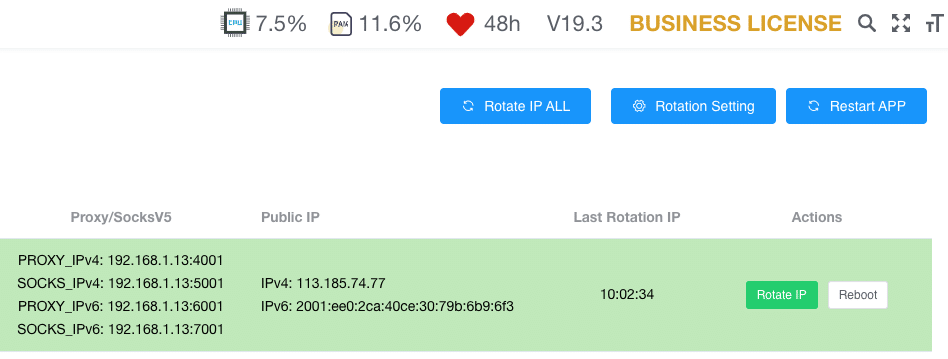
Go to General Settings > Proxy Setting. Scroll down to the section of Auto rotation IP per port setting:
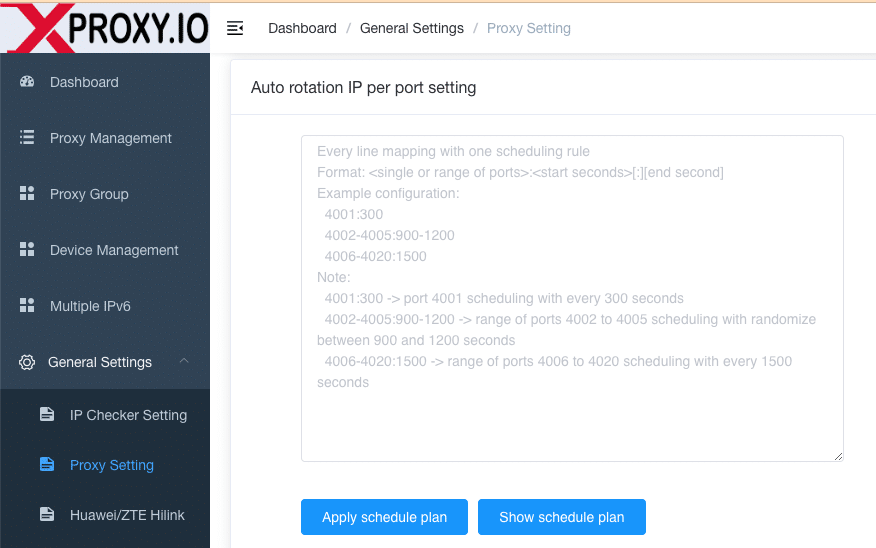
This is a guide of syntax which be very flexible for configuring rotation IP follow each port or port range.
Every line mapping with one scheduling rule
Format: :[:][end second]
Example configuration:
4001:300
4002-4005:900-1200
4006-4020:1500
Note:
4001:300 -> port 4001 scheduling with every 300 seconds
4002-4005:900-1200 -> range of ports 4002 to 4005 scheduling with randomize between 900 and 1200 seconds
4006-4020:1500 -> range of ports 4006 to 4020 scheduling with every 1500 seconds Most autobot tools require a link to change / rotate IP of Proxy, so XProxy has this feature ready and flexible in use.
GET /api/v1/rotate_ip/position/<< position >>GET /api/v1/rotate_ip/proxy/<< proxy >>Get more detail, please review on our Github.