All XProxy boxes are pre-installed with a Free Plan Version and a lifetime commitment. This guide will step-by-step how to active the license of XProxy.
There are 3 steps to active the License:
On the top-right of website, click button Account . Our website only support sign-in via Google. Please use your Google account to sign-in or click button:
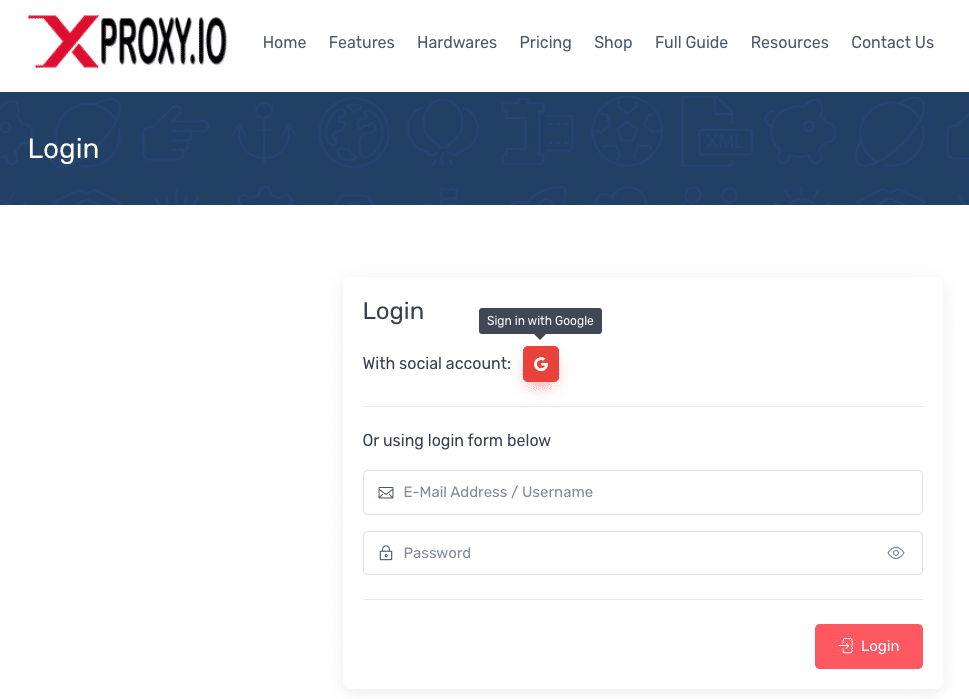
Access dashboard of XProxy and Go to System Information menu. Press button Active Now, copy both of License key and Subscription Secret key.
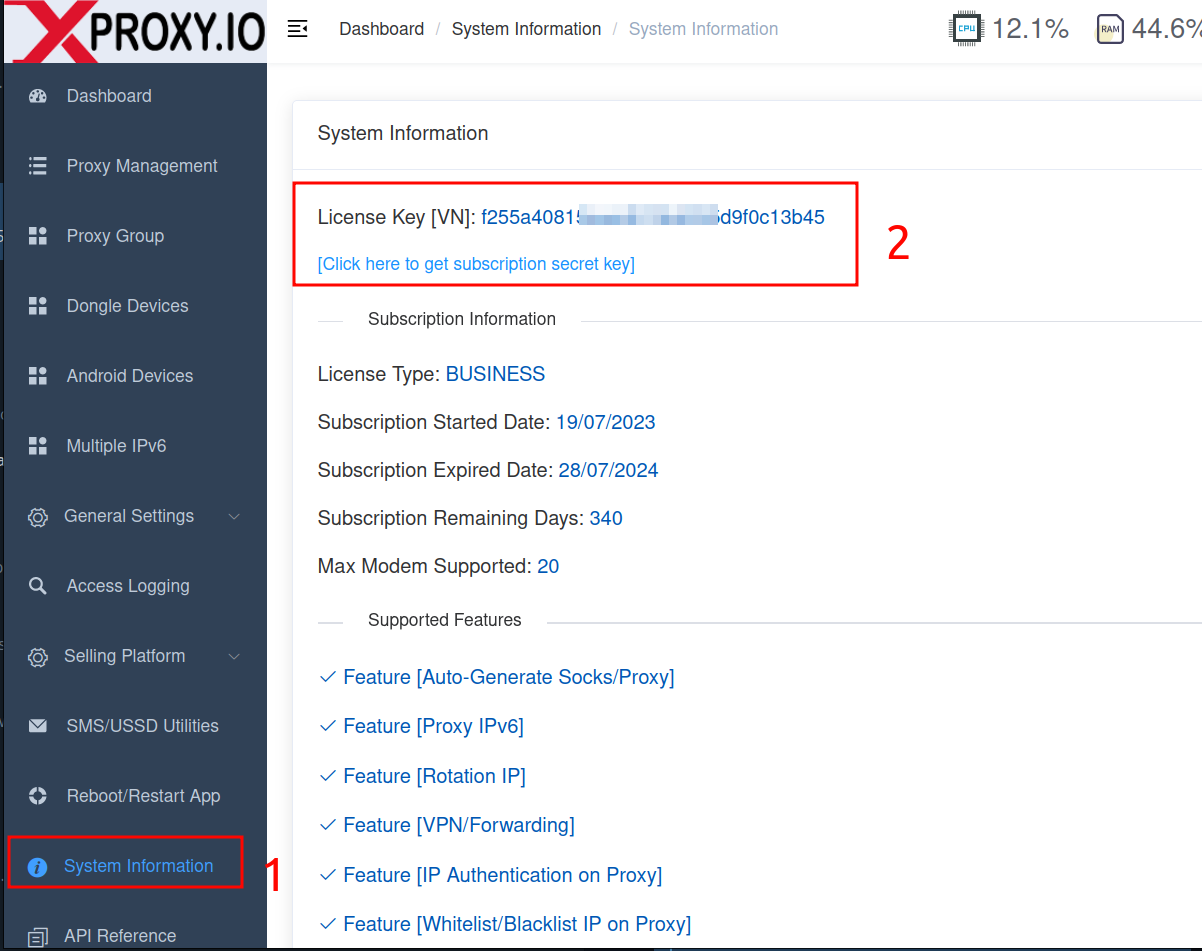
Go to My Devices on XProxy console. Then press Add First Device Now.
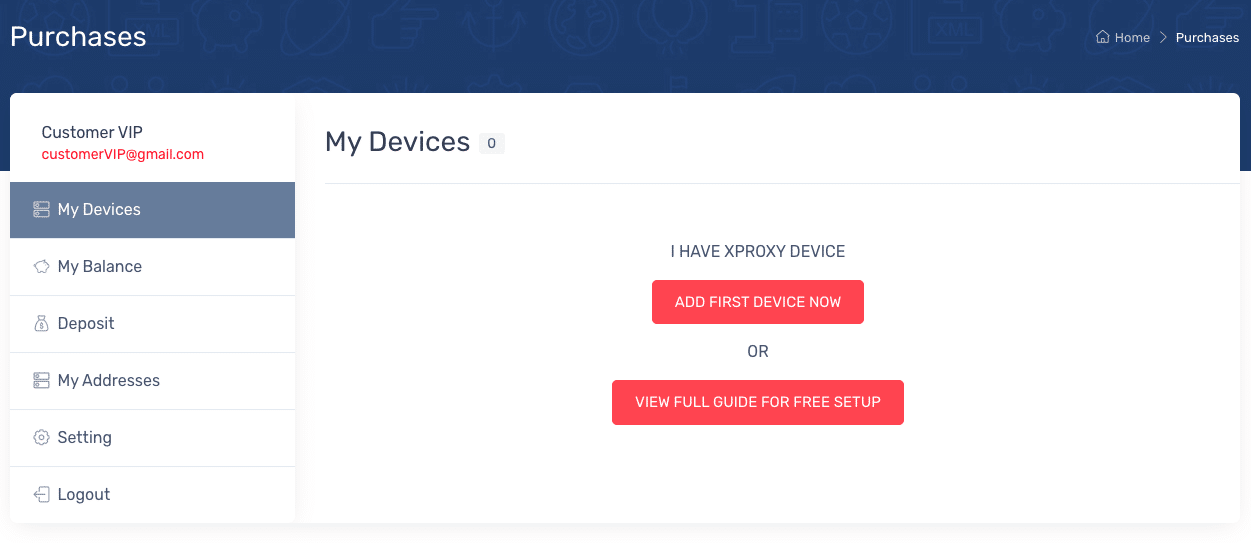 Paste both of License key and Subscription Secret key.
Paste both of License key and Subscription Secret key. 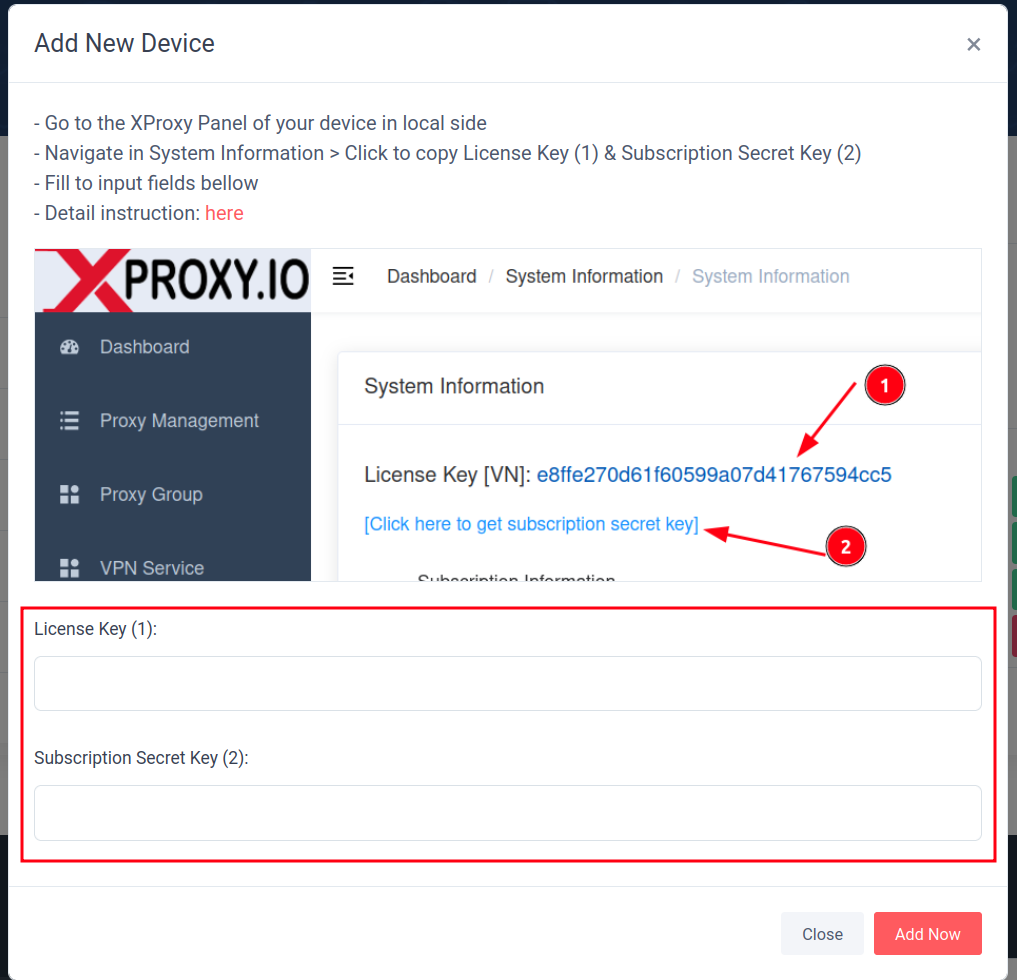
We always have a special discount for customers use more 100 proxies or customer using another providers as Proxidize, ProxyDIY...