Continuing the series of articles about UDP Proxy, today I will introduce the Tailscale feature of XProxy to setup VPN one-click.
Summary of previous articles in UDP Proxy series:
Before entering the new article, I'd like to emphasize some crucial reasons for configuring a VPN for proxy usage.
Therefore, when it comes to VPN setup, XProxy offers a variety of solutions for your consideration:
In today's article, we will focus on Tailscale solutions and explore Tailscale advantages compared to other options. The summary of this article:

WireGuard is a free and open-source virtual private network (VPN) protocol and software application designed to provide secure and high-performance network connections. It was created by Jason A. Donenfeld and introduced in 2016. WireGuard has gained rapid attention and popularity in the tech community, becoming one of the preferred VPN solutions and a potential replacement for traditional protocols like OpenVPN and IPsec.
Here are some key features and characteristics of WireGuard:
WireGuard has become a popular choice for building virtual private networks (VPNs) for purposes such as securing internet connections, connecting remotely to internal networks, and various applications that require both security and performance.
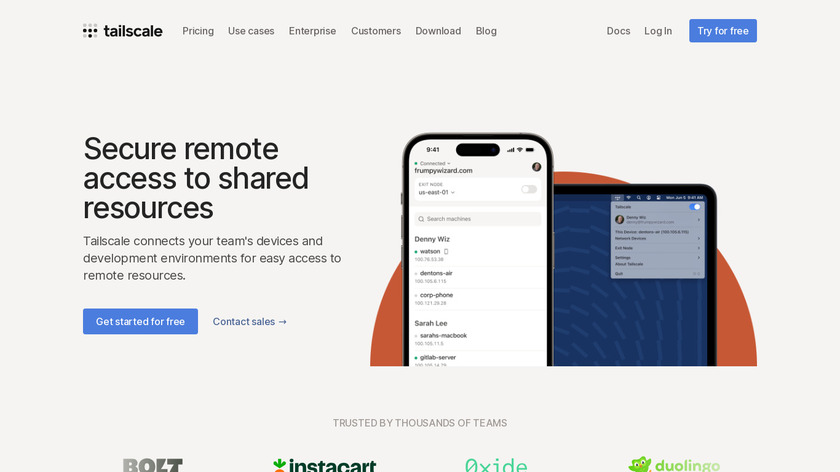
Tailscale is a VPN service that uses the WireGuard-based virtual network to create secure and easy-to-manage connections. It's designed to simplify VPN setup for both individuals and businesses. Tailscale is a peer-to-peer business VPN solution that's incredibly efficient and requires no complicated configuration. It ensures security by encrypting all connections and authenticating devices and users, resulting in a high-speed VPN network.
Here are some key highlights of Tailscale:
Tailscale is commonly used for purposes such as securely connecting to internal networks remotely, sharing network resources among different devices and computers, and establishing virtual private networks for both individuals and businesses. It simplifies the complexity of setting up and managing traditional VPNs, providing convenience in creating secure networks over the internet.
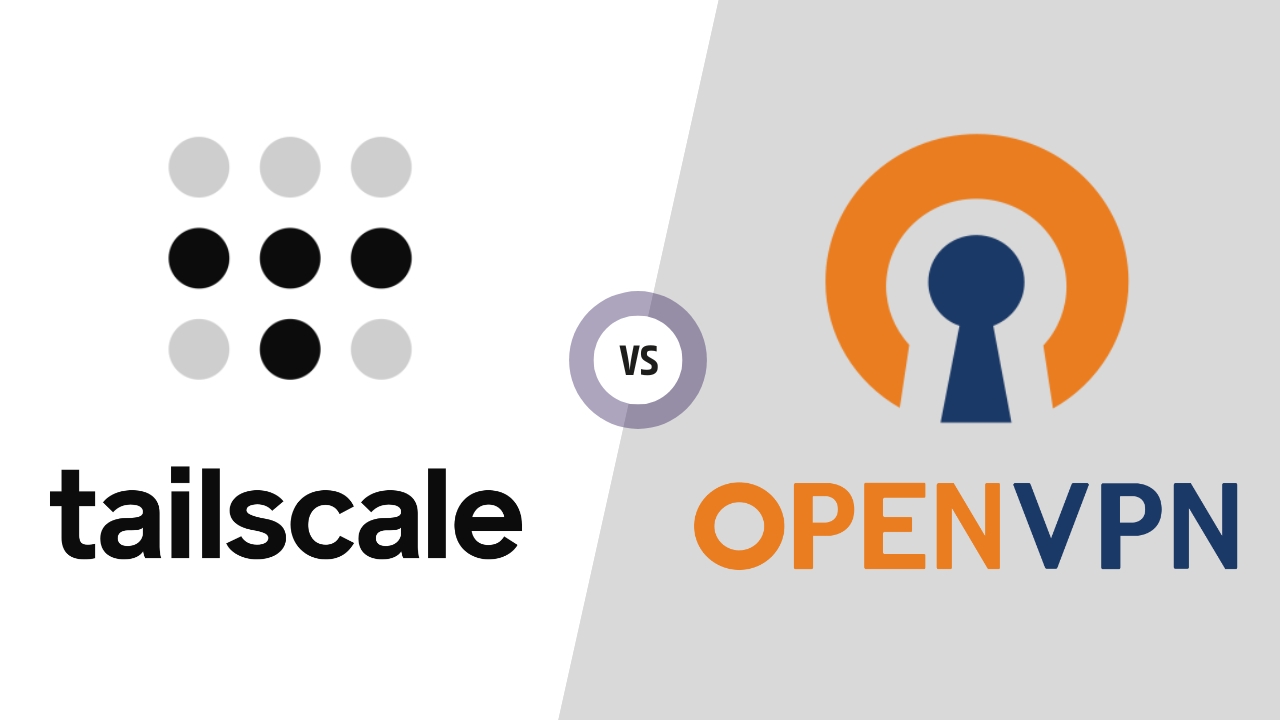
Tailscale and OpenVPN are both used to create secure network connections, but they differ in several key aspects. Here's a comparison between Tailscale and OpenVPN:
In summary, Tailscale excels in simplicity, ease of use, and quick setup, making it a great choice for individuals and small to medium-sized businesses looking for a user-friendly VPN solution. OpenVPN, on the other hand, provides more configuration options and flexibility, making it suitable for a wider range of use cases, including complex enterprise environments, but it may require more technical expertise to set up and manage.
Now comes the exciting part: setting up a VPN with Tailscale and XProxy in just one click.
Step 1: Sign up Tailscale offers various VPN service packages to suit different needs. You can explore higher-tier plans based on your requirements. For this Demo, I'm using the Free Plan, which is fantastic because it supports up to 100 devices and 3 users at no cost.
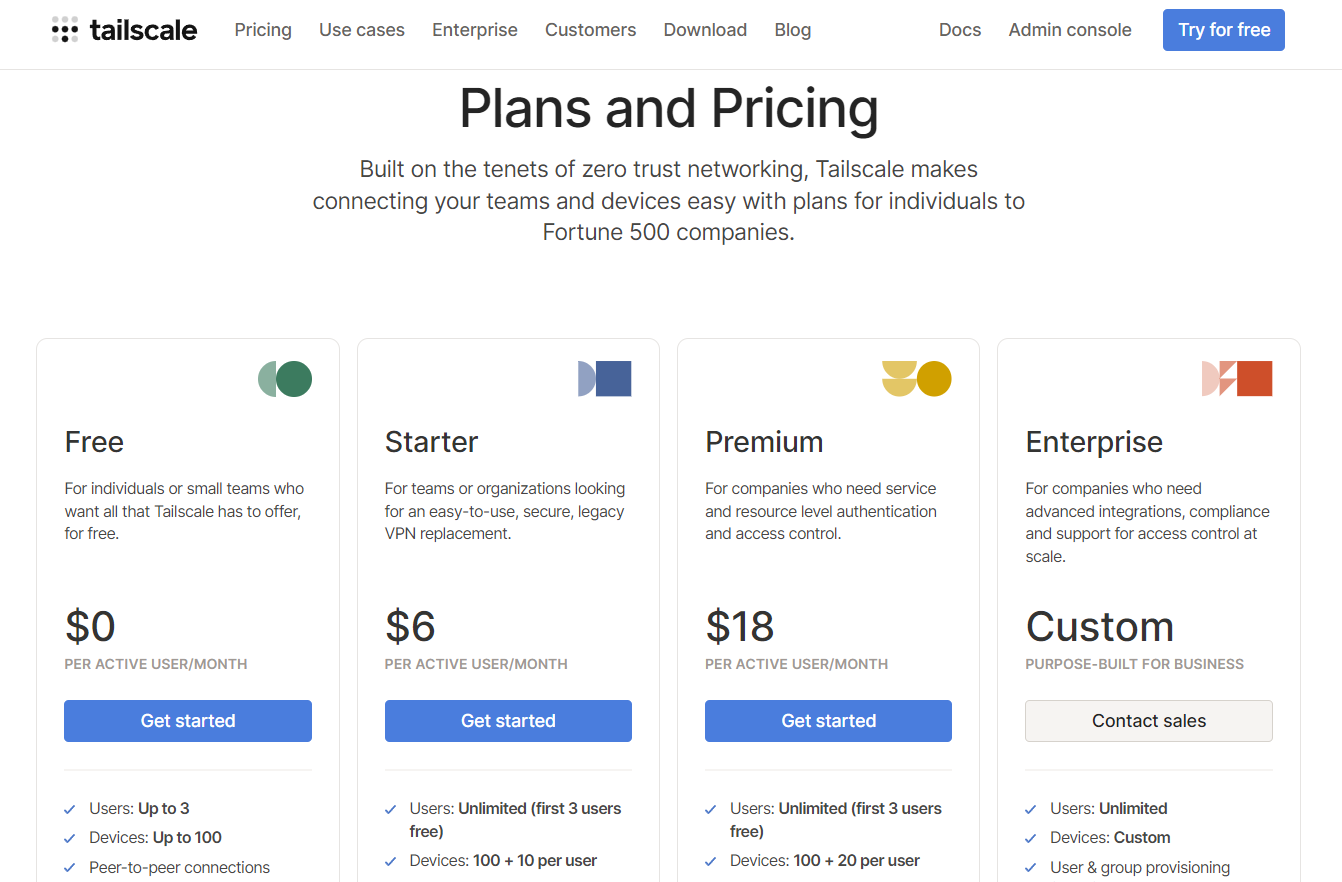
Step 2: Access XProxy's dashboard and go to the General Settings menu. From there, navigate to System Settings, and within the "System Settings" page, scroll down to find the VPN Tunnel Settings section.
You choose VPN Services is Tailscale Service. And press Log in, XProxy will drive you to the authentication page of Tailscale, when you authorized successful, XProxy Server connected to your Tailscale VPN.
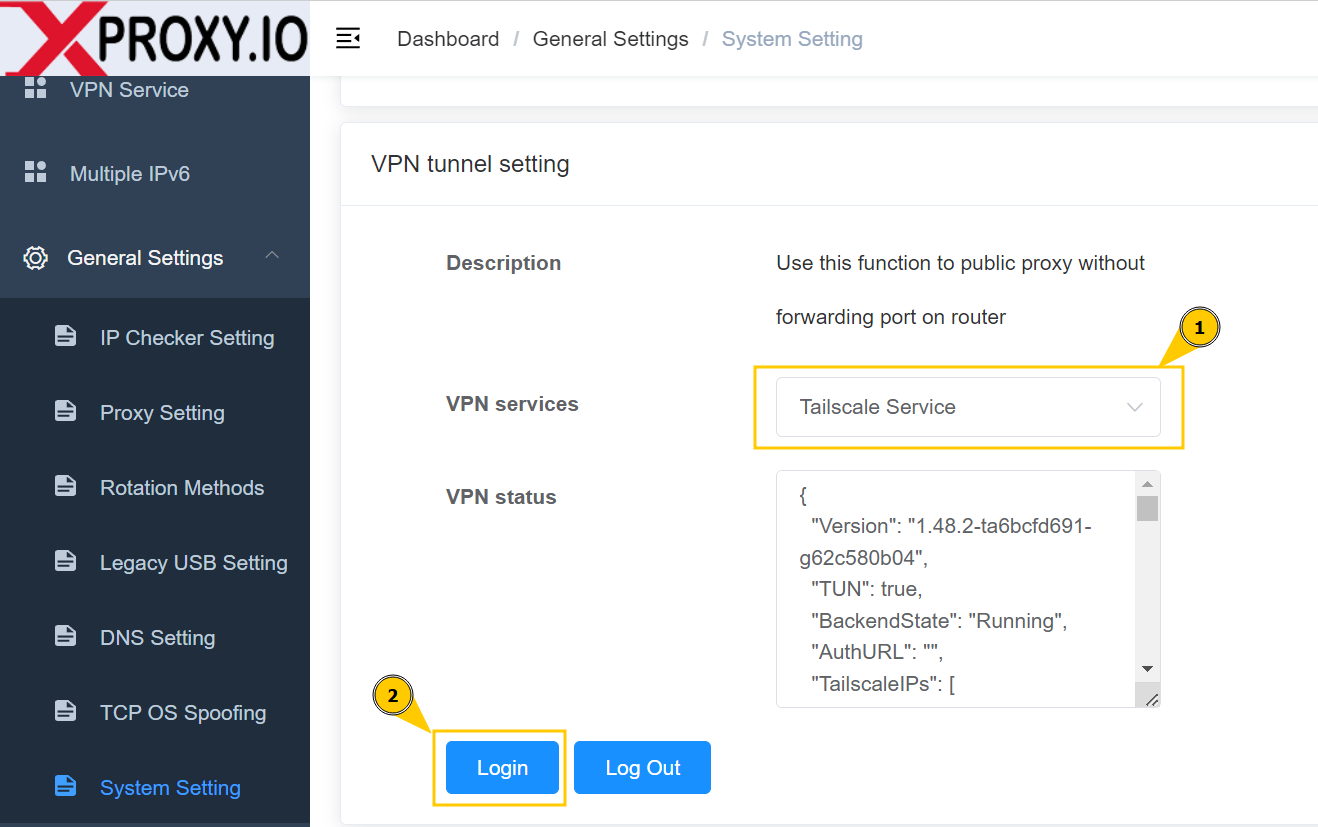
Go to Tailscale's dashboard, and you'll find the VPN IP address for the XProxy Server. You can use this address to access the XProxy Server dashboard. In the demo, the VPN IP address for the XProxy Server is 100.121.131.54 with port 10086 for the XProxy server dashboard.
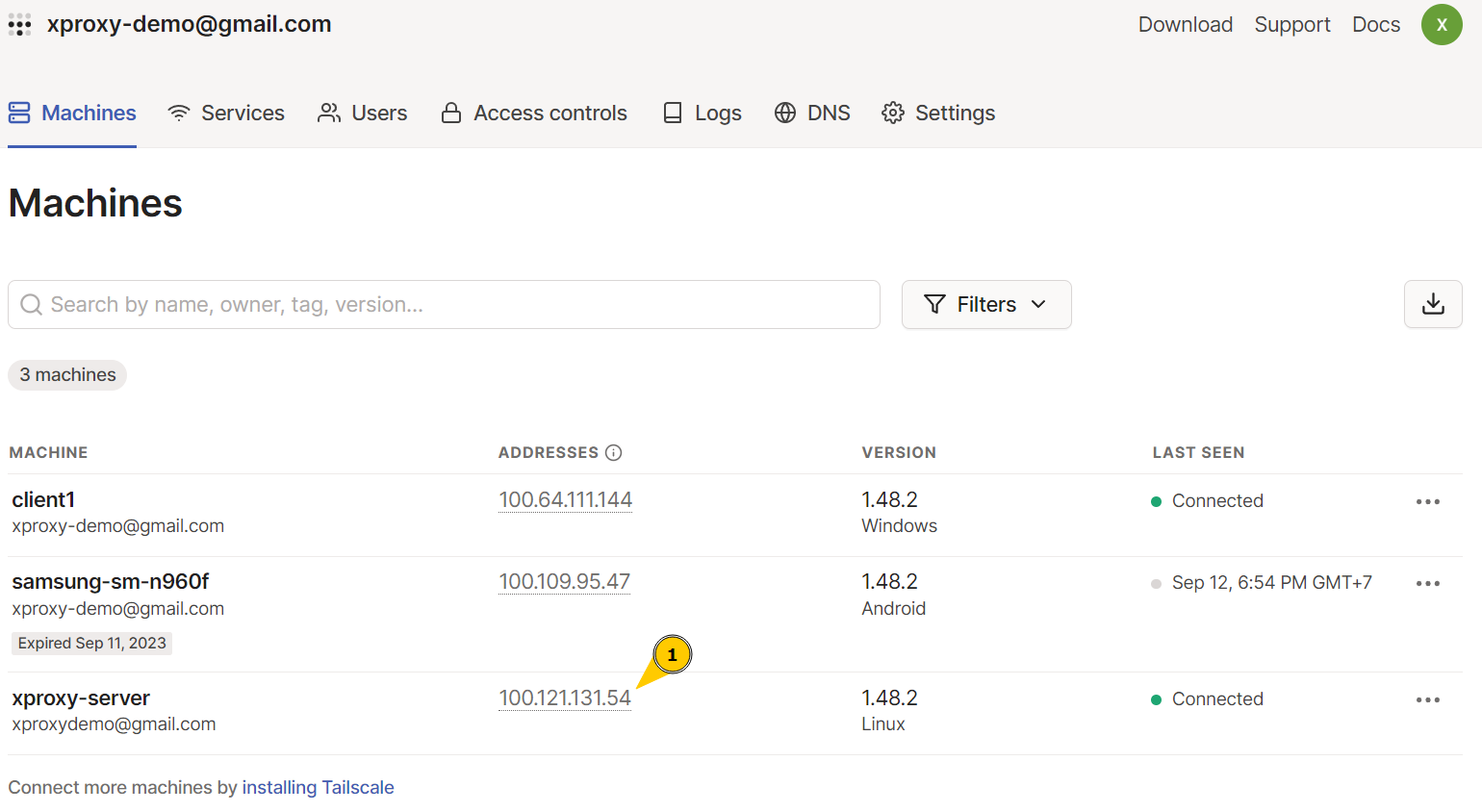
Step 3: Sharing XProxy Server to your friend or your customer to use UDP Proxy.
On the Tailscale dashboard, choose "Machine" as the XProxy Server, and click the "Share" button. Keep hitting "Generate" and copy the Invite link. Share this link with your customers.
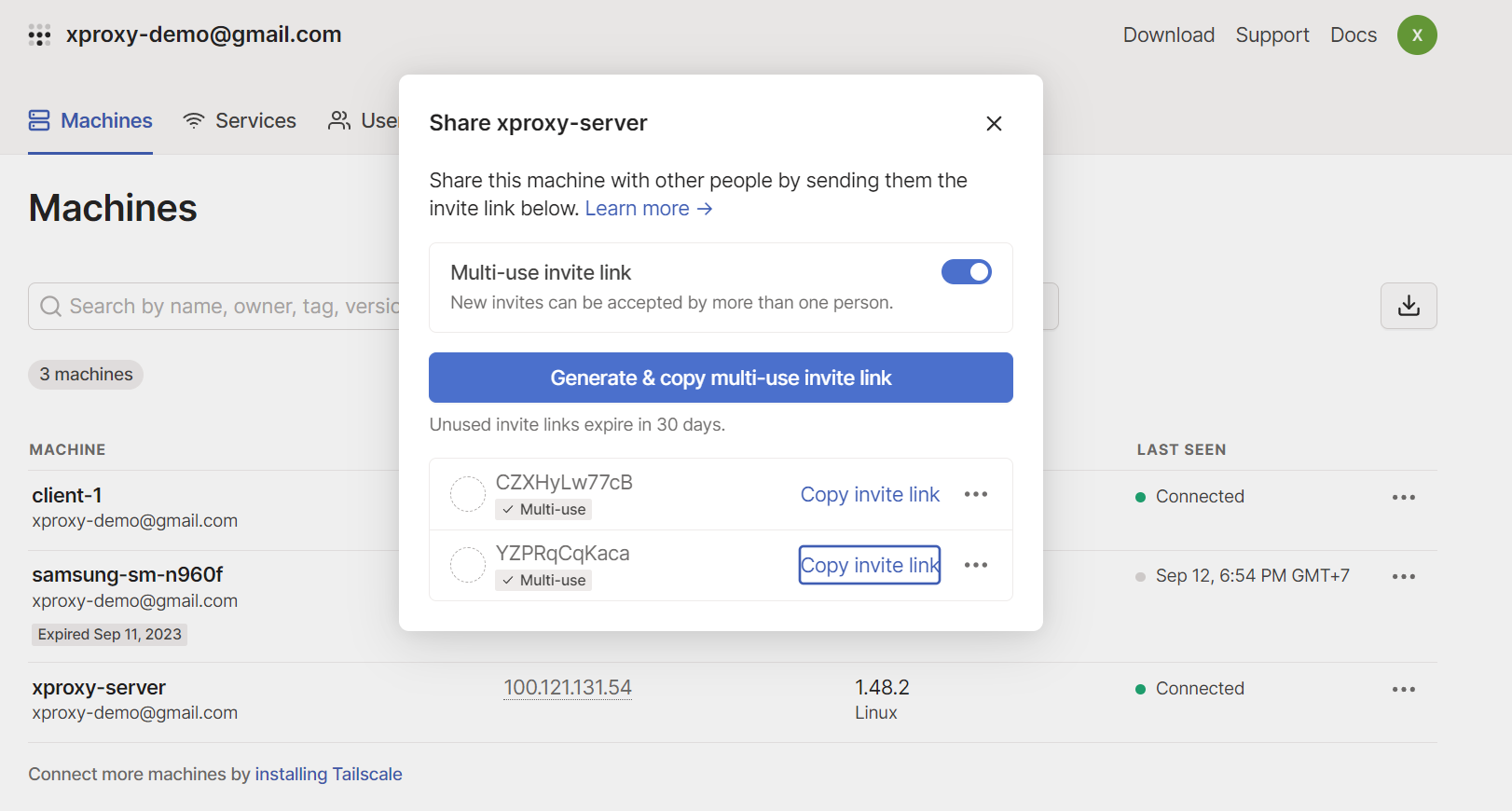
Once your client successfully connects to your Tailscale, they'll be part of the same VPN network, directly connected to the XProxy Server, and all set to use UDP Proxy.
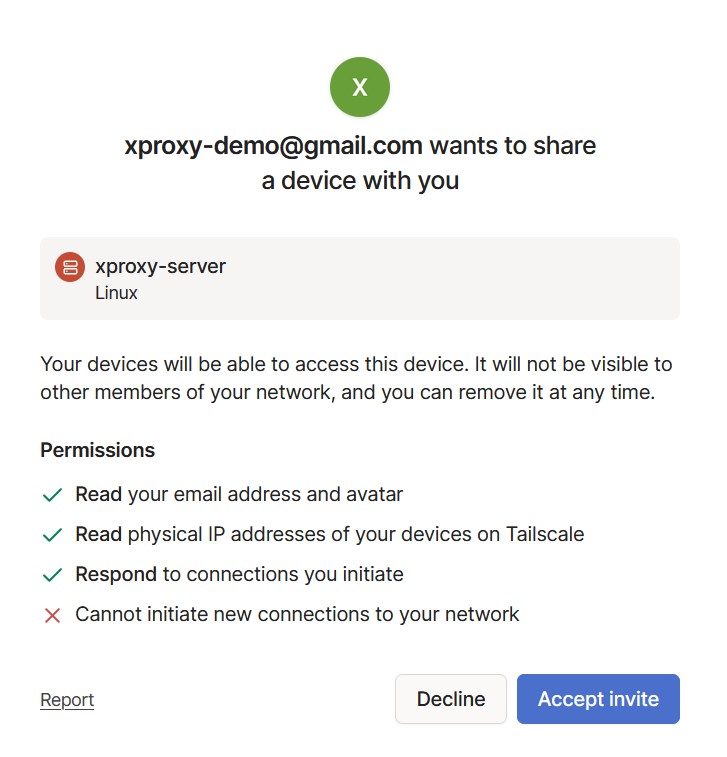
Here is dashboard of your friends or your customers when they connected to XProxy Server via Tailscale VPN:
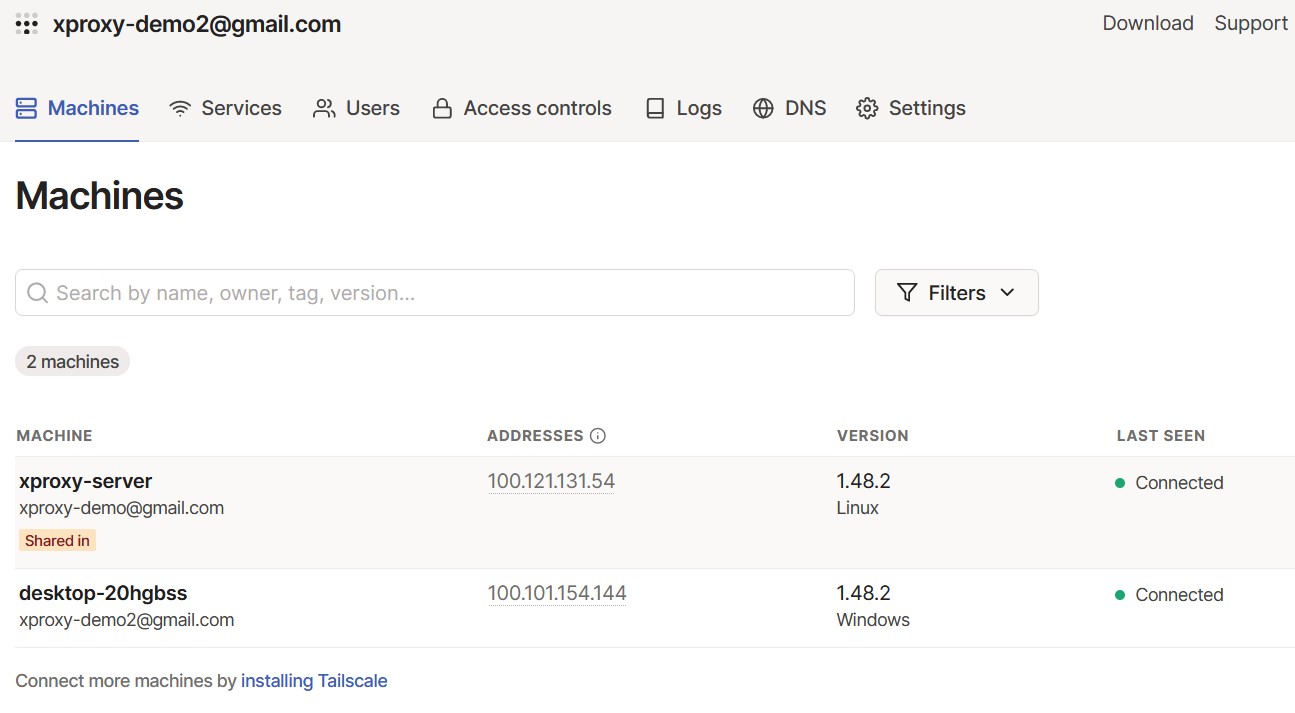
Here is how to use UDP Proxy from your friends or your customers via Tailscale VPN and Foxy Proxy of Firefox
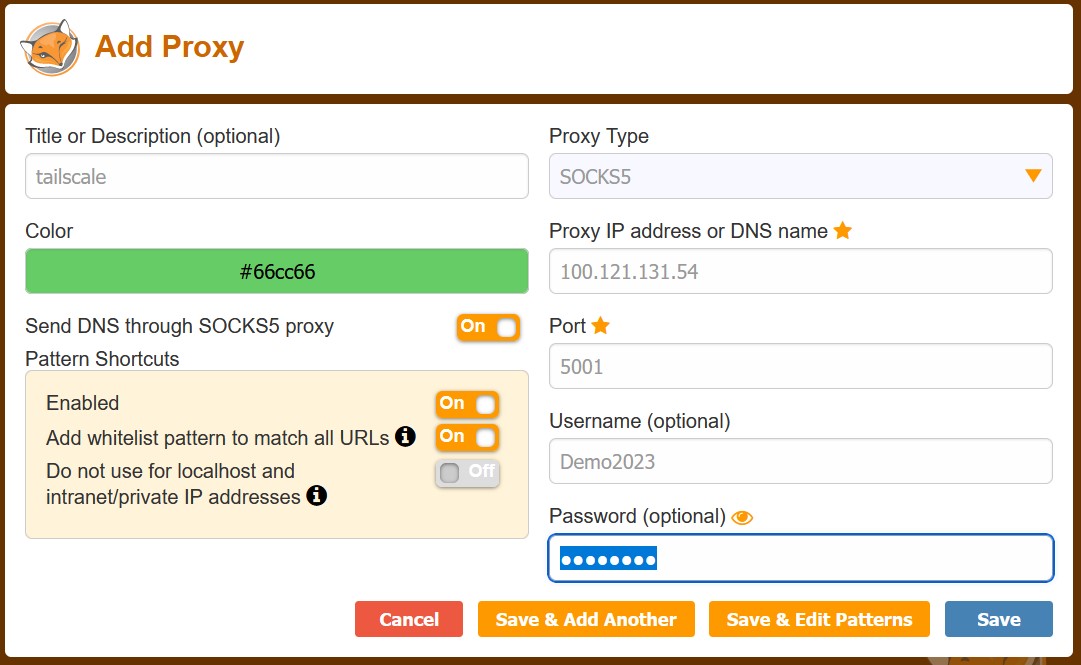
UDP Proxy is vital for maintaining the anonymity of your proxy. To use UDP Proxy, having a VPN is a must. If you find OpenVPN setup challenging, Tailscale is an excellent alternative. The good news is that since XProxy supports Tailscale, many customers have found it to be highly satisfying. The best part is that setup and usage are incredibly straightforward, requiring just a single click.
XProxy's proxy server system not only guarantees quality but also offers exceptional customer service. Our seasoned programming team is on hand to assist you, ensuring your proxy always performs at its best.
To simplify the challenges associated with creating mobile proxies and advanced security features like UDP Proxy, setup Tailscle VPN, peer to peer, Wireguard, consider XProxy Kit. This all-in-one solution offers a user-friendly "Plug and Play" experience, eliminating the need for extensive technical knowledge. With XProxy Kit, you receive a comprehensive package that includes hardware components and a pre-installed free lifetime license. Simply prepare your SIM cards, and you're ready to embark on your digital marketing journey. All of this comes at an affordable price of $399, ensuring cost-effectiveness without compromising on functionality and efficiency.

All features of XProxy listed here.
If you have not time to researching and implemeting, we are offering FREE Mobile Proxy license software for 5 dongles. You can Getting Started free mobile setup here. It will out of offering soon, hurry up and starting today!
If you found this information helpful, we invite you to stay connected with us on our Telegram Channel for more updates and valuable content.