Did you know that when you use a proxy, there's a little-known aspect that can significantly impact your online safety? It's called TCP OS fingerprinting, and not paying attention to it can be a recipe for trouble. Many folks dive into proxy use without realizing the importance of this, and it can result in trust issues, making your proxy seem unreliable.
Imagine logging into your favorite websites through a proxy, only to find your accounts suspended or restricted. It's a frustrating experience, and it often happens because of this little-understood concept.
But don't worry, we're here to shed light on this vital but often overlooked aspect of proxy use. Plus, we'll guide how to use the TCP OS Fingerprinting of XProxy, a the ultimate and cost-effective mobile proxy solution, that can help you navigate these issues and keep your online activities safe and secure. So, let's dive in!
The TCP/IP Model, short for Transmission Control Protocol/Internet Protocol Model, serves as a reference framework for networking and communication in the world of computers. It was designed to explain how the Internet functions and remains a fundamental model for constructing and managing computer networks worldwide.
The key distinction between the TCP/IP Model and the OSI Model (Open Systems Interconnection Model) lies in their structure. While the OSI Model divides the networking process into 7 layers, ranging from the Physical Layer to the Application Layer, creating a detailed and tightly-woven framework, the TCP/IP Model simplifies it into just 4 main layers: Network, Internet, Transport, and Application. The TCP/IP model focuses on how real-world network protocols operate, while the OSI Model is a theoretical framework used to comprehend how network components function together along with functional divisions.
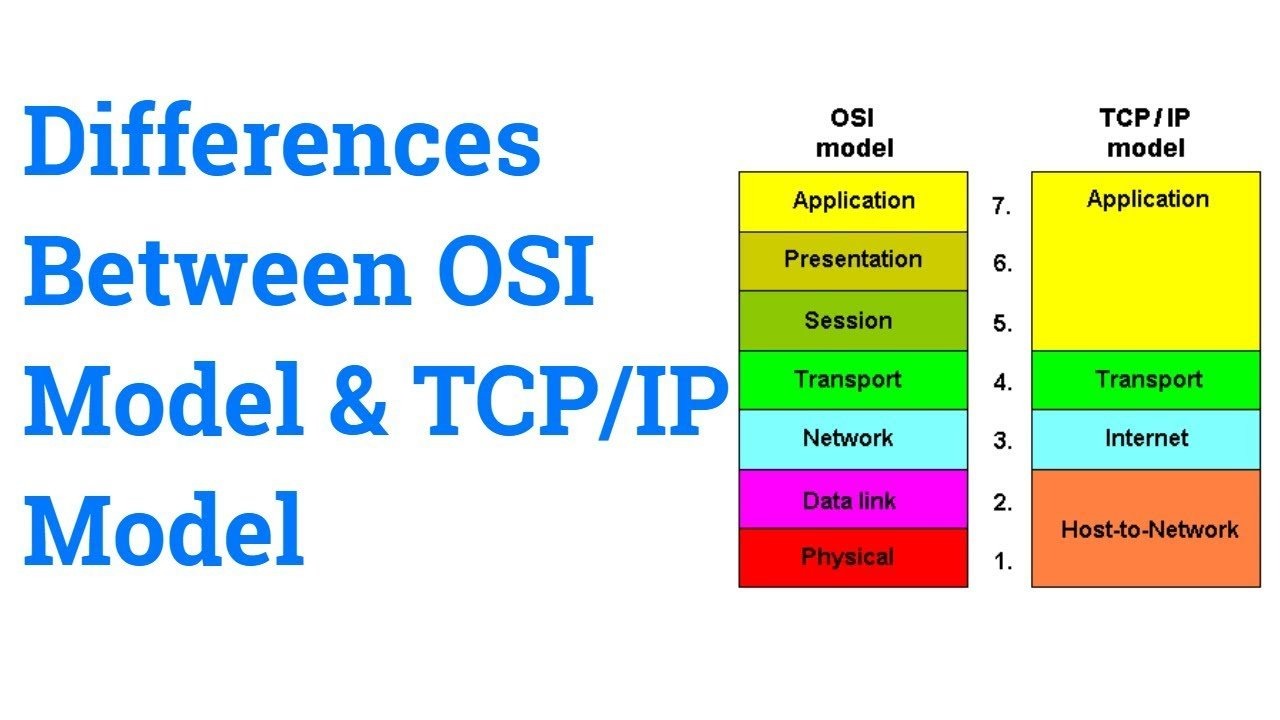
TCP OS fingerprinting, or Transmission Control Protocol Operating System Fingerprinting, is the art of discerning the underlying operating system of a computer by analyzing how it interacts with the TCP protocol during network communications. It's like recognizing the unique signature of a particular OS based on its distinct behaviors and responses. This capability plays a pivotal role in network security and understanding your digital environment.
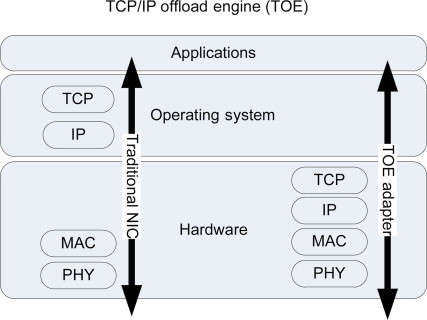
TCP OS Fingerprinting is paramount when it comes to proxy usage, and here's why:
Proxy-Supplied TCP OS Info: Imagine this: you're cruising the web using a proxy, and your TCP OS data is handed over by the proxy itself. Now, most proxies are rocking Linux as their main system, so that's what the TCP OS info reflects. But here's where it gets interesting - if you're using a Windows machine with Linux-style TCP OS info, it's like waving a red flag online. This mismatch can make platforms doubt your trustworthiness, and that's a big risk. Your account could get slapped with restrictions or even suspended.
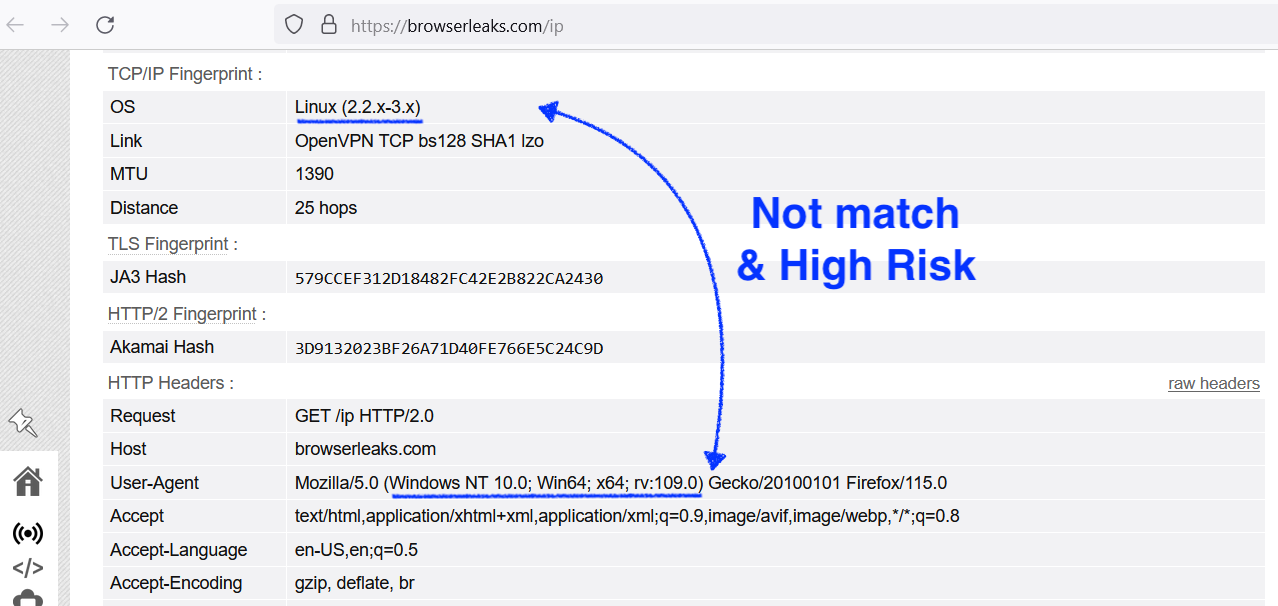
Tricky Transport Layer: The TCP OS info is buried deep in the network stack, specifically at the Transport Layer. It's like the high-security vault of networking. Changing it isn't a walk in the park. So, what many folks do is tweak their User Agent to pretend they're running Linux or Android to match the proxy's TCP OS info. But, guess what? It means your proxy will only work smoothly with Linux or Android clients.
Given these quirks, whether you're setting up a proxy system or getting one from a provider, it's smart to ask about the flexibility to customize TCP OS info. This proactive step keeps things running smoothly, ensuring your TCP OS fingerprint aligns with your web browser's User Agent. In other words, it's a surefire way to avoid headaches like account restrictions.
Let's dive into XProxy's TCP OS fingerprinting feature, and we'll break it down in a straightforward way:
In our previous discussions, the XProxy development team showcased their knack for maneuvering deep into the technical layers of networking, namely the Network (Layer 3) and Transport (Layer 4) levels of the OSI model. This allowed them to introduce UDP proxy capabilities, a remarkable feat in itself.
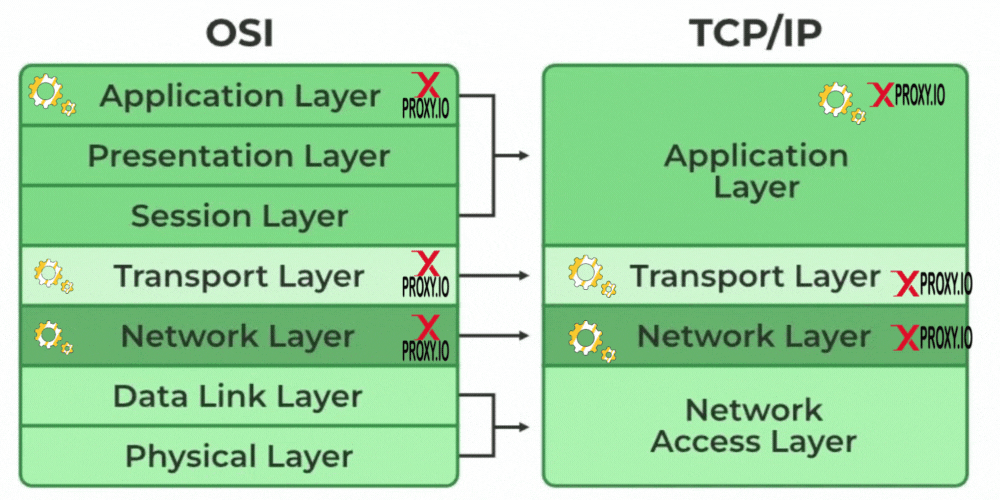
Now, here's the real kicker: when it comes to the TCP/IP model, the XProxy tech maestros have gone a step further. They've not only grasped the art of intervention but have also achieved mastery over both the Transport and Network layers. This impressive feat empowers XProxy to offer a diverse spectrum of TCP OS options, ranging from familiar ones like Linux and Windows to various versions of Mac OS and even mobile operating systems like Android and iOS.
This mastery enables XProxy to offer an extensive range of TCP OS options, including but not limited to:
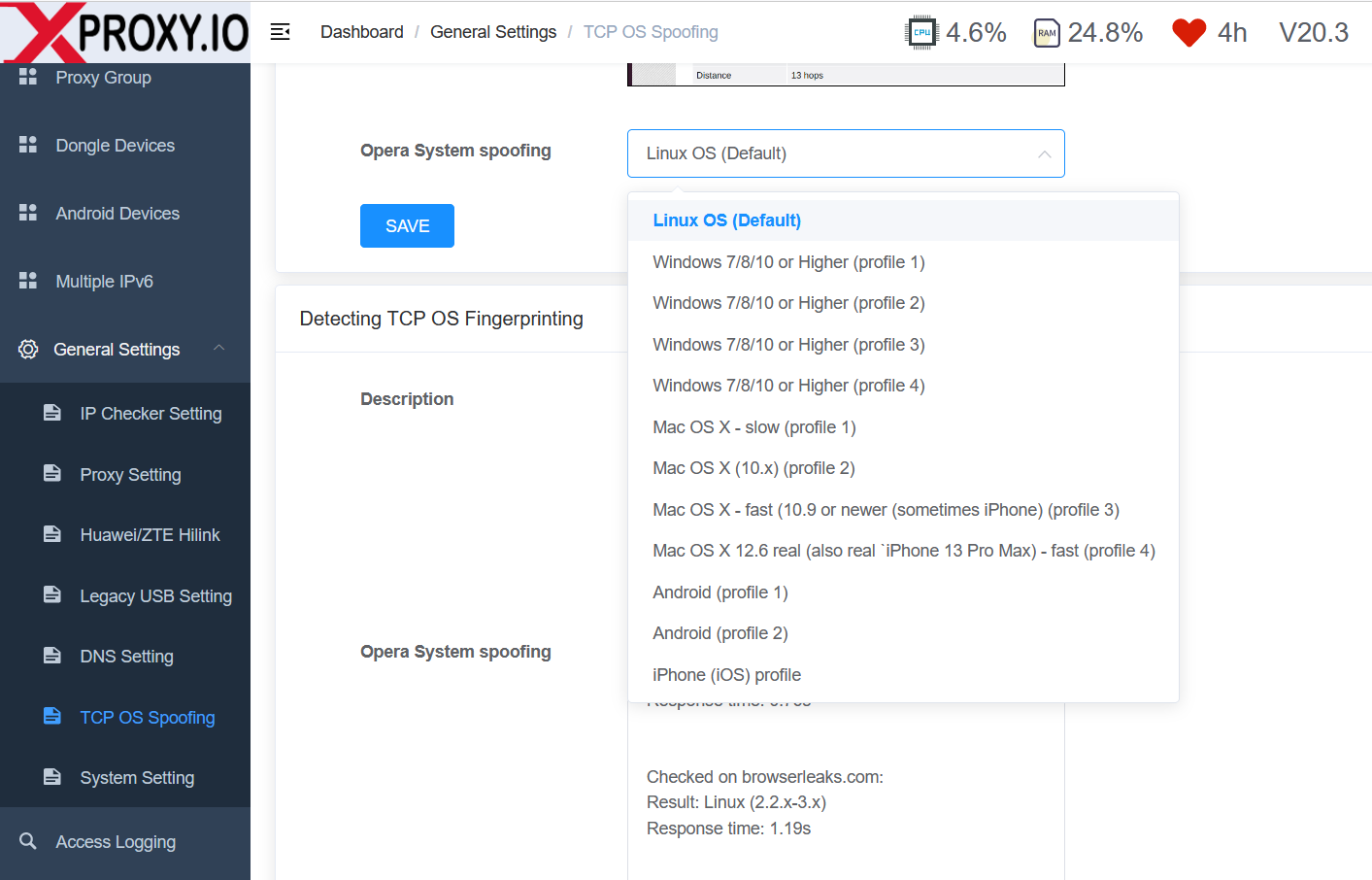
Now that you have a grasp of what TCP OS fingerprinting is all about, let's dive into how you can utilize this powerful feature with ease using XProxy.
Access Your XProxy Dashboard: Begin by accessing your XProxy dashboard.
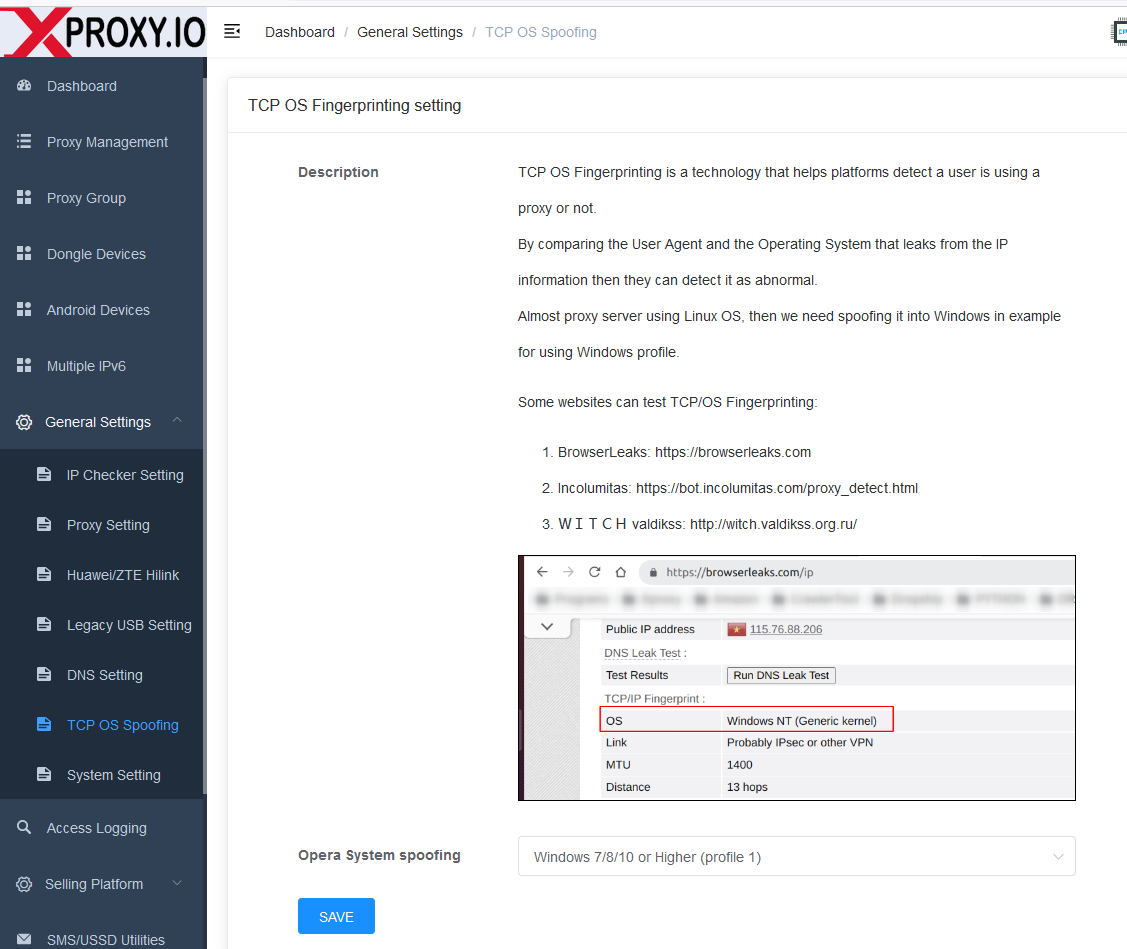
Choose TCP OS Spoofing: Once you're in the "General Settings" menu, look for the "TCP OS Spoofing" section.
Select Your Preferred TCP OS: In this section, you'll find a list of TCP OS options. Simply choose the one that aligns with your needs. If you're using a Windows-based client, select "Windows" as your TCP OS. If you're operating on Android, opt for "Android," and so on.
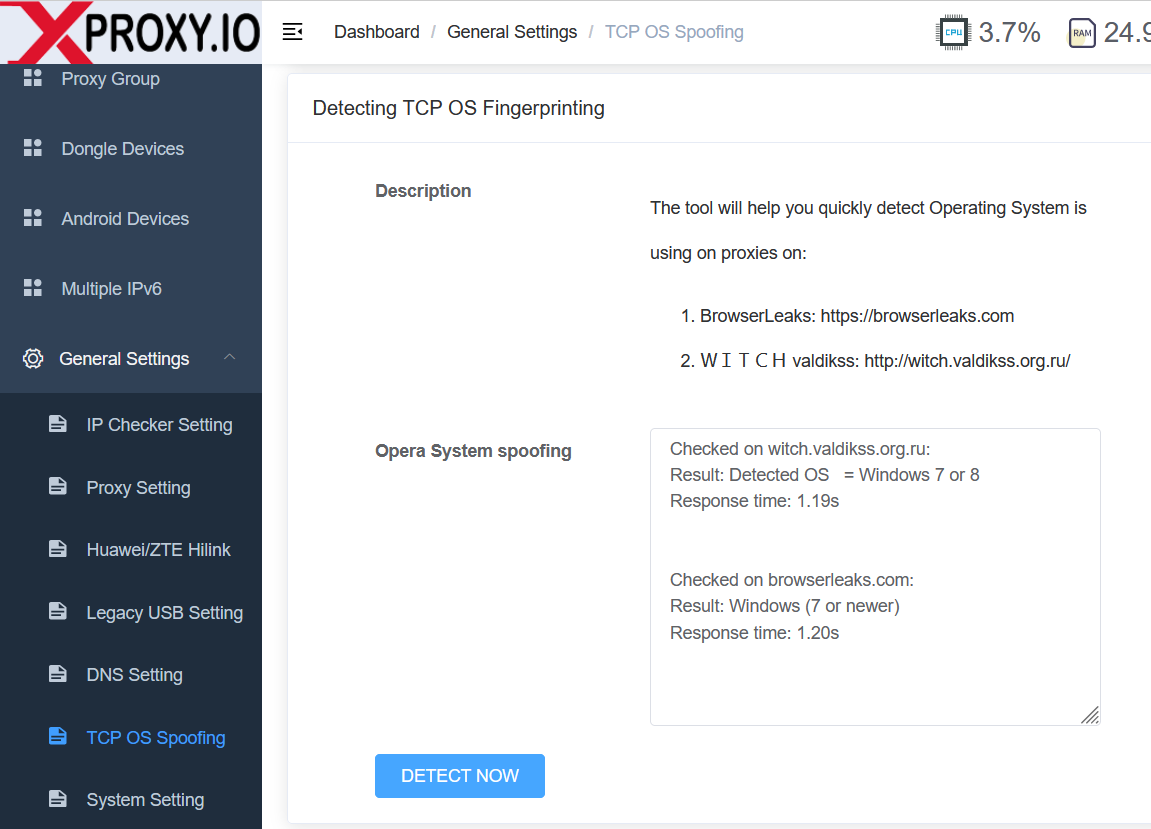
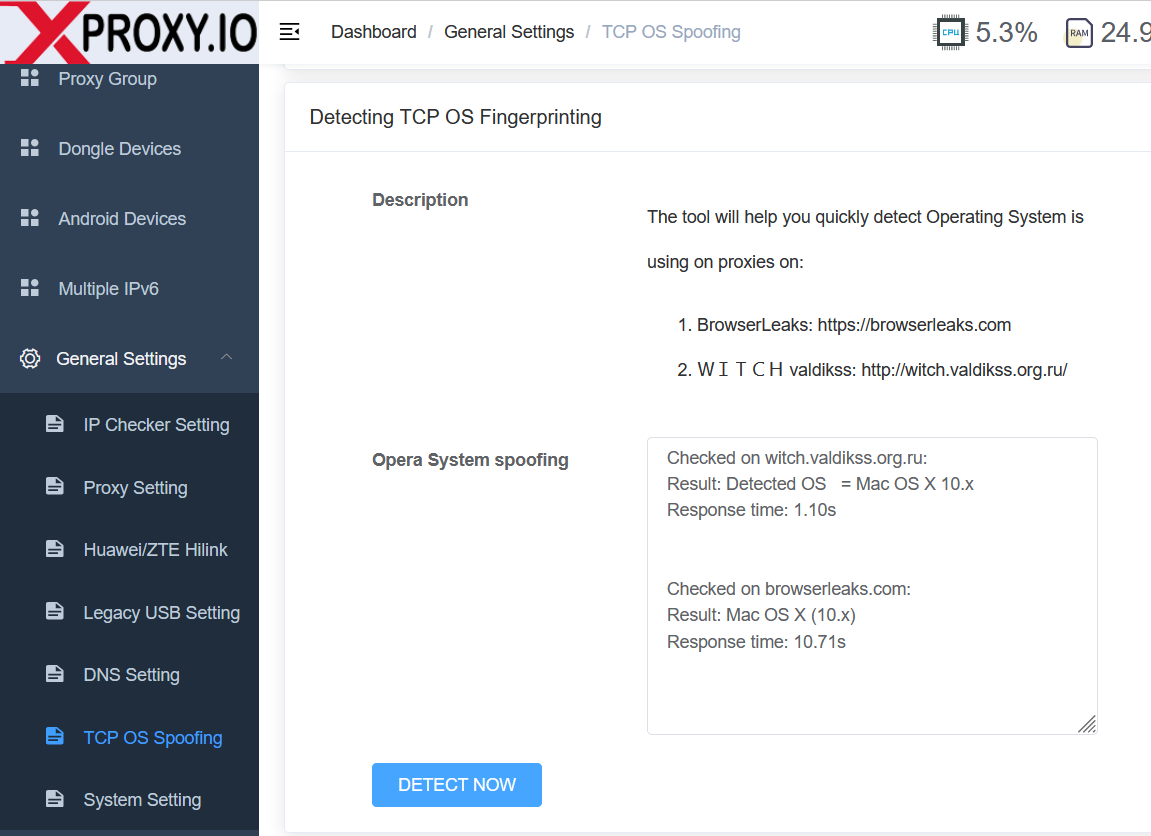
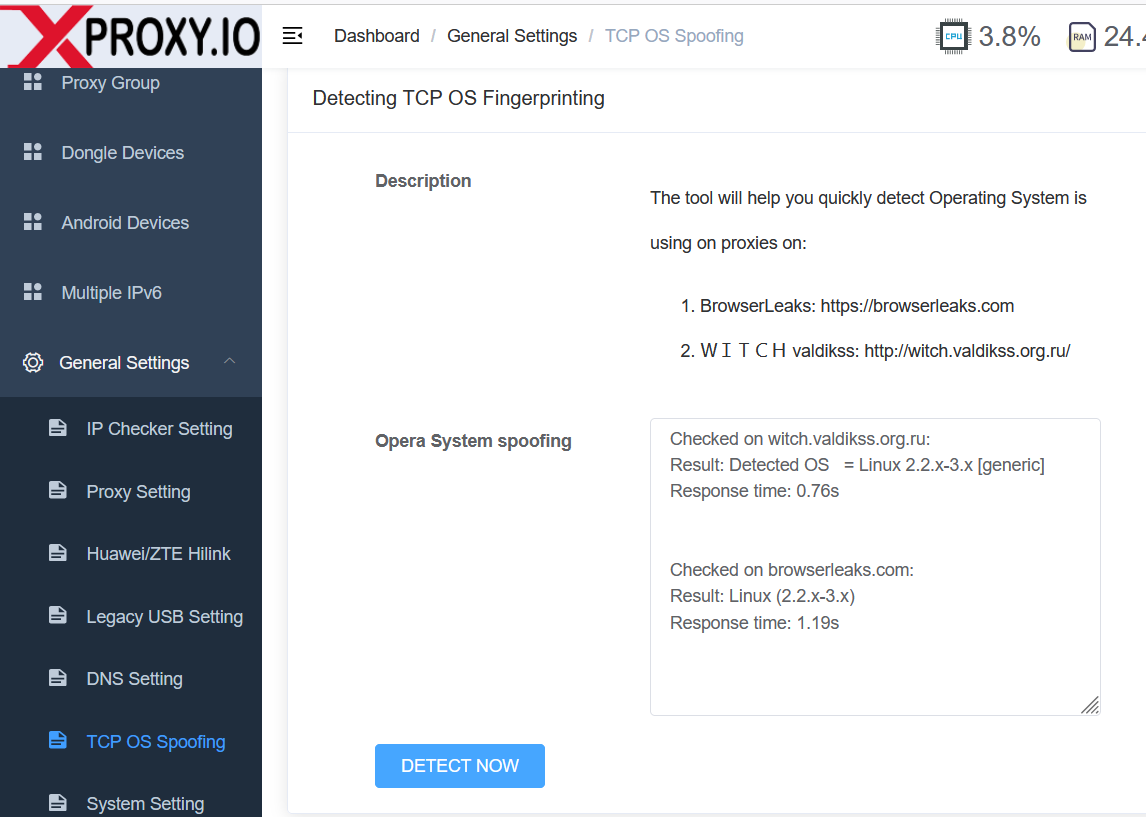
Quickly Verify Your TCP OS: To ensure everything's running smoothly, we've got your back. In this same section, you'll find handy tools for swift TCP OS verification. You can utilize both "browserleaks" and "witch valdikss" tools to double-check your TCP OS fingerprint, making sure it aligns seamlessly with your chosen configuration.
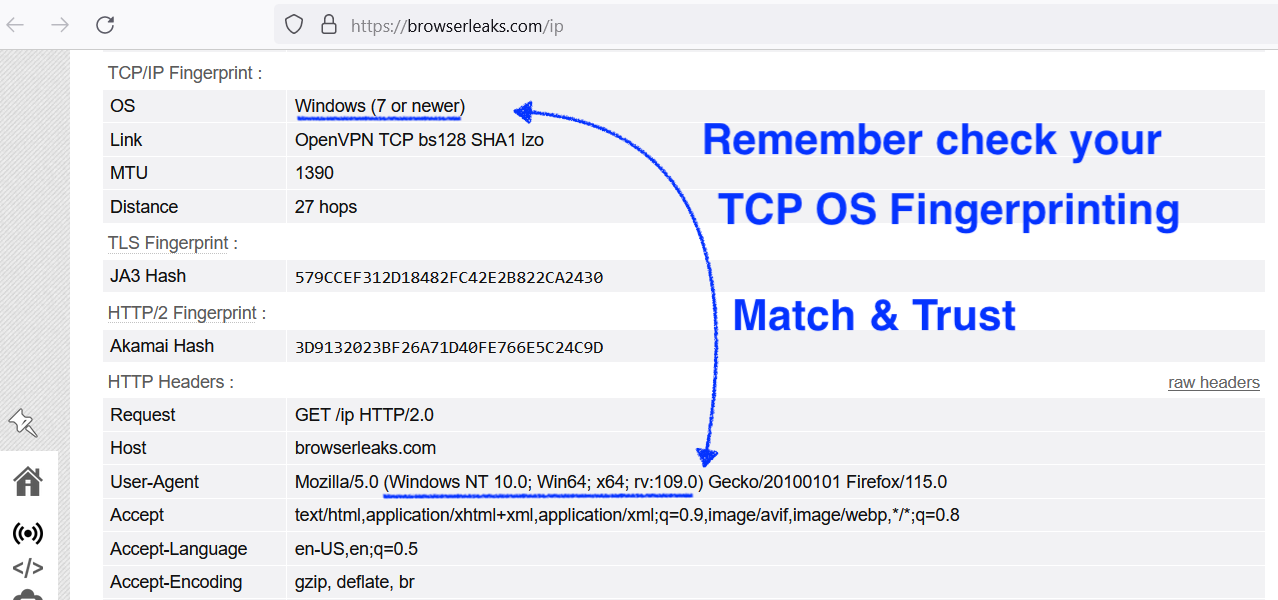
That's it! With XProxy's user-friendly interface and these simple steps, you're in control of your TCP OS fingerprint, ensuring a seamless and secure proxy experience tailored to your specific needs.
TCP OS fingerprinting isn't just a random detail—it's a crucial piece of the trust puzzle for your proxy. XProxy's mobile proxy solution takes this importance seriously and offers an impressive array of advanced features, including the ability to customize your TCP OS settings.
So, if you're in the market for a high-quality proxy solution that consistently meets the rigorous security demands of fingerprinting, XProxy is the clear choice. Your quest for online privacy and security finds a dependable partner in XProxy's world of TCP OS fingerprinting.
XProxy's proxy server system not only guarantees quality but also excellent customer service. Our experienced programming team is here to support you, ensuring your proxy is always top-notch.
To simplify the challenges associated with creating mobile proxies and advanced security features like TCP OS Fingerprinting, consider XProxy Kit. This all-in-one solution offers a user-friendly "Plug and Play" experience, eliminating the need for extensive technical knowledge. With XProxy Kit, you receive a comprehensive package that includes hardware components and a pre-installed free lifetime license. Simply prepare your SIM cards, and you're ready to embark on your digital marketing journey. All of this comes at an affordable price of $399, ensuring cost-effectiveness without compromising on functionality and efficiency.

All features of XProxy listed here.
If you have not time to researching and implemeting, we are offering FREE Mobile Proxy license software for 5 dongles. You can Getting Started free mobile setup here. It will out of offering soon, hurry up and starting today!
If you found this information helpful, we invite you to stay connected with us on our Telegram Channel for more updates and valuable content.