There's a lot of talk on Blackhatworld.com about proxies will die in 2023 because of QUIC and HTTP3.
Why you BANNED on Google/Facebook Ads OR YOUR PROXY HAS DIED
Proxies will die in 2023?
Proxies are dying for Instagram / Facebook
Not only Facebook, Google are using HTTP3, QUIC, but other platforms such as Twitter, Microsoft, Bing, Instagram are also starting to use HTTP3, QUIC to detect the exact IP address of the client. Ref: https://en.wikipedia.org/wiki/HTTP/3
If you are using a proxy for an important account and one day your account is restricted, it's time to learn more about HTTP3, QUIC and review a proxy provider that complies these new standards.
XProxy is particularly proud to be the first proxy developer to support QUIC and HTTP3.
HTTP/3 is the third major version of the HTTP network protocol used by the World Wide Web. It was developed from the QUIC protocol, which was initially developed by Google and later became an IETF standard.
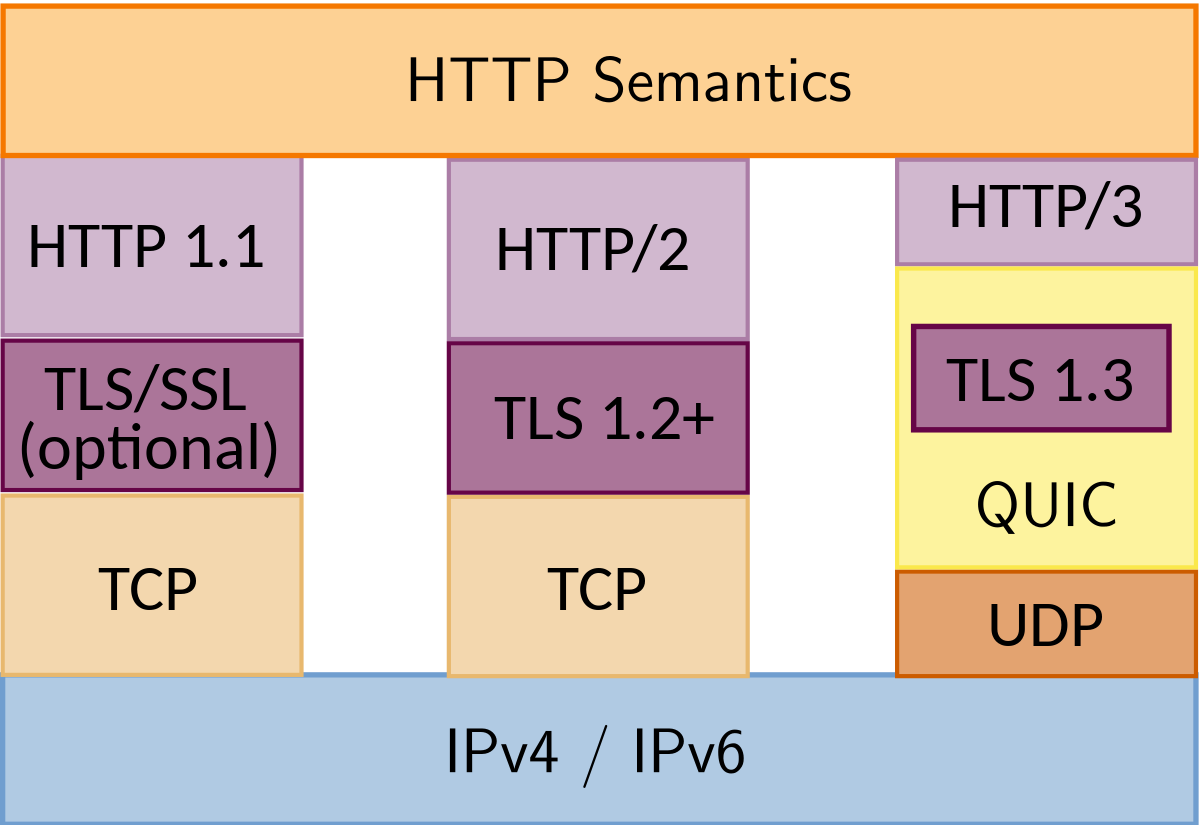
Like HTTP/2, HTTP/3 is based on an upgraded version of the TCP protocol. It also adds support for multiplexing requests and responses on the same connection, as well as support for request prioritization.
HTTP/3 has been designed to be more efficient than HTTP/2 and HTTP/1, with lower latency and reduced network usage. However, it is not yet widely supported by browsers and servers.
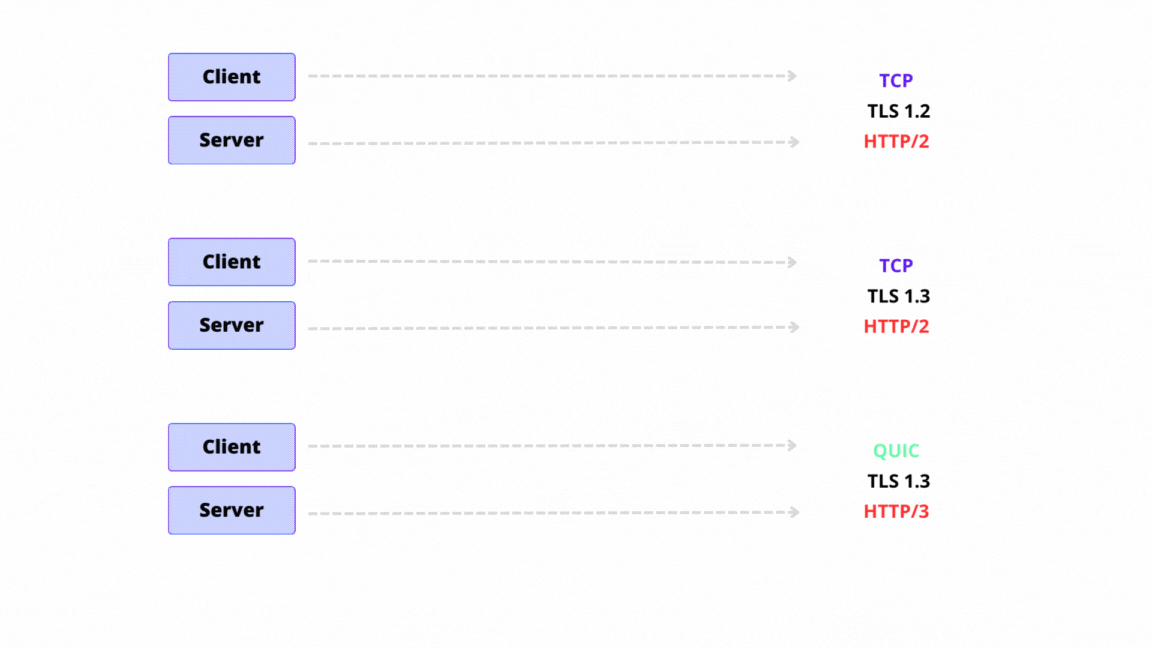
Overall, HTTP/3 is an exciting new development in the evolution of the World Wide Web, and we look forward to seeing it widely adopted in the future.
QUIC is Quick UDP Internet Connections. QUIC developed by Google, aims to improve UDP for speed and security. The QUIC protocol can help servers identify the real IP address of a client, even if the client is using a proxy. This is a strong point of QUIC concerning connection management and security.
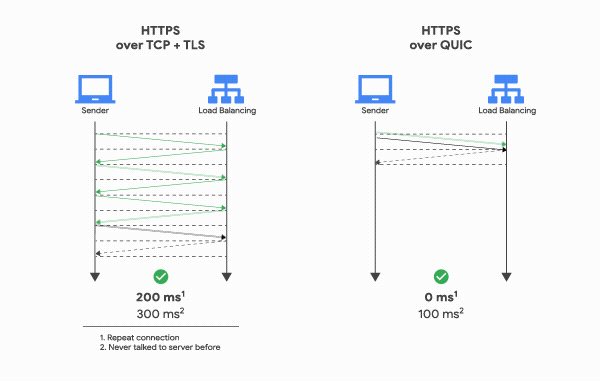
The QUIC protocol allows servers to identify the real IP address of a client through the "CID" (Connection ID) field in the QUIC packet. The CID field contains information about the client's IP address and helps the server determine the request's origin. Based on the CID field, the server can know the real IP address of the client, regardless of whether the client is using a proxy.
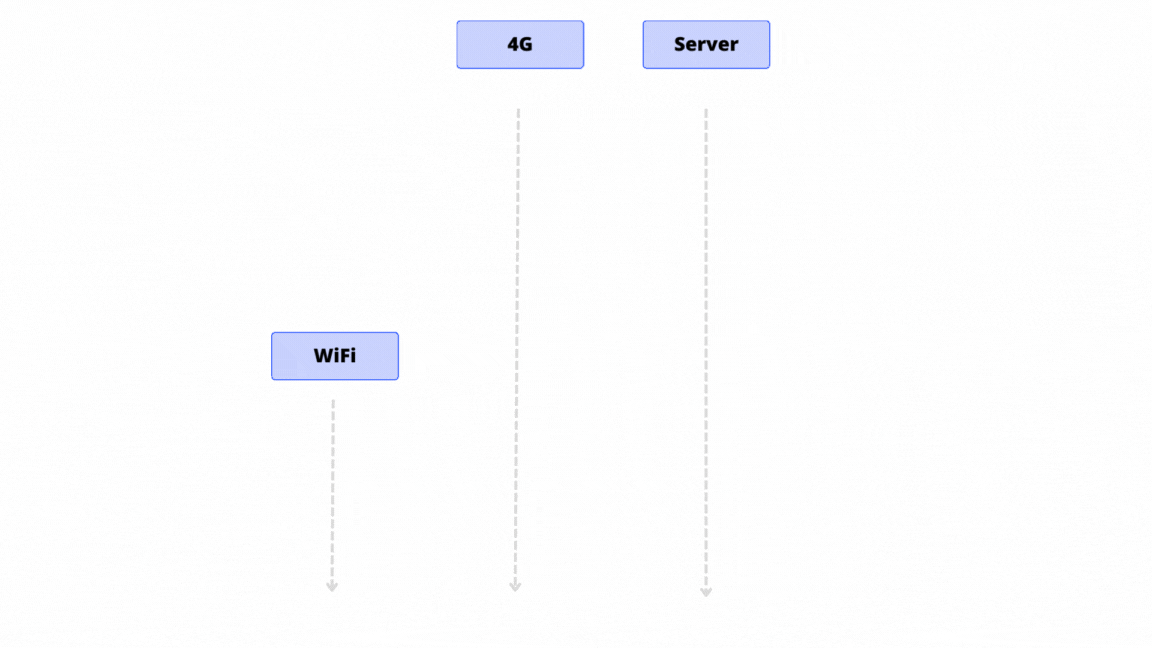
In the case of a client using a proxy, the proxy acts as an intermediary forwarding requests from the client to the server. However, through the CID field, the server can still identify the real IP address of the client without being affected by the proxy's IP address.
Additionally, QUIC integrates TLS (Transport Layer Security) to ensure data security during transmission. TLS provides authentication and client validation mechanisms, helping determine whether the client has access rights and linking IP address information to client authentication.
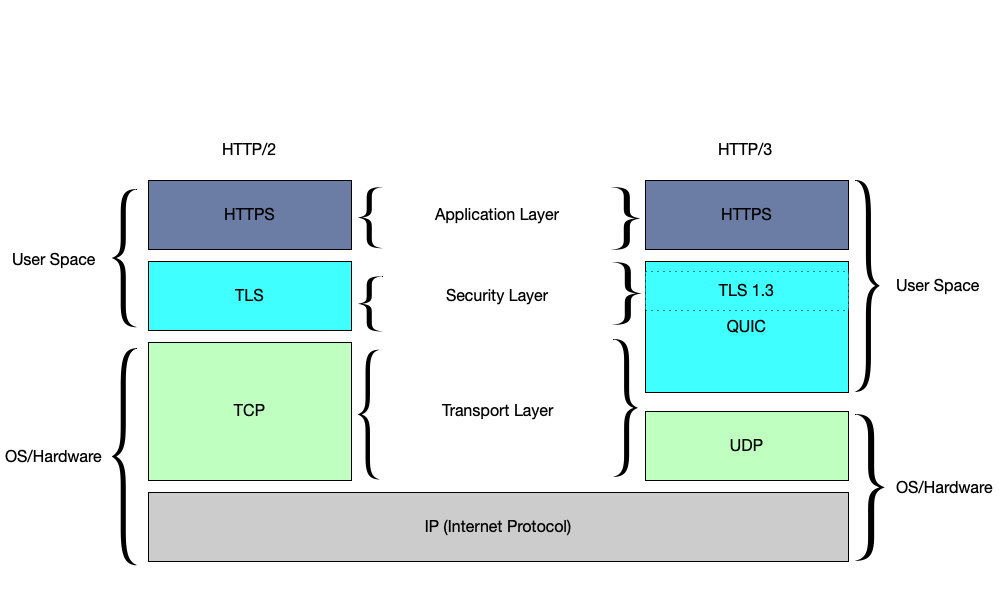
Because of these security improvements, QUIC has become an efficient and secure transport protocol for data transmission over the Internet. Implementing security at the same transport layer as data helps reduce latency and increase transmission speed compared to deploying encryption at the application layer as in the HTTPS protocol.
In the context of QUIC and HTTP/3, spoofing the client's IP address through a proxy server encounters several challenges, including:
All these changes are at Layer 4 of the OSI model. Therefore, IP address spoofing in QUIC and HTTP/3 requires the proxy server to access and process data at the protocol and encryption levels of Layer 4.
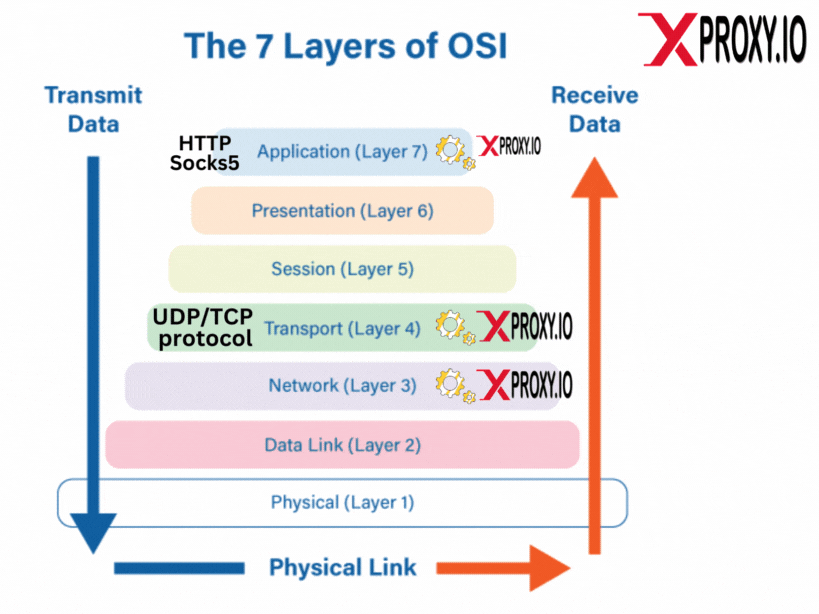
XProxy's development team has successfully tackled these challenges and has taken full control of modifying the client's IP address through QUIC. Not only that, XProxy also intervenes in Layer 3 and Layer 7 of the OSI model to ensure complete anonymity for the client and matching information with mobile proxies.
The focus of this article is on QUIC and HTTP3. If you want to learn more about UDP Proxy and how to use its effective, you can explore this separate article: Take Control of Your Privacy: The Power of XProxy's VPN Feature and High-Quality UDP Proxy
In this section, I will present 3 showcases, comprising:
Through 3 showcases will help you better understand how HTTP/3 and QUIC works. In showcase #3, I will detail step-by-step instructions to use UDP proxy generated from XProxy. And how effective is UDP proxy when working with QUIC, HTTP/3.
In this showcase, we will access Instagram without proxy, directly via physical network, and check how HTTP/3 and QUIC detect our client.
Here is screenshot of Instagram without proxy and there are total 45 requests.
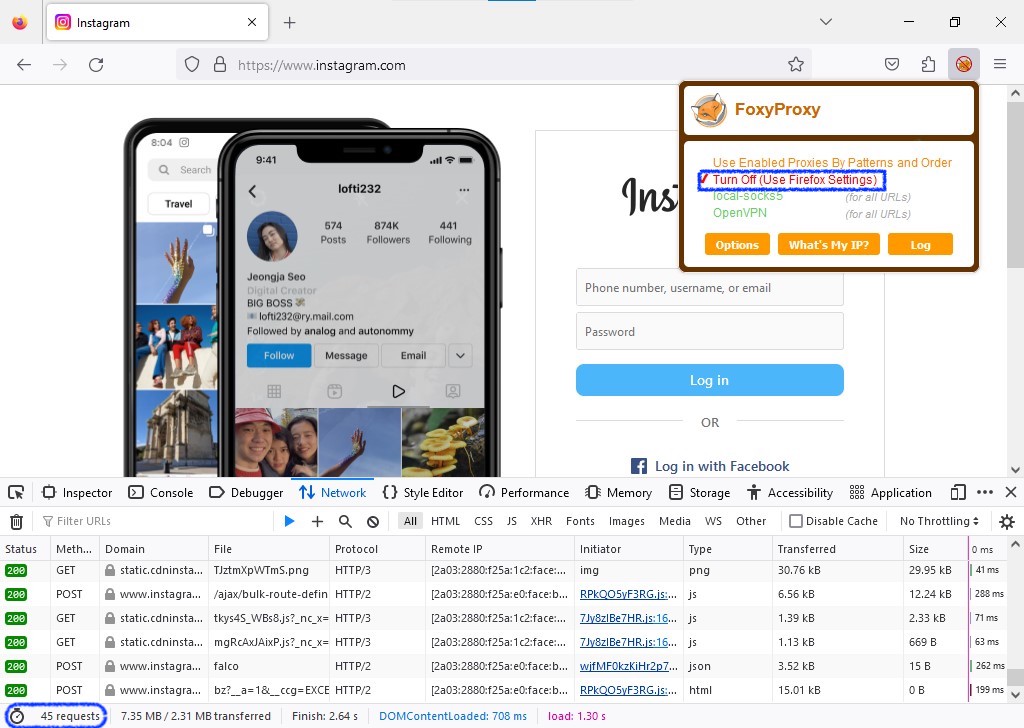
Still on first page of Instagram without proxy, we set a filter that only shows the protocol as HTTP/3. Go to security tab of any request to check which TLS version.
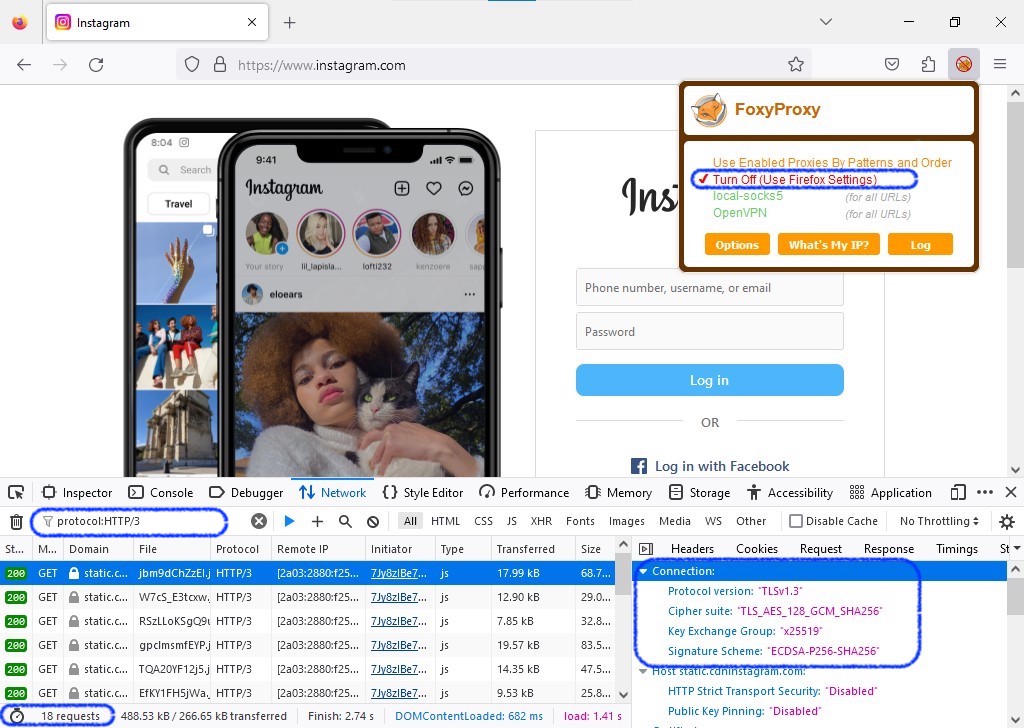
There are 18 requests of HTTP/3 and both of them are TLS v1.3. We can now be sure that, when you access Instagram directly, without using a proxy, you are connecting by the HTTP/3 protocol, which includes both the QUIC and TLS v1.3 standards.
In this showcase, we will access Instagram using SOCKS5 proxies and FoxyProxy Firefox. This is a common proxy usage that people still use. If you are using anti detect tools, you can apply this method to check the HTTP/3 and QUIC are working or not.
Setup SOCKS5 proxy to FoxyProxy of Firefox and turn on your Firefox using this profile.
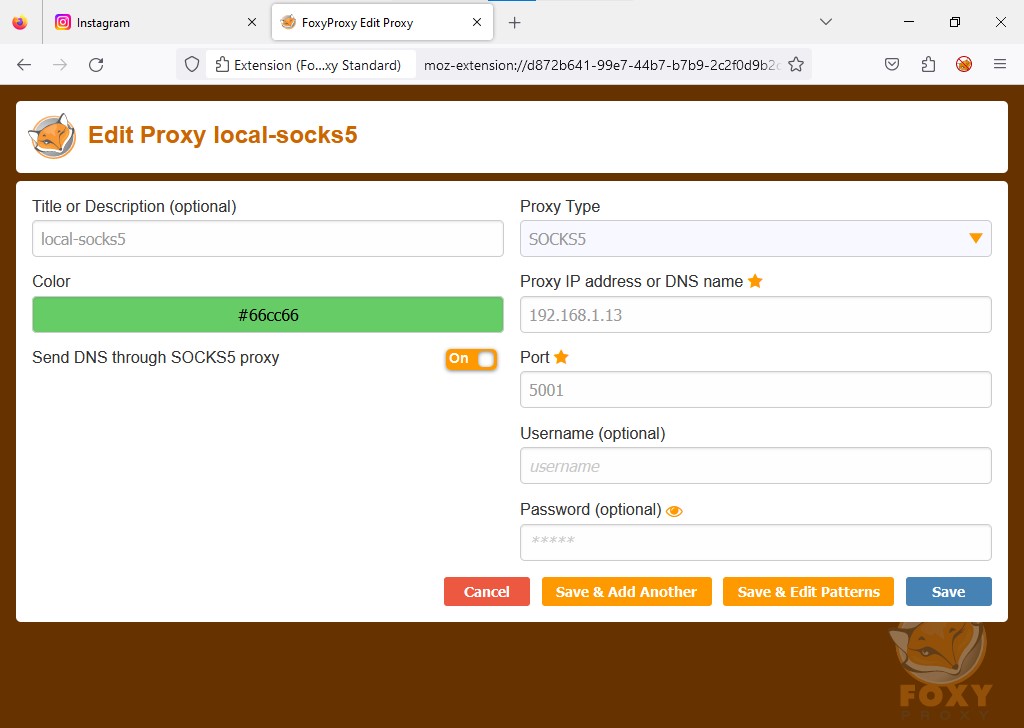
Access Instagram and check for how HTTP/3 requests?
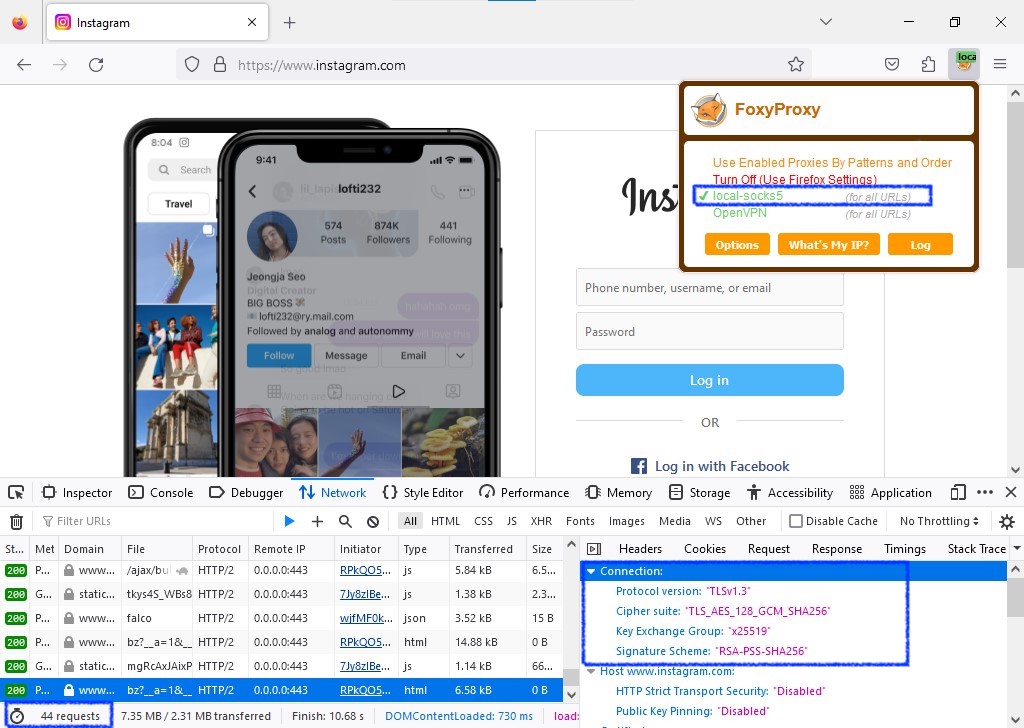
Filter only protocol HTTP/3:
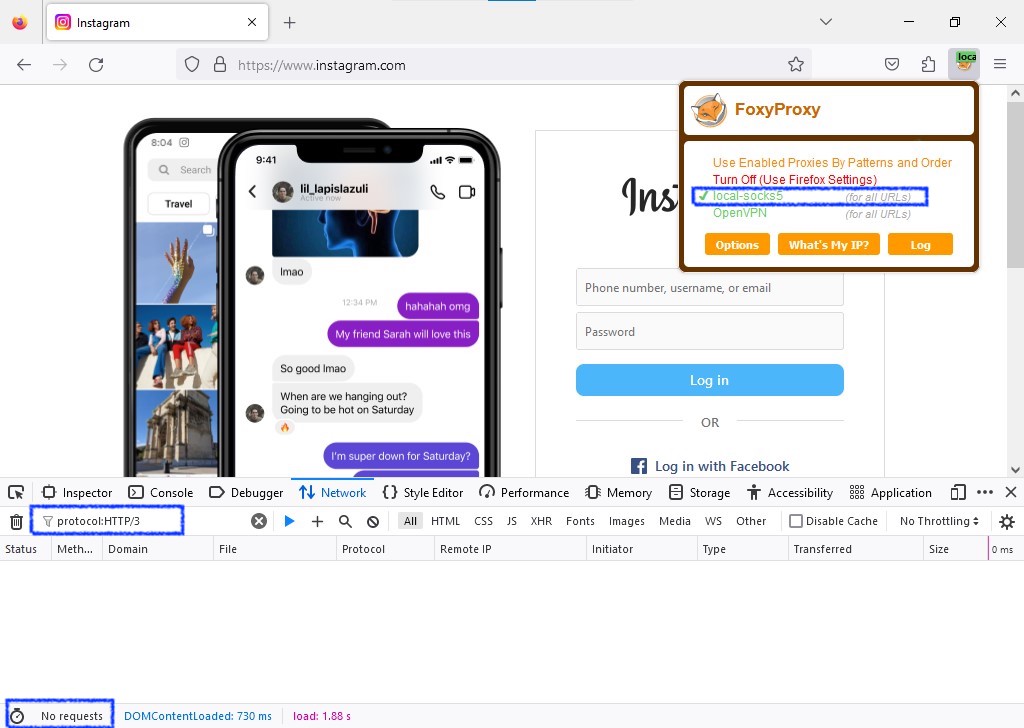
There were 44 requests in total, and there weren't any HTTP3 requests. Tried some HTTP/2 requests and saw that HTTP/2 is using TLS v1.3.
This shows that when you use the SOCKS5 proxy at the application layer, HTTP/3 and QUIC won't work. And this is one reason why the platform thinks you're using a proxy or anonymizing your real information.
Above all else, UDP proxies must operate at OSI layer 4. Accordingly, you'll need an application that can interfere with OSI layer 4. In this showcase, I will show you how to use ProxyCap and XProxy's UDP proxy with ProxyCap.
Install ProxyCap and setup Proxy server. Fill in UDP proxy of XProxy at port 5001.
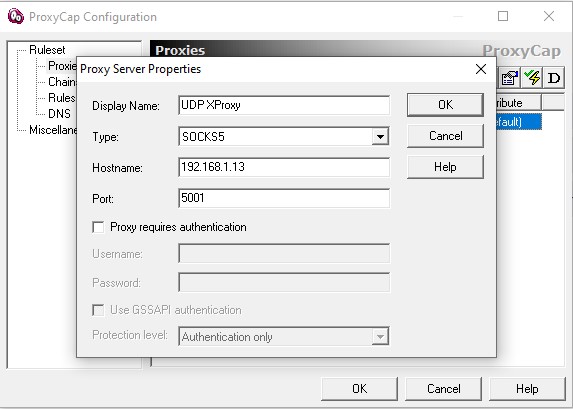
Setup Routing Rule:
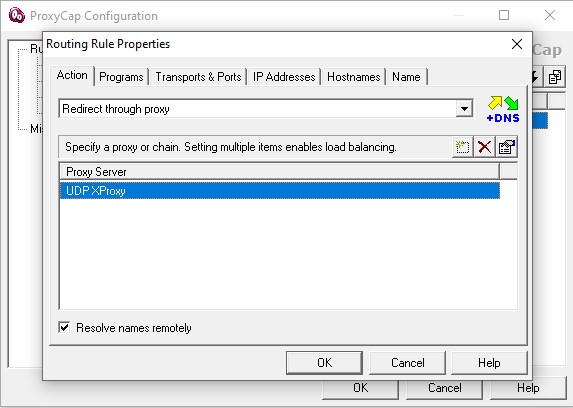
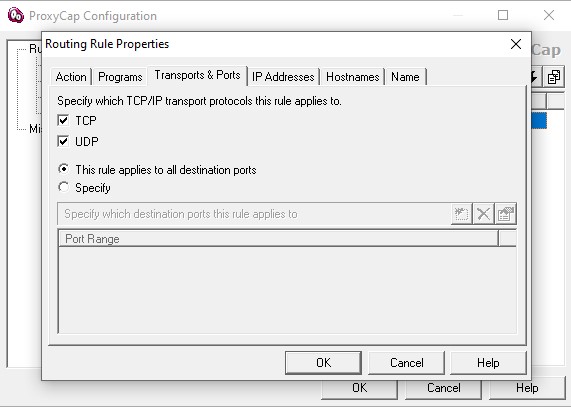
Enable ProxyCap and UDP Proxy ready.
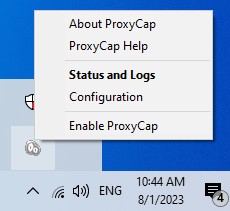
Now access Instagram via ProxyCap and check what's happen of HTTP3, QUIC.
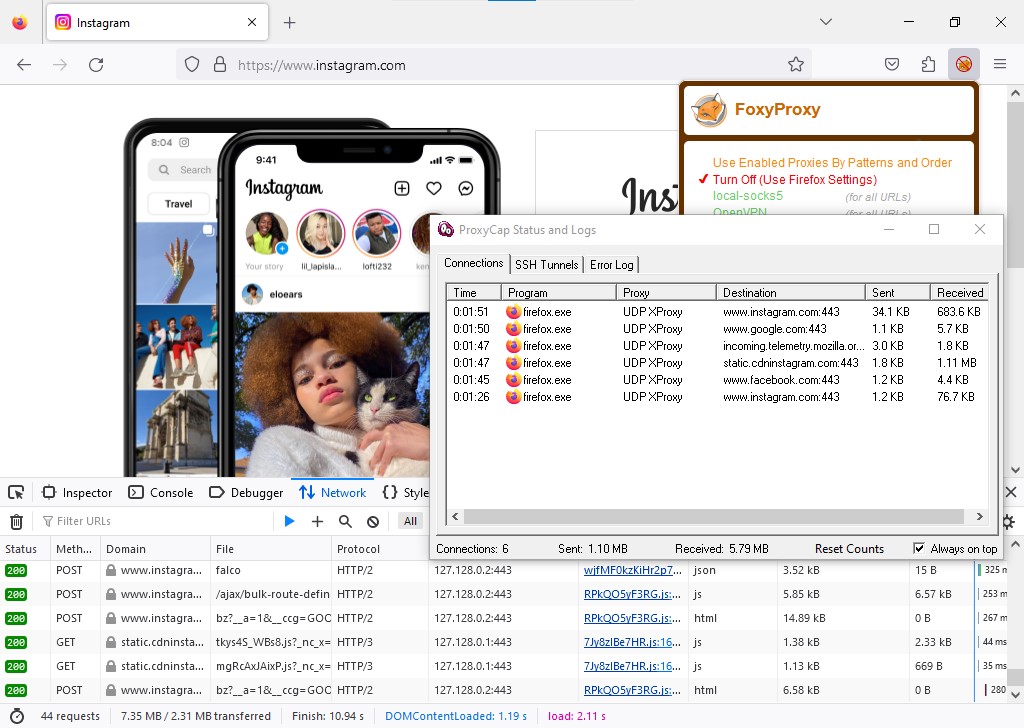
Filter only protocol HTTP/3:
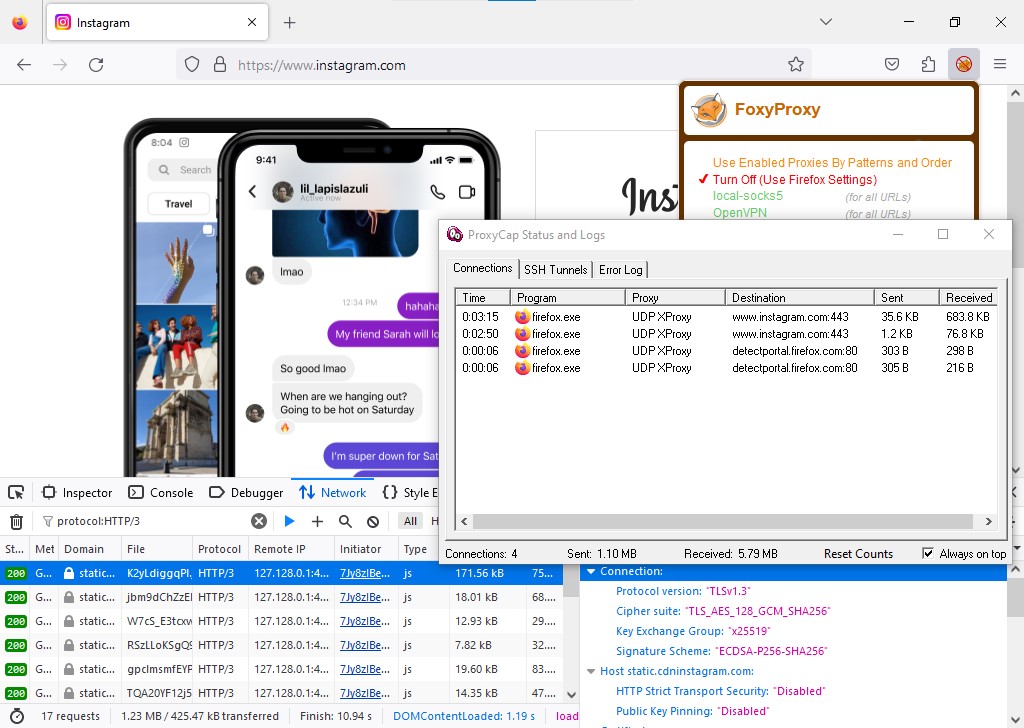
In showcase #3, there are 44 requests in total and 17 requests are HTTP/3. Compare with showcase #2, there aren't any HTTP/3 requests at all; and compare with showcase #1 which has 18/45 HTTP/3 requests.
Finally, UDP Proxy of XProxy and ProxyCap bypasses HTTP/3 and TLS v1.3 standards of QUIC.
If you're using a proxy to access Facebook, Instagram, Google, Microsoft, and one day your accounts get restricted, banned, or blocked, it's crucial to investigate whether your proxy supports HTTP3 and QUIC.
XProxy's proxy server system not only guarantees quality but also excellent customer service. Our experienced programming team is here to support you, ensuring your proxy is always top-notch.
To simplify the challenges associated with creating mobile proxies and advanced security features like HTTP3, QUIC, UDP Proxy, consider XProxy Kit. This all-in-one solution offers a user-friendly "Plug and Play" experience, eliminating the need for extensive technical knowledge. With XProxy Kit, you receive a comprehensive package that includes hardware components and a pre-installed free lifetime license. Simply prepare your SIM cards, and you're ready to embark on your digital marketing journey. All of this comes at an affordable price of $399, ensuring cost-effectiveness without compromising on functionality and efficiency.

All features of XProxy listed here.
If you have not time to researching and implemeting, we are offering FREE Mobile Proxy license software for 5 dongles. You can Getting Started free mobile setup here. It will out of offering soon, hurry up and starting today!
If you found this information helpful, we invite you to stay connected with us on our Telegram Channel for more updates and valuable content.