Continuing the series of articles about UDP Proxy, today I will introduce the WAN feature of XProxy to level up the proxy server system and boost your proxy business.
Summary of previous articles in UDP Proxy series:
In this article, I will introduce XProxy's WAN feature and how to setup XProxy server to replace Modem - Router. This setup requires a bit more technicality, but in return, XProxy will help you have a UDP proxy system with QUIC bypass and more optimal proxy speed with OpenVPN.
The summary of this article:
WAN is Wide Area Network, anywhere when you want to connect to the internet you need internet provider and the connection between your home, your office or your server infrastructure and the internet provider calls is WAN.
Most internet providers in your home or office will provide a Modem-Router device to convert the connection from DSL, Fiber or Satellite to digital data.
And here's the commonly used proxy server model:
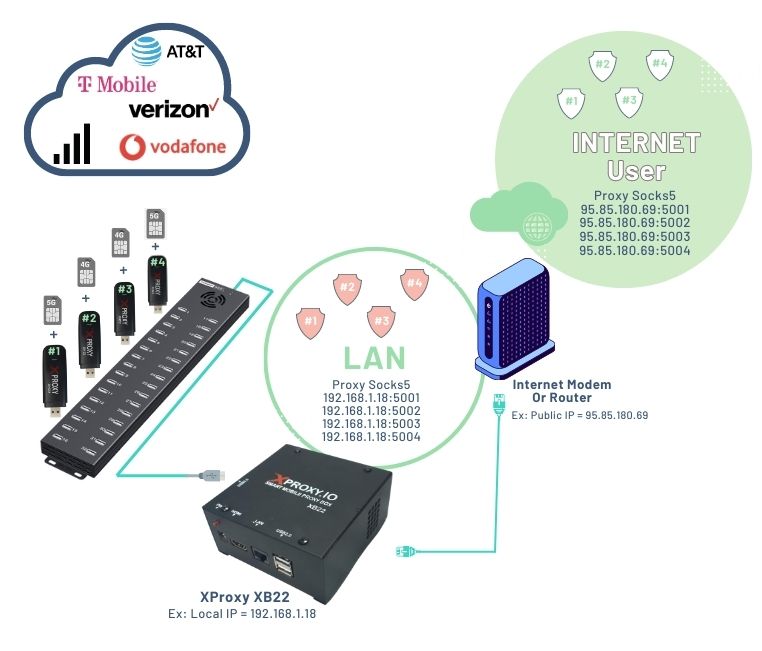
XProxy box is a server that connects right behind the Modem-Router device of the internet provider. And the disadvantage following this model are:
From the problem of UDP Proxy not working when NAT via Modem-Router, XProxy development team has researched and found a way to implement transparency between proxy server and Modem.
The working model of proxy server when using WAN feature of XProxy:
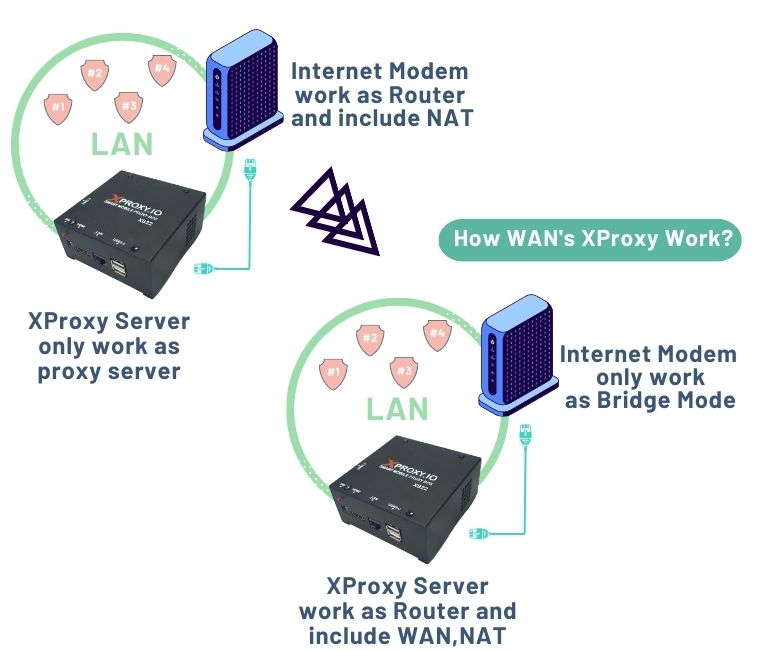
Changes compared to the previous proxy server model:
Advantages of XProxy's WAN model:
There are 2 steps to do this:
Depending on the brand of your modem using, you can easily google for instructions how to bridge mode. Or easier, you can call your internet provider for instructions on how to configure the modem to bridge mode. Here are a few setup instructions of bridge mode from popular internet providers in the US:
Using Bridge Mode On Your Wireless Gateway of Xfinity.Go to XProxy's Dashboard. Then go to menu General Settings >> System Seting. Scroll to WAN Setting section:
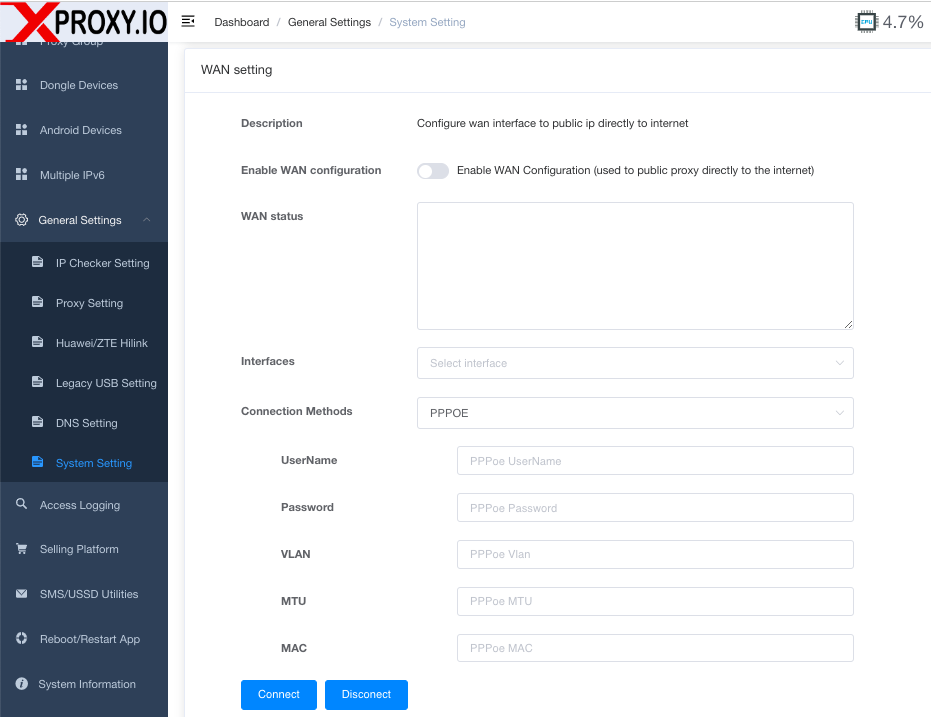
Interfaces: please choose port which connected to your Modem-Router.
Connection Methods, VLAN, MTU: please go to Admin of Modem-Router to get these parameters.
UserName, Passwords: this is the credential to login WAN of your internet provider. You can get this credential via your email when sign up or call your internet provider.
Submit Connect button to active WAN of XProxy server. Now your XProxy Server will work as Router and include connecting WAN to Internet provider.
When you want to access proxy from public, please turn on Enable WAN configuration. This feature will process NAT your proxy port.
UDP proxy is crucial for ensuring your proxy remains anonymous. XProxy's development team is committed to providing you with the best possible solution for your UDP proxy needs.
XProxy's WAN feature is particularly beneficial for creating efficient UDP proxy, and it also allows businesses to save costs when upgrading their Modem-Router. This feature is just one of many that makes XProxy a great choice for proxy businesses.
XProxy's proxy server system not only guarantees quality but also excellent customer service. Our experienced programming team is here to support you, ensuring your proxy is always top-notch.
To simplify the challenges associated with creating mobile proxies and advanced security features like UDP Proxy, transaprent Modem-Router via WAN, consider XProxy Kit. This all-in-one solution offers a user-friendly "Plug and Play" experience, eliminating the need for extensive technical knowledge. With XProxy Kit, you receive a comprehensive package that includes hardware components and a pre-installed free lifetime license. Simply prepare your SIM cards, and you're ready to embark on your digital marketing journey. All of this comes at an affordable price of $399, ensuring cost-effectiveness without compromising on functionality and efficiency.

All features of XProxy listed here.
If you have not time to researching and implemeting, we are offering FREE Mobile Proxy license software for 5 dongles. You can Getting Started free mobile setup here. It will out of offering soon, hurry up and starting today!
If you found this information helpful, we invite you to stay connected with us on our Telegram Channel for more updates and valuable content.