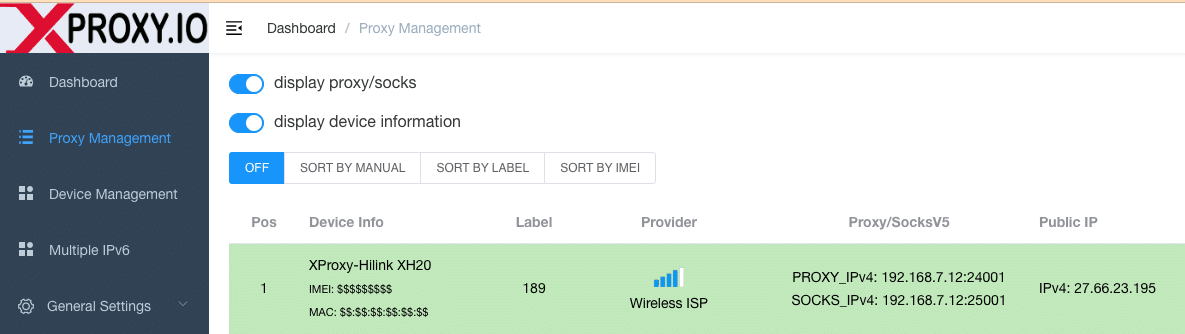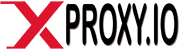Table of Contents
Register an account
On the top-right of website, click button Account . Our website only support sign-in via Google. Please use your Google account to sign-in or click button:
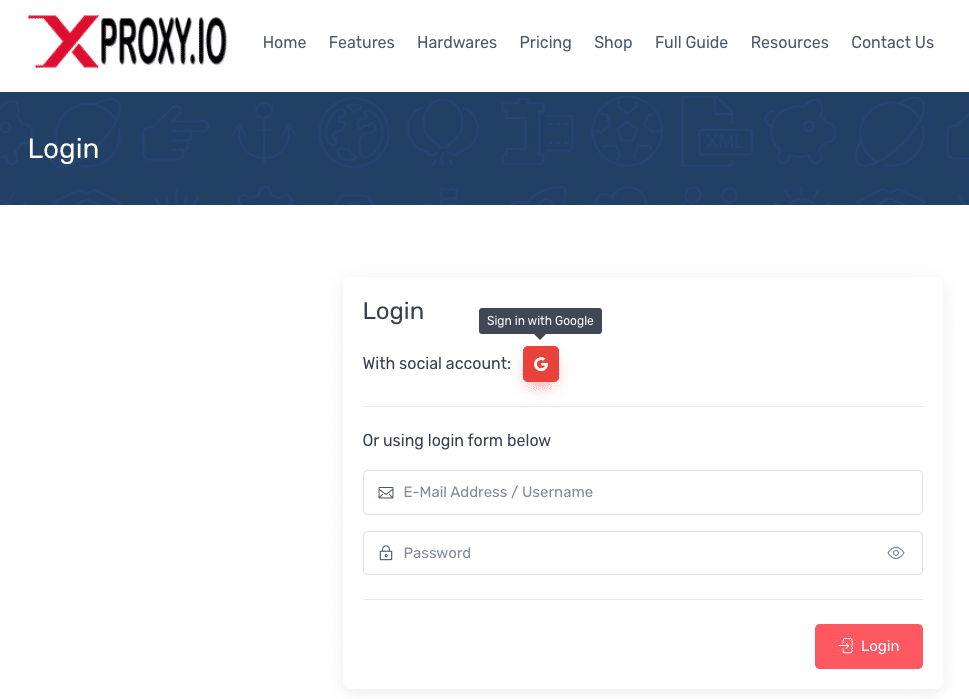
Install XProxy software on Linux PC
Run as root user.
- Install the curl lib.
apt-get update && apt-get install curl -y - Install XProxy software.
curl -s https://x-proxy.io/install | bash
Enter the password to decrypt the encrypted binary when the console prompts. The operator system will be rebooted when done.
When your PC restarted, go to local IP of your PC.
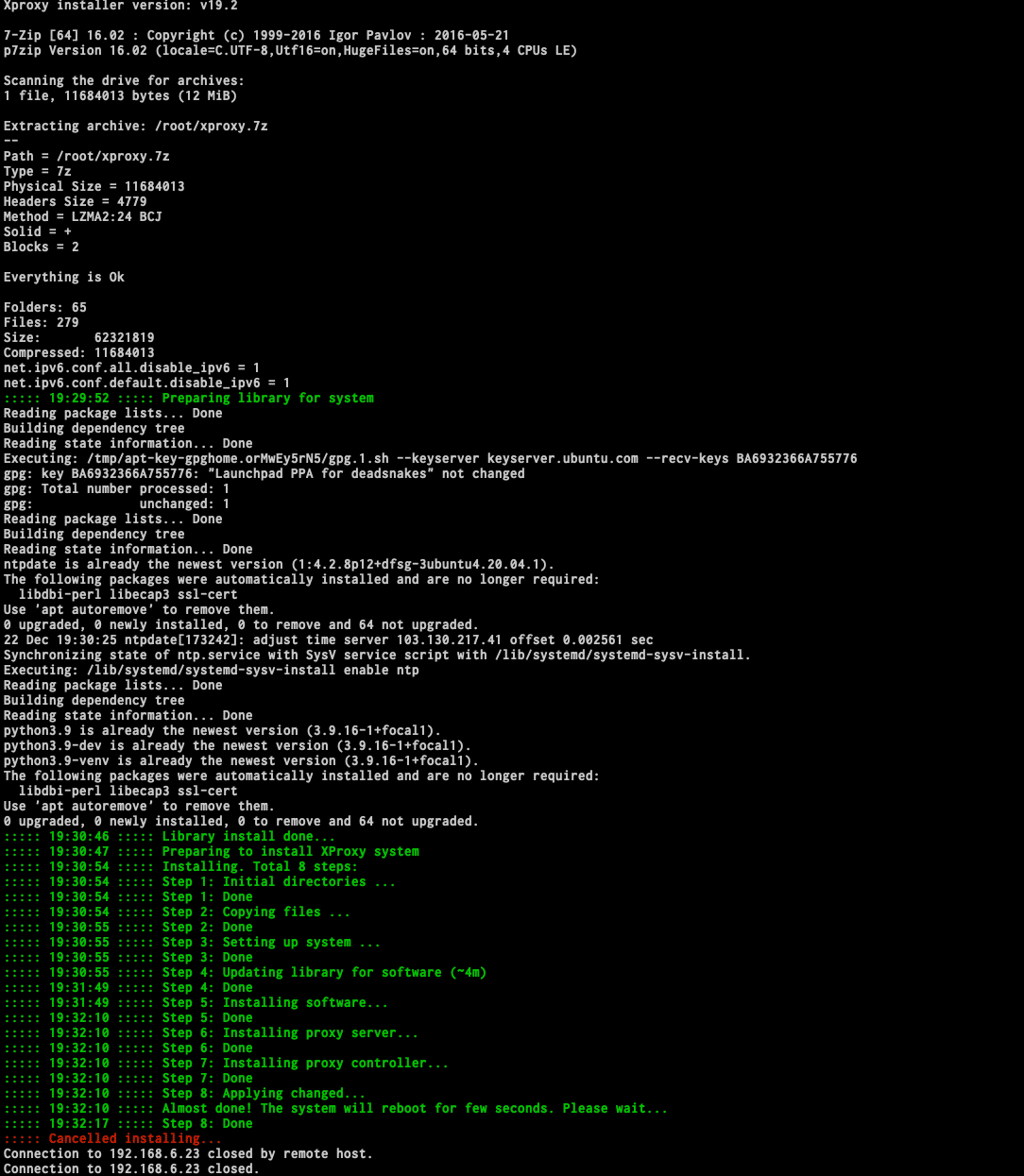
Active Trial License
- Open Chrome or Firefox and go to dashboard of XProxy (dashboard of XProxy default build on the local IP of your PC).
- Sign in https://xproxy.io and go to My devices.
- Add New Device and paste license key.
- Upgrade Subscription of XProxy Software to Basic, Premium, Selling.
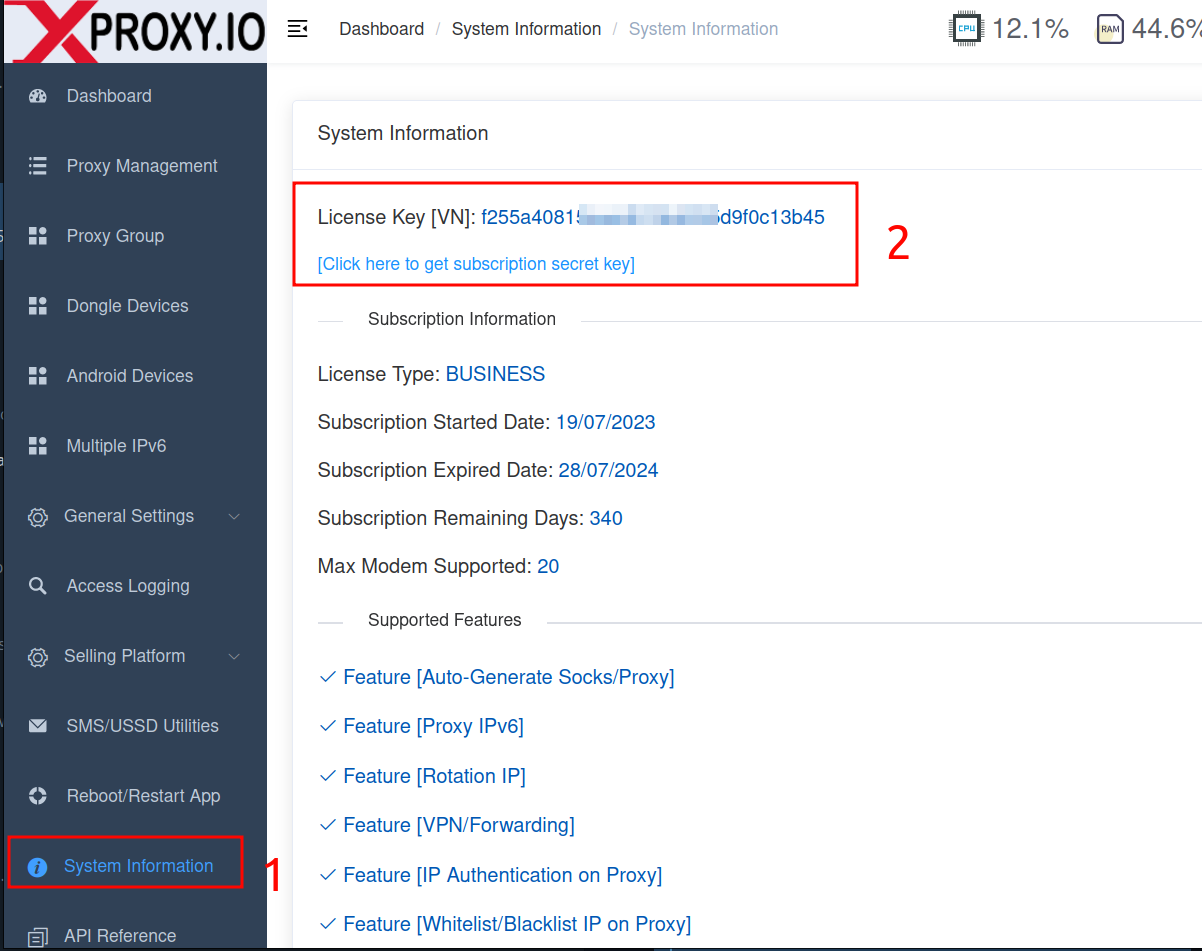
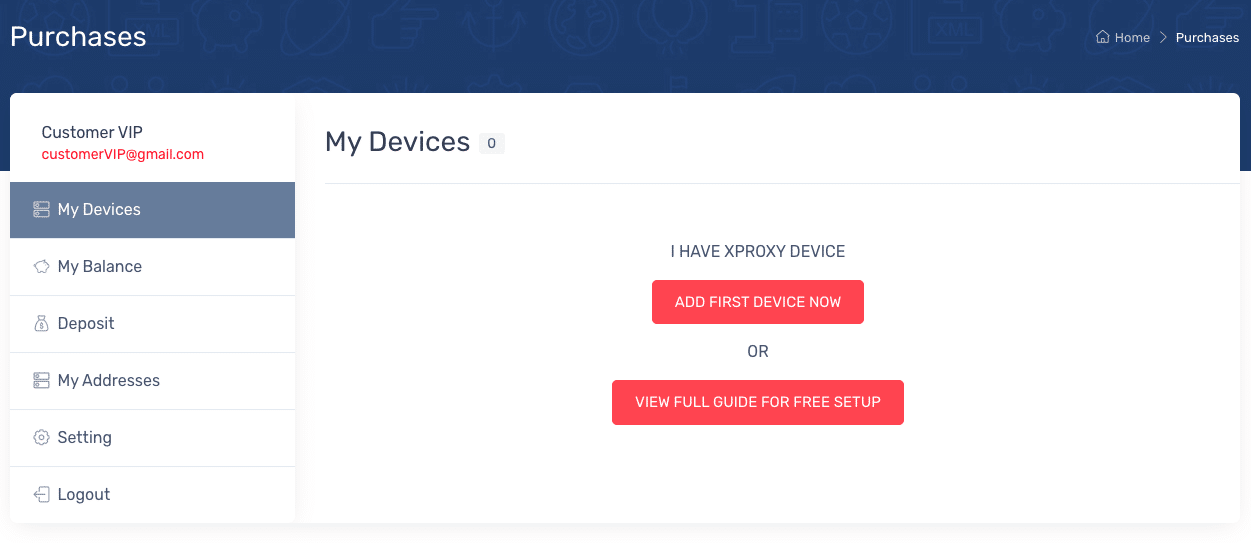
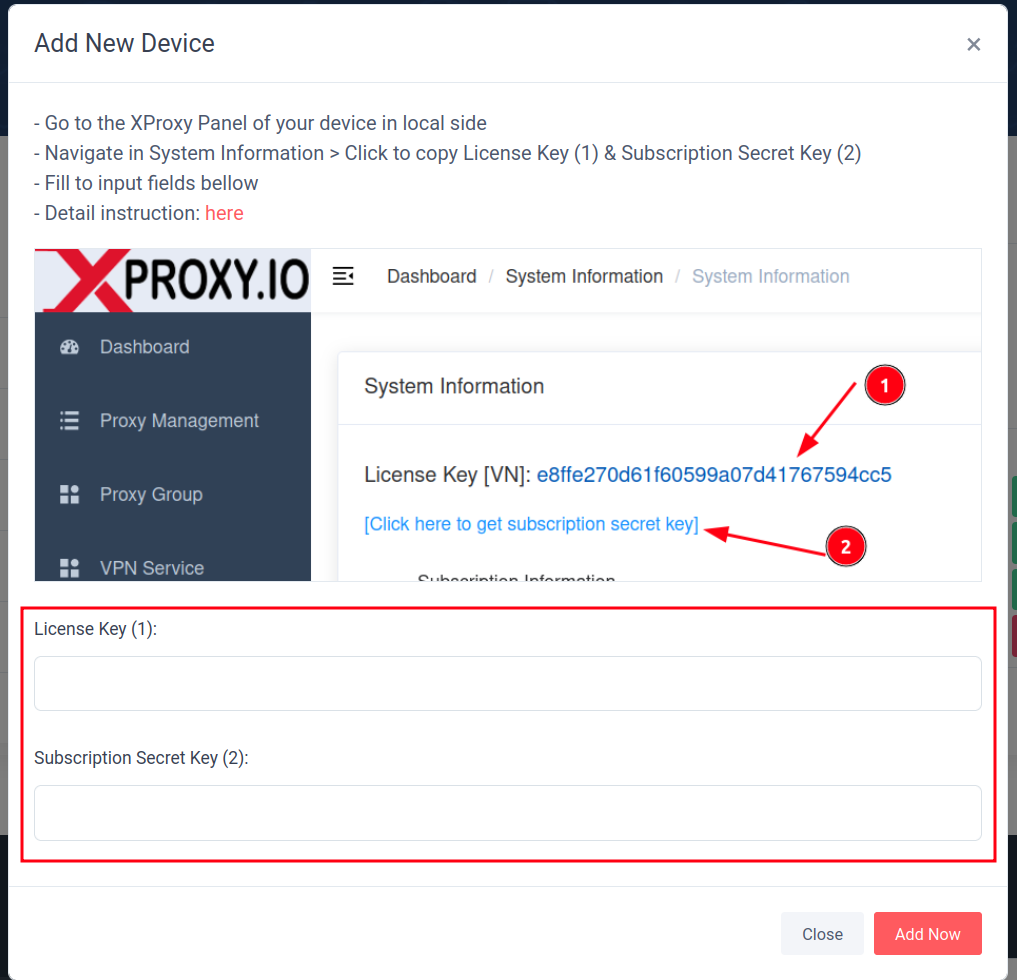
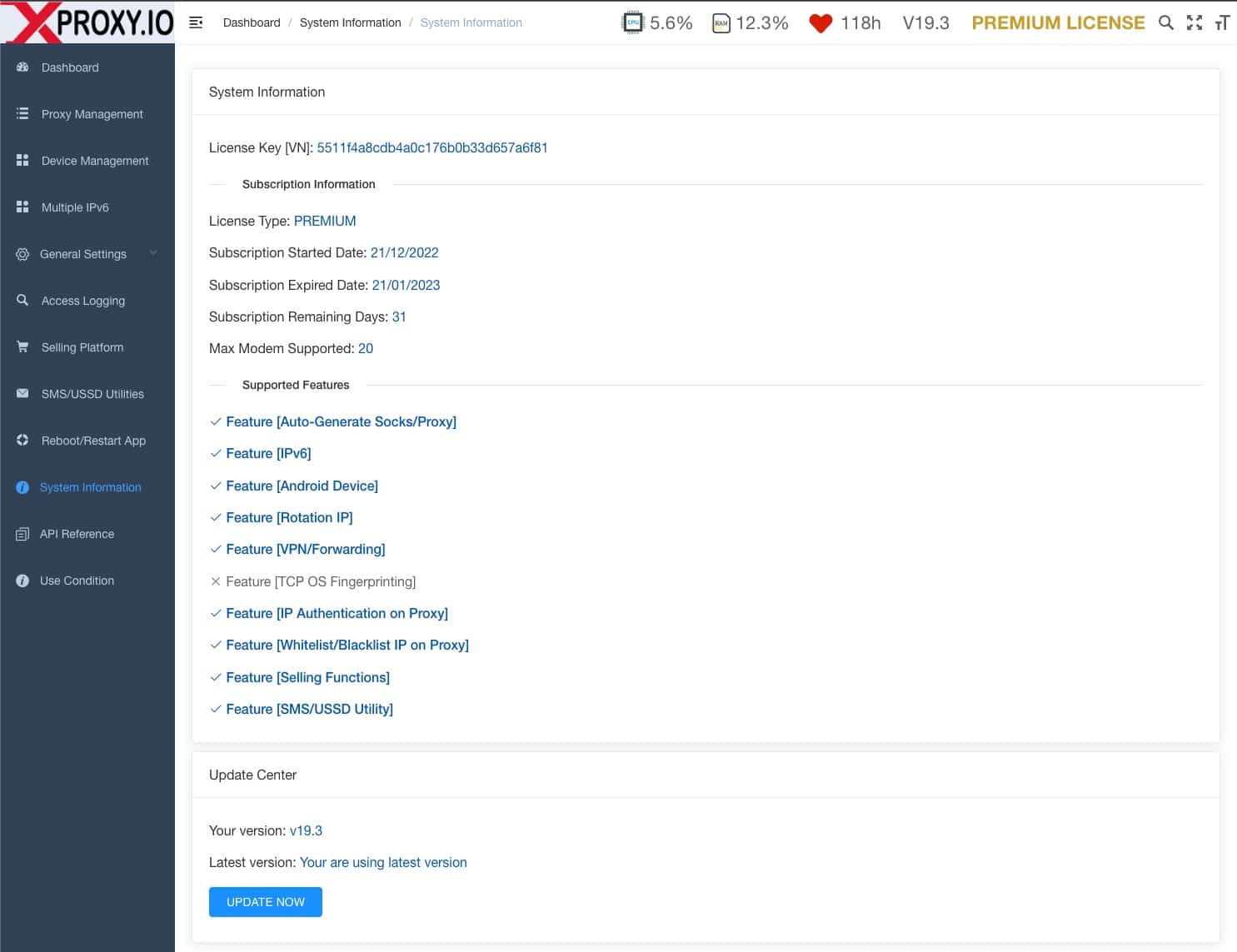
Plug Dongles and Play
- Add SIM Cards to dongles and plug dongles to your PC.
- Go to dashboard of XProxy and try to use proxy